
Here's a thread collating a number of guides, tips, and resolutions for current bunkr issues
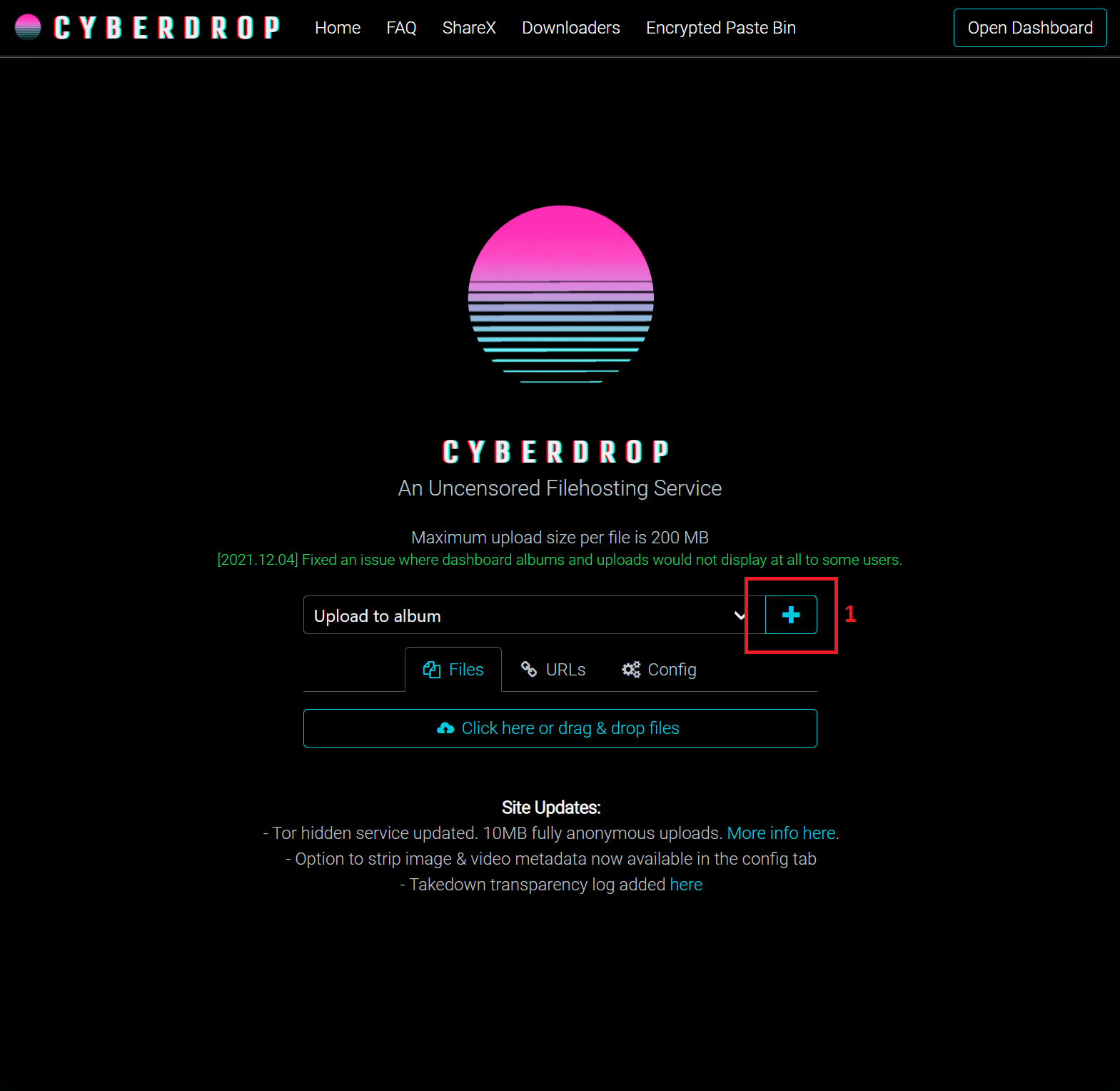
 simpcity.su
simpcity.su

 simpcity.su
simpcity.su

 simpcity.su
simpcity.su
Guides and Tools
Uploading files / albums
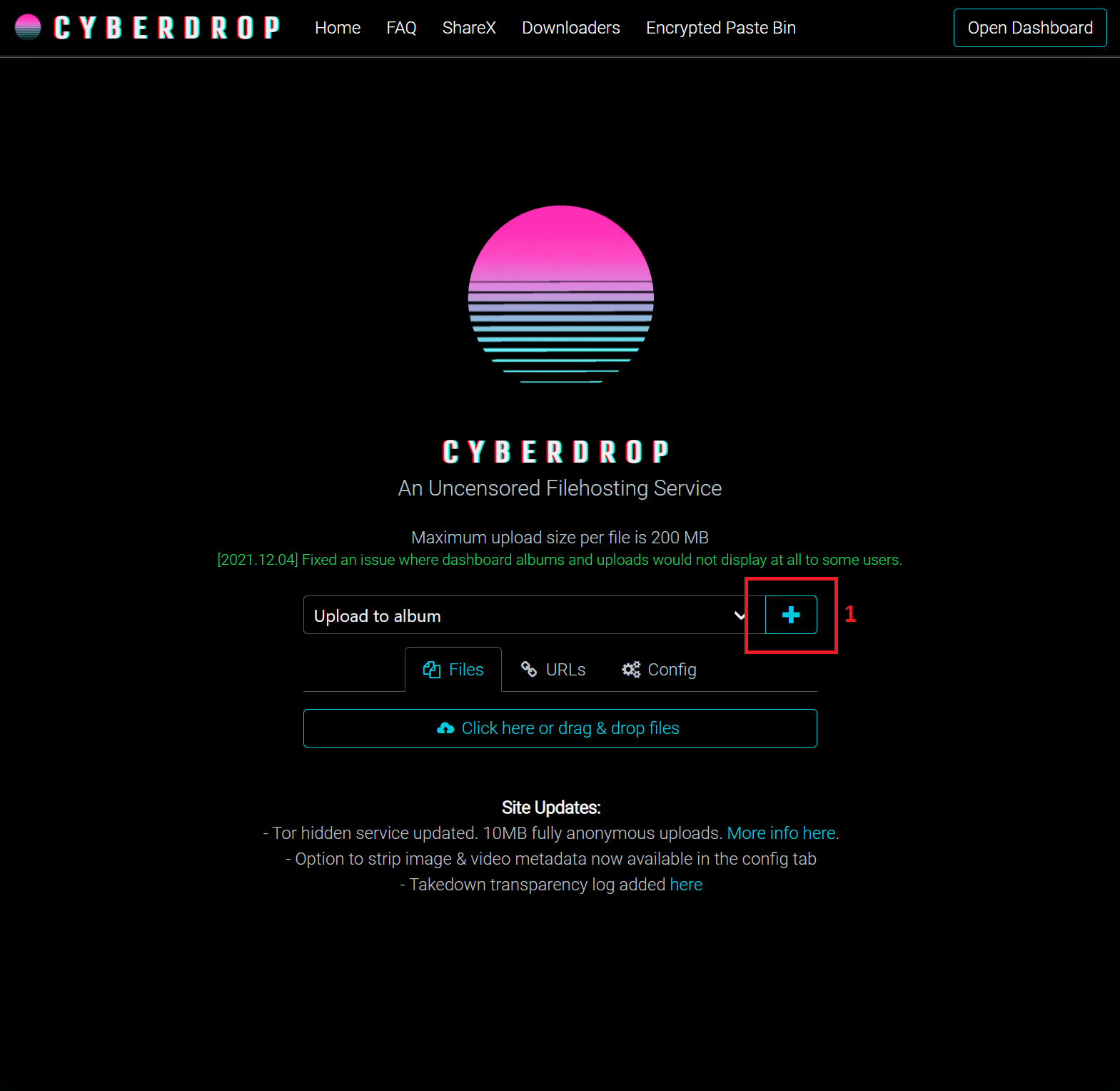
Guide - How to make and share Cyberdrop or Bunkr albums
Intro This thread will show you: How to make albums on cyberdrop or Bunkr How to upload files to them How to share individual pic / vid links How to find your albums How to share the album links Creating an album To create an album, click on the + Symbol (1) Fill out the pop-up with...
Bulk Download Albums

Tools - Cyberdrop-DL: Mass Downloader for most forum sites and SimpCity threads
CyberDropDownloader Supported Cyberdrop-DL Development If you want to support me and my effort you can buy me a coffee or send me some crypto: BTC: bc1qzw7l9d8ju2qnag3skfarrd0t5mkn0zyapnrcsn ETH: 0xf36ef155C43Ed220BfBb2CBe9c5Ae172A8640e9B XMR...
Sort album by size
Upload page enhancements
Issues + Fixes
Access/Upload Issues
If you are having difficulties accessing bunkr, please use a VPN and connect to somewhere in Europe. There are multiple free VPNs available you can use, some of which we have listed here:Links - List of free VPN software
Several options for free to use VPN software - 1. Proton VPN Free - Number of servers: 3 | Server locations: 3 | Maximum devices supported: 1 | Data limit: Unlimited | Platforms supported: Windows, Mac, iOS, Android, Linux | Split tunneling: Yes (Windows and Android) 2. PrivadoVPN Free...
Status Page
Last edited by a moderator:






