
Intro
This thread will show you:
Creating an album
To create an album, click on the + Symbol (1)
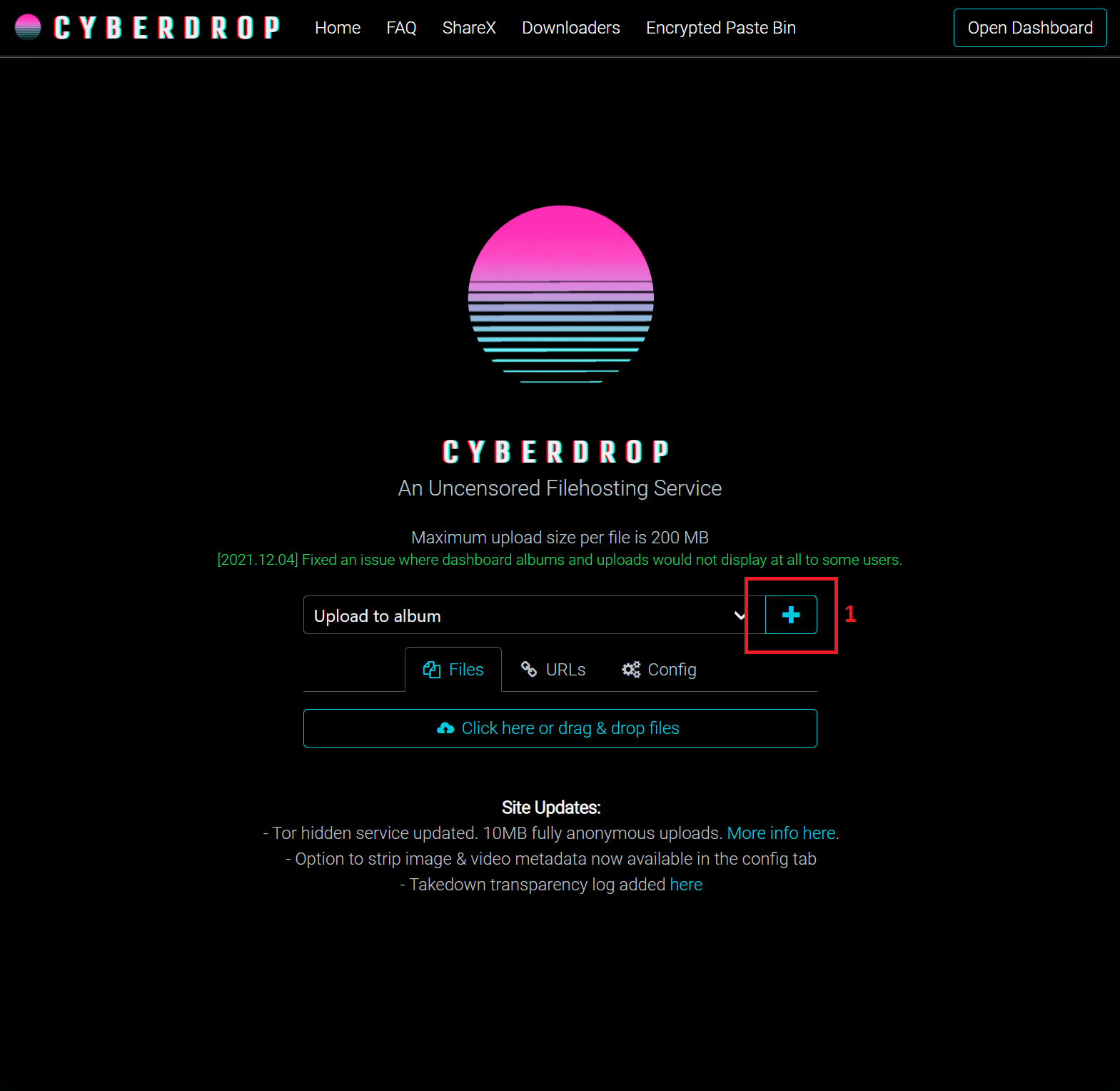
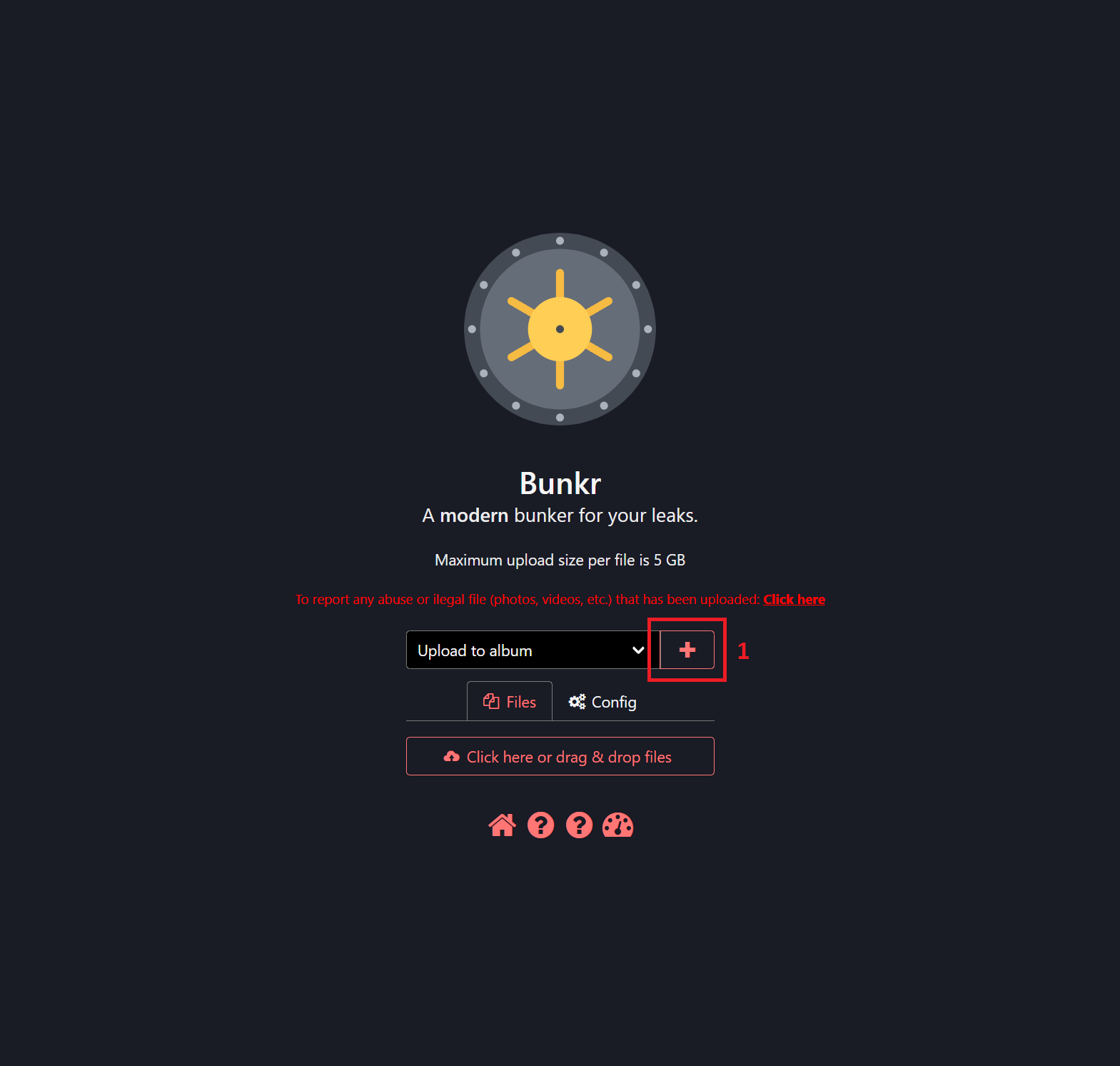
Fill out the pop-up with desired info (name required)
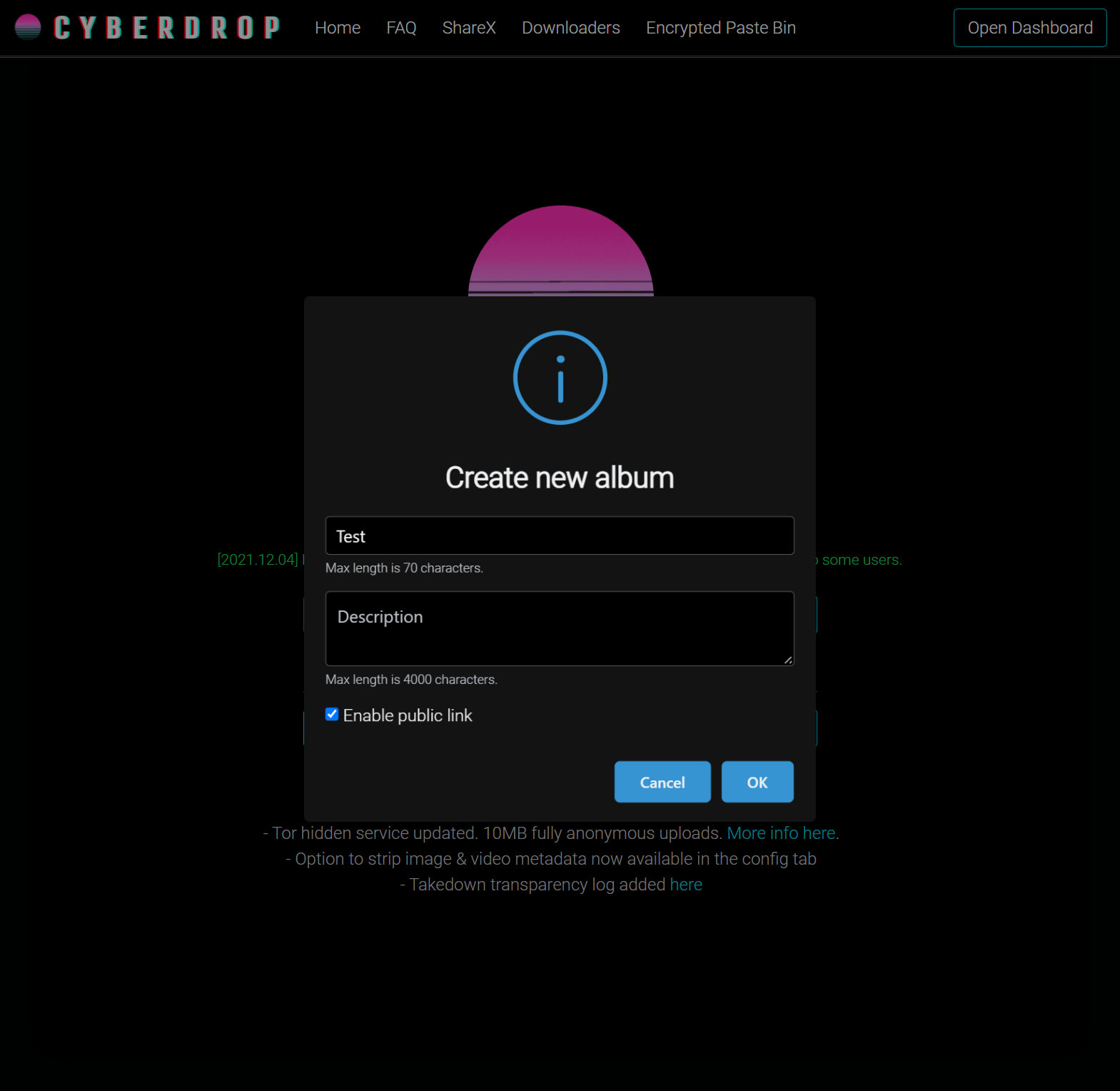
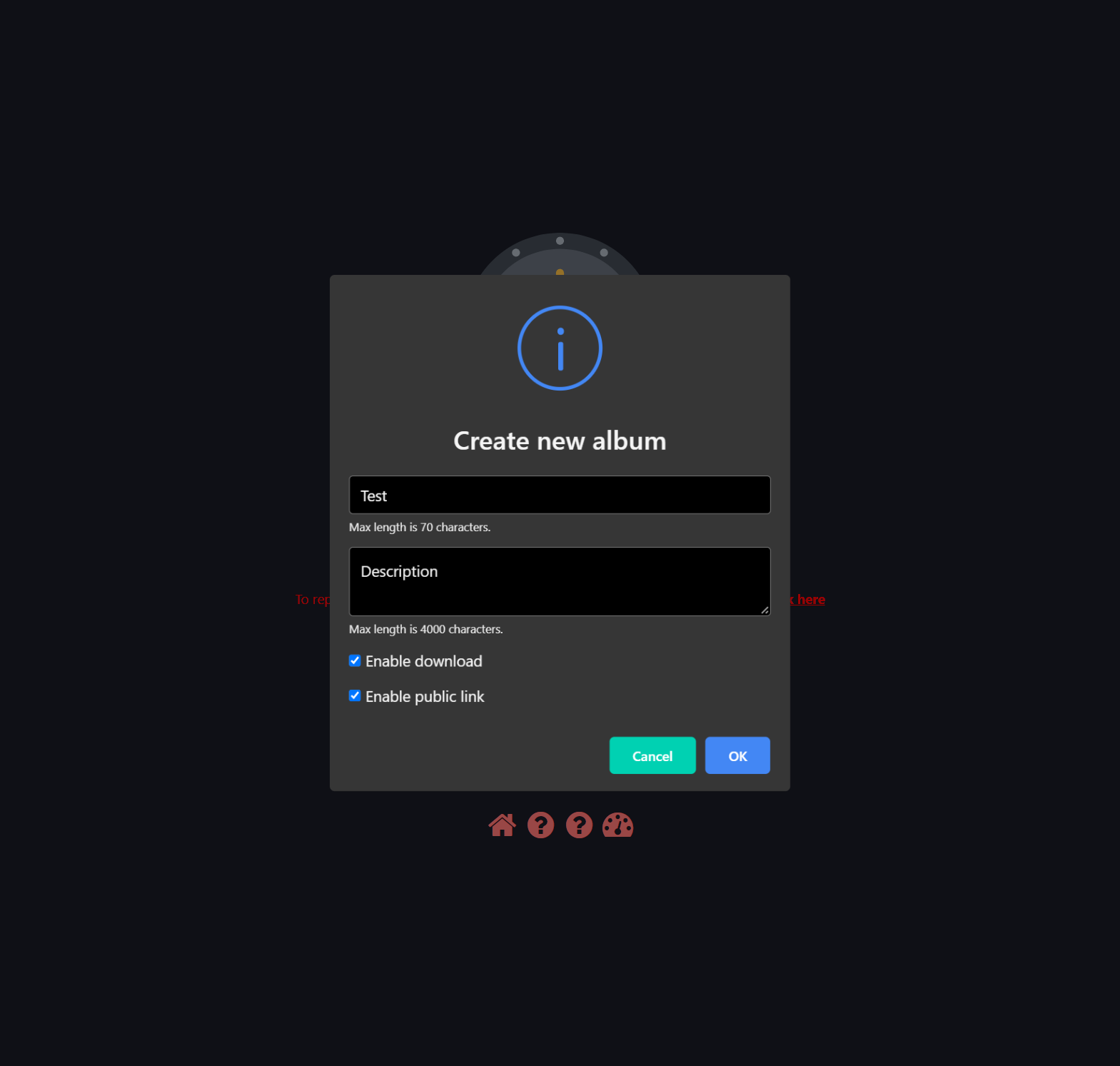
Uploading
Once album is created it will be automatically selected as shown, alternatively if you previously made an album select it from the drop down list.
You can upload files without selecting an album but they are more difficult to find later should you wish to delete or get the link, you can always make a 'general' album.
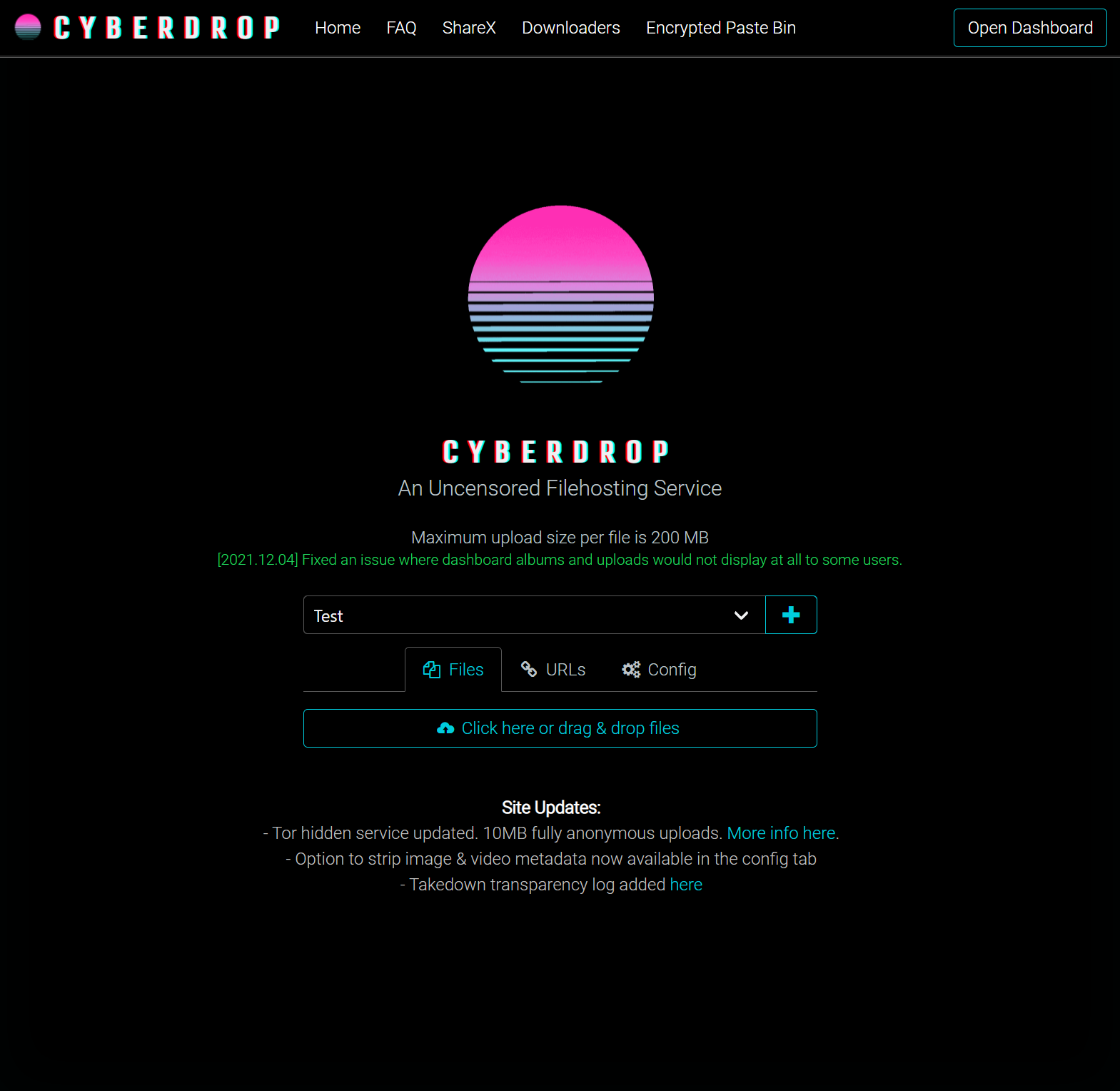
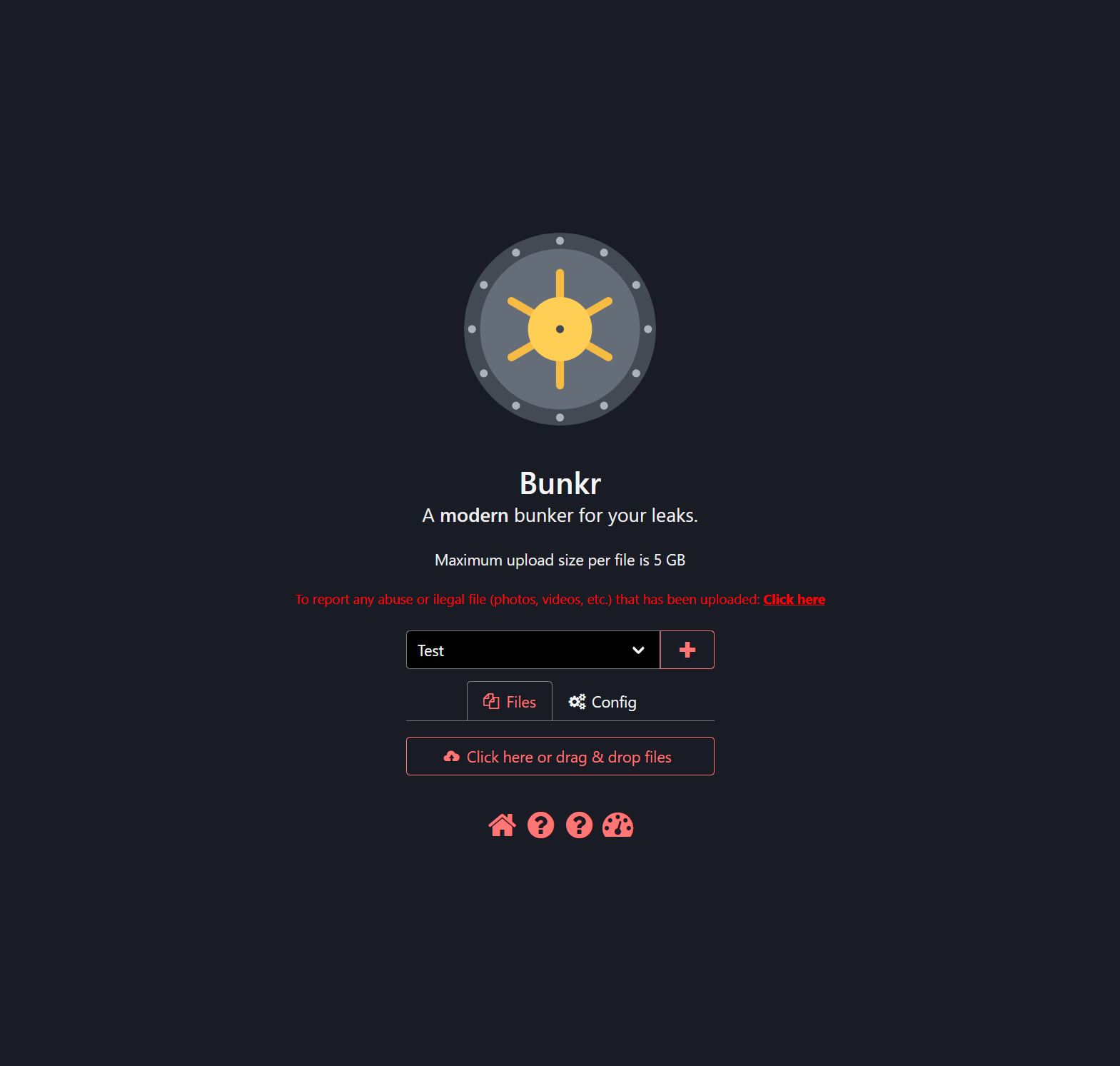
Next click on the button or drag & drop files onto the page to begin uploading
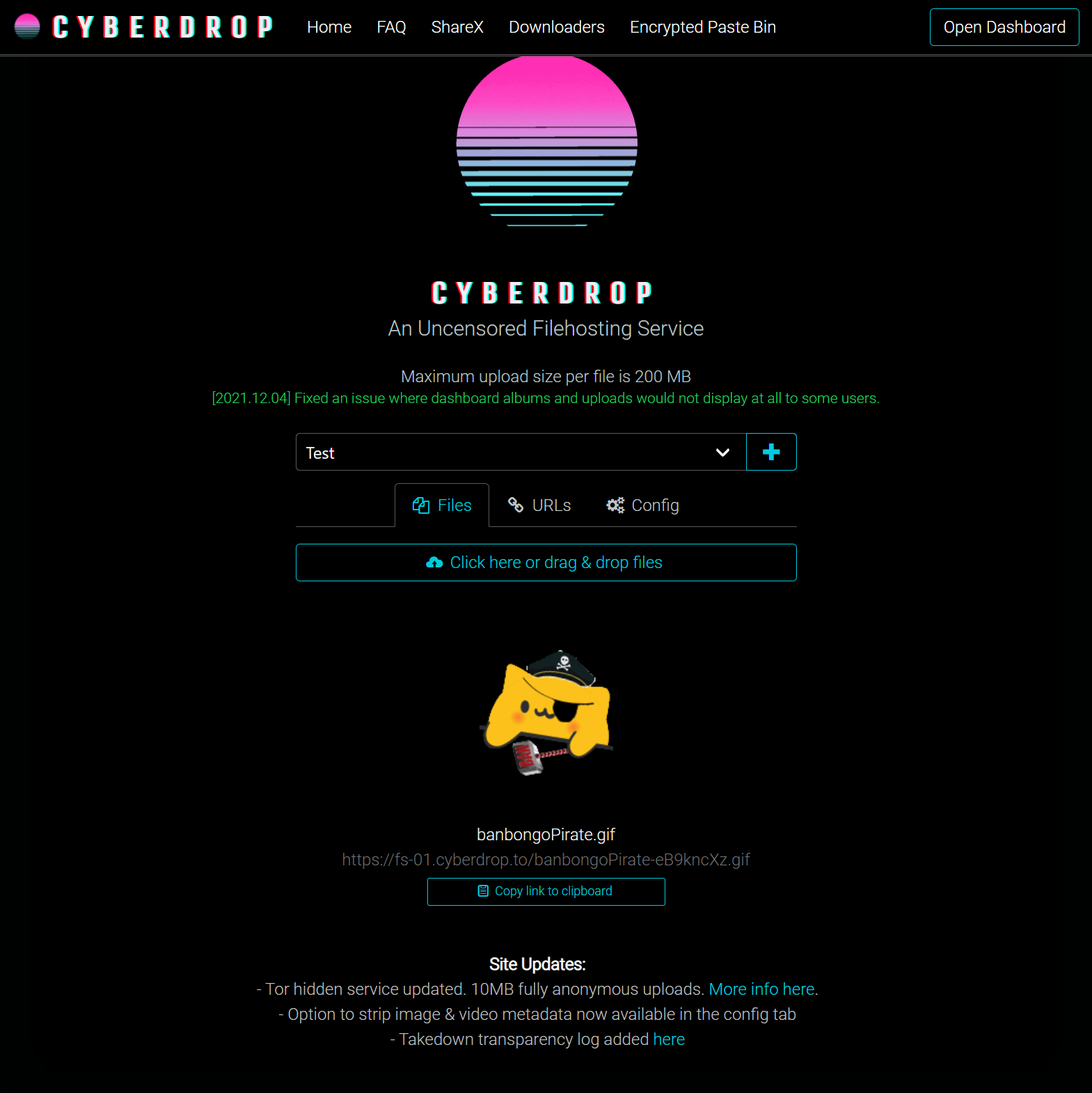
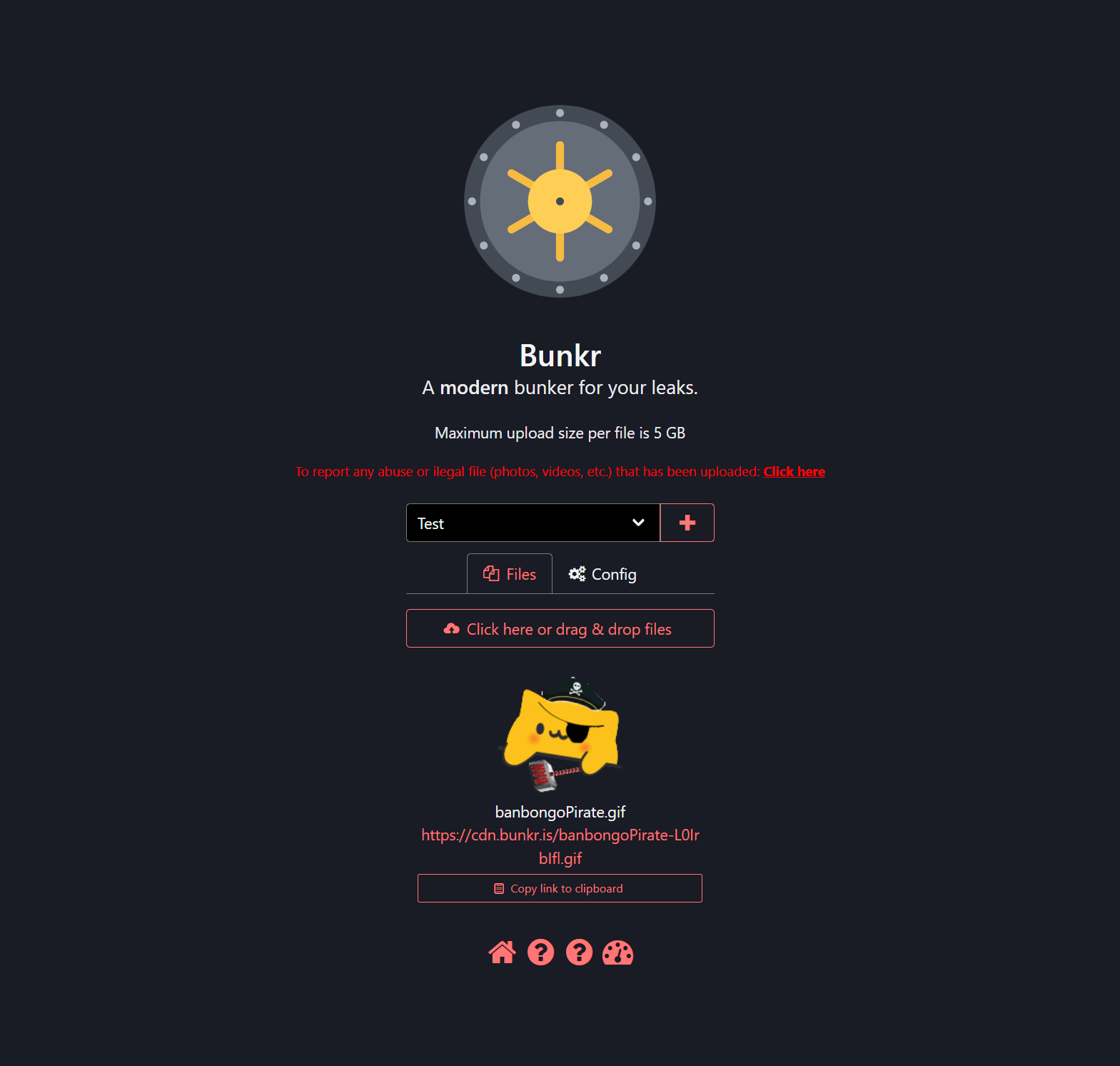
For single picture / video uploads you can then copy paste the link given into the forum to post them (for images use the insert image tool to have them embed correctly)
Getting the album link
To find your albums go to your dashboard, top right for cyberdrop or the speedometer icon for bunkr as shown highlighted
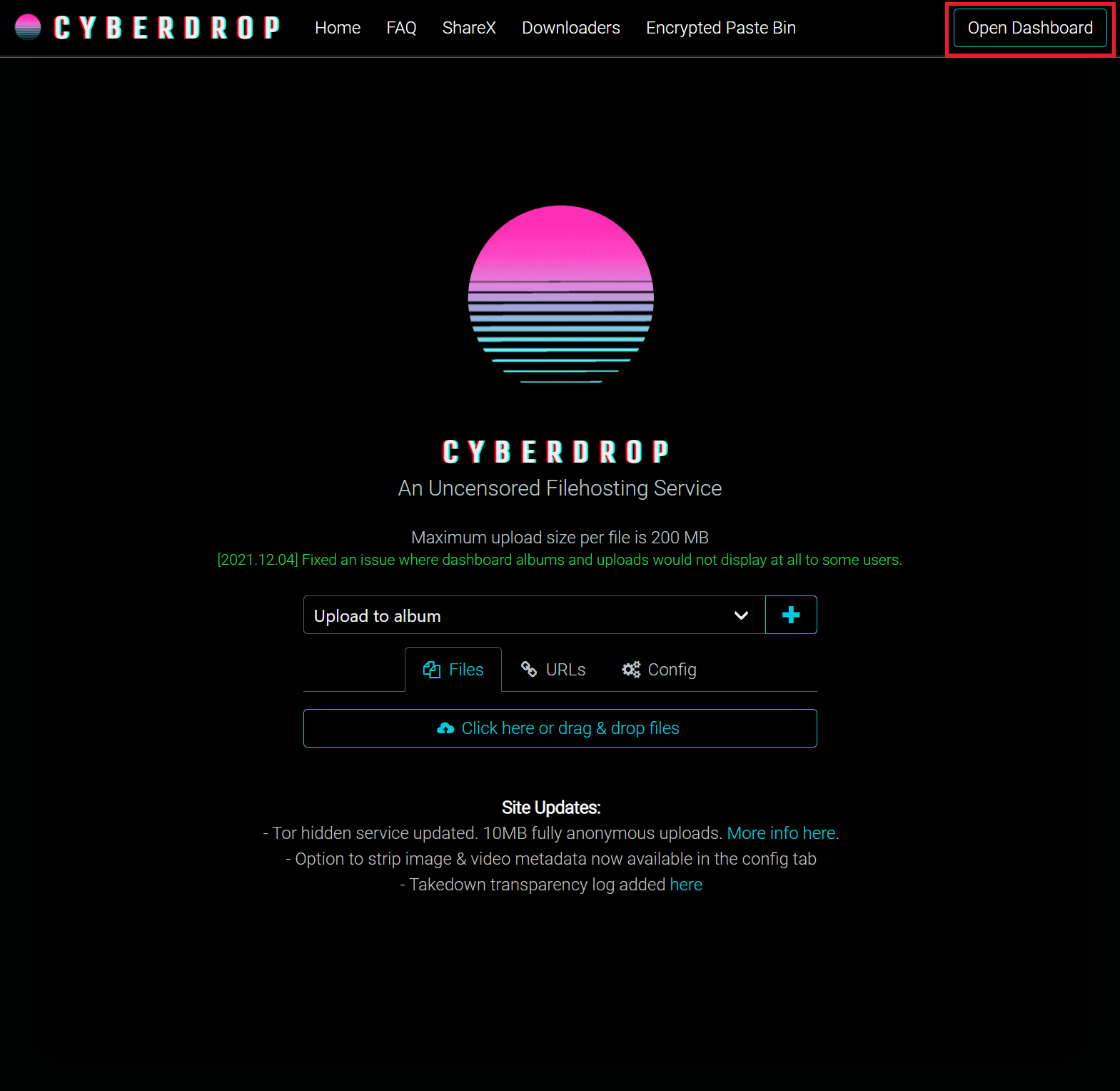
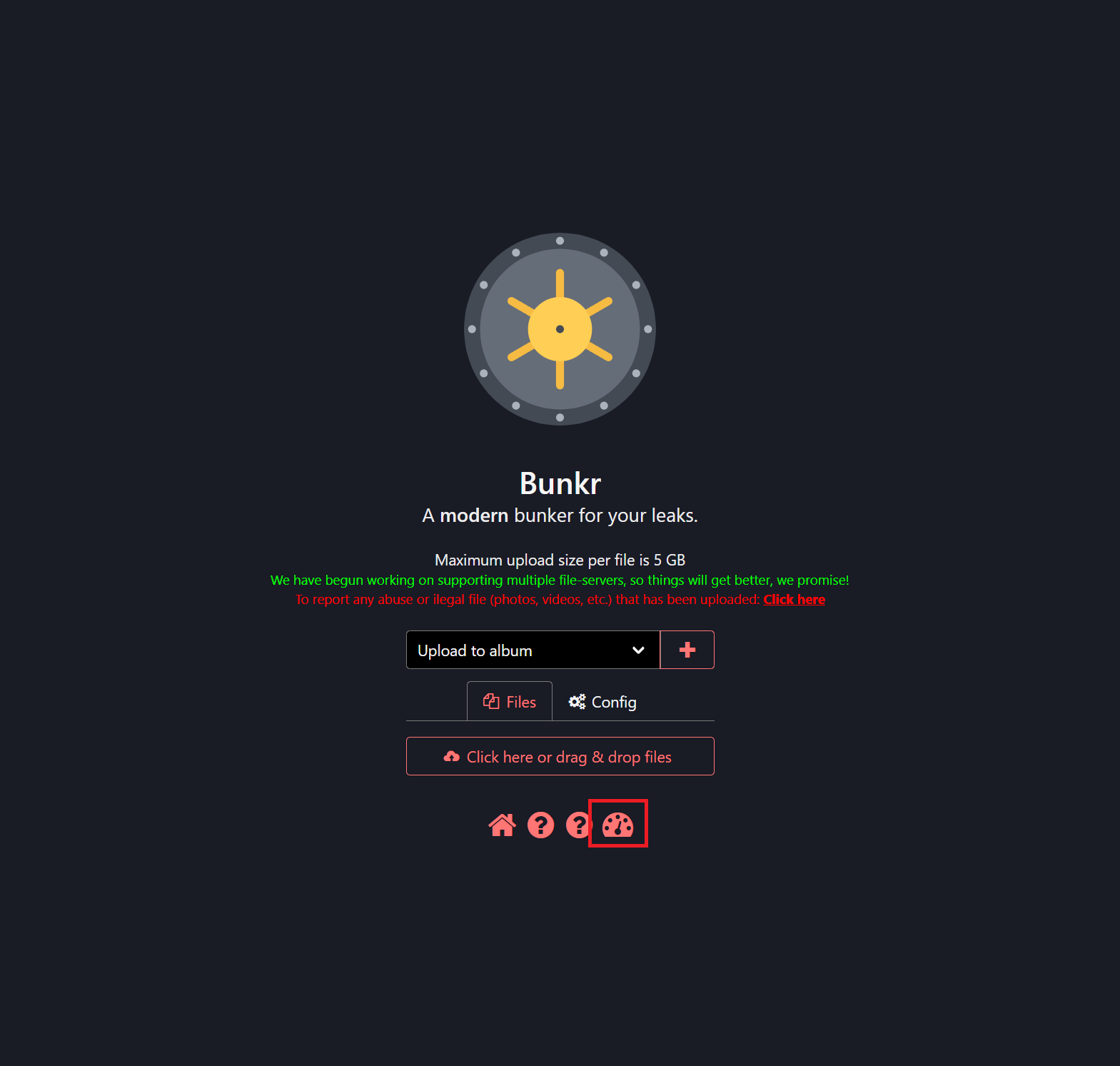
Once in your dashboard select 'Manage your albums'
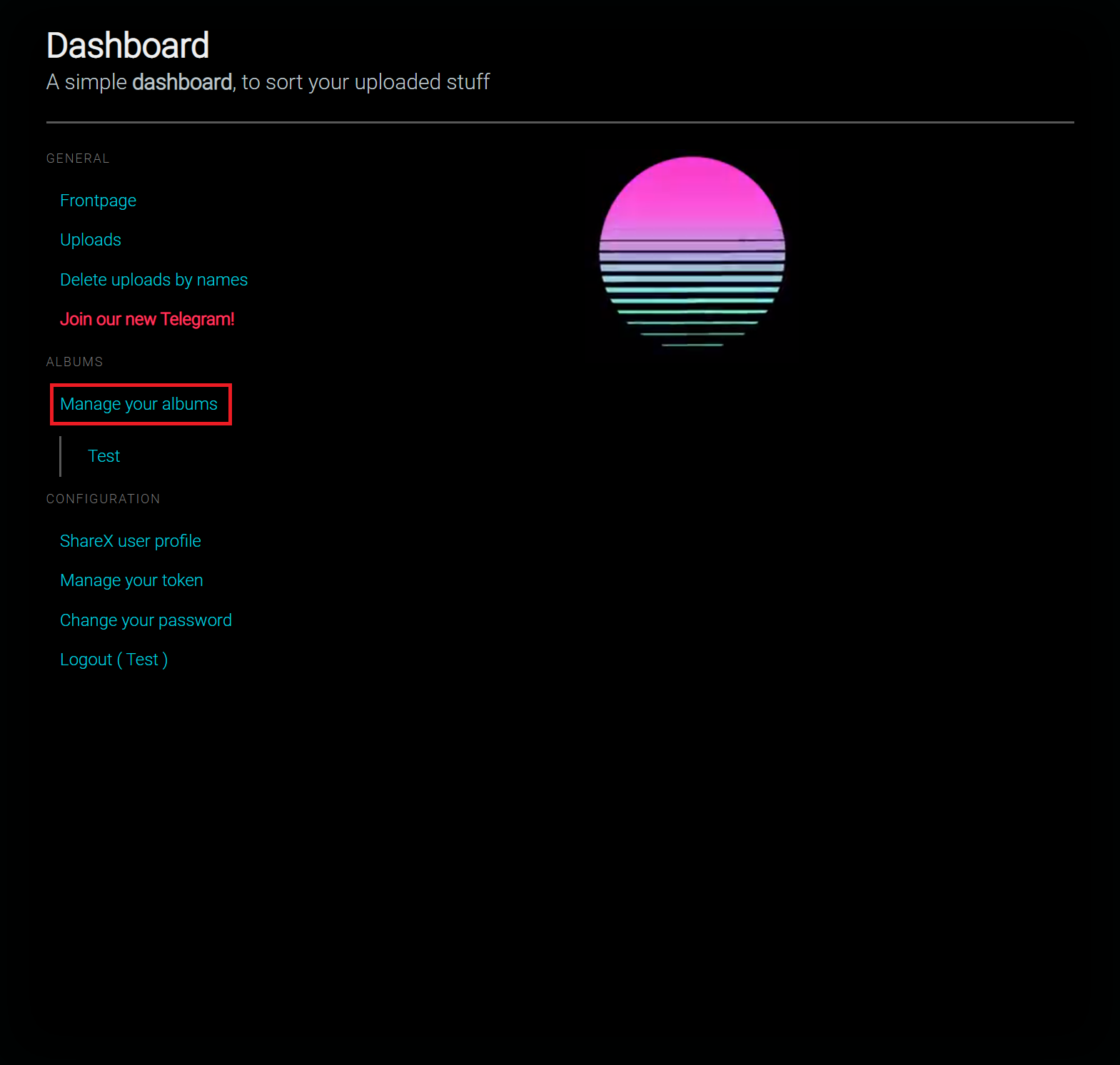
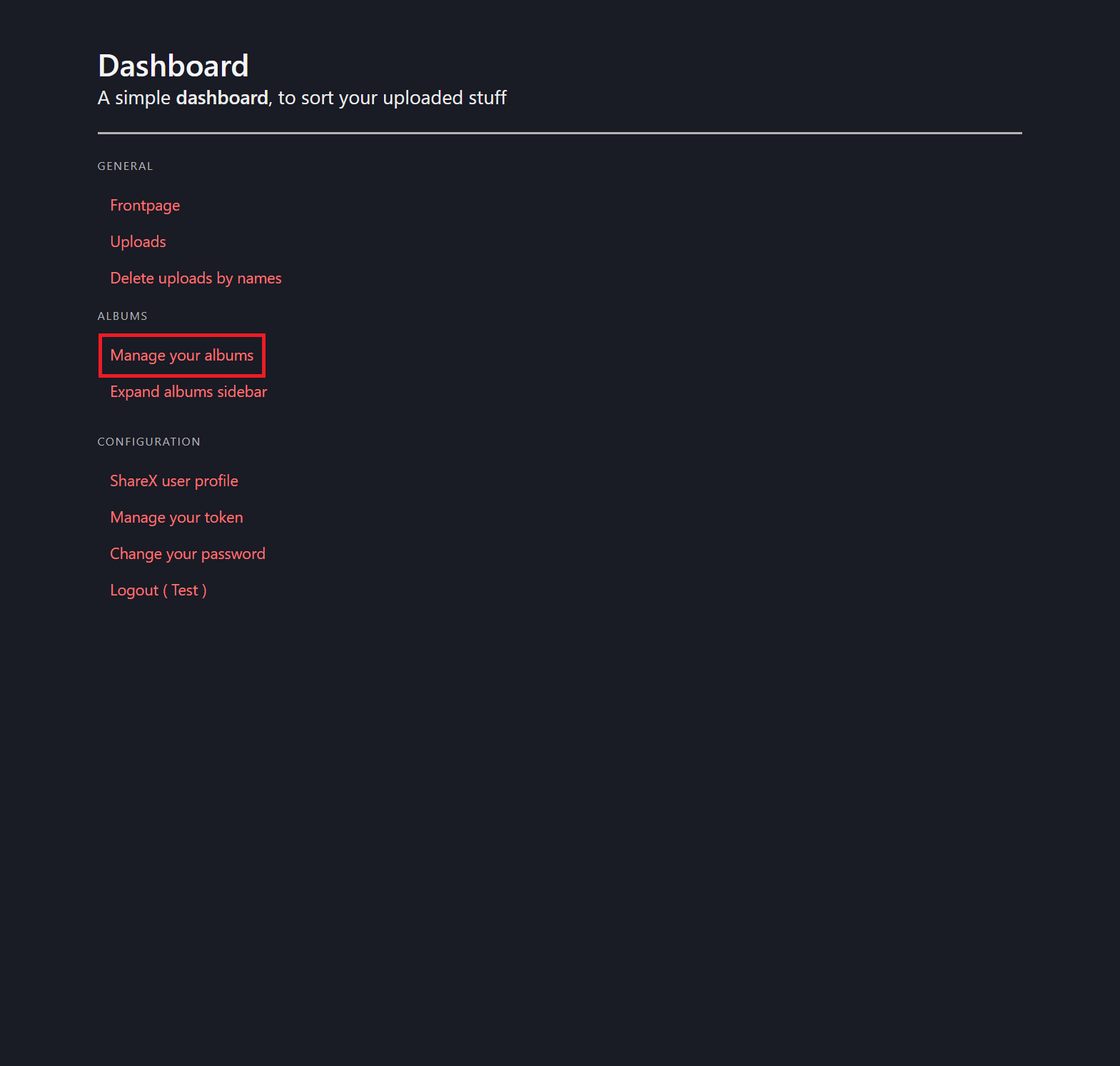
You will then be presented with a list of all your albums, select the album link to take you to the album page or just copy the link address
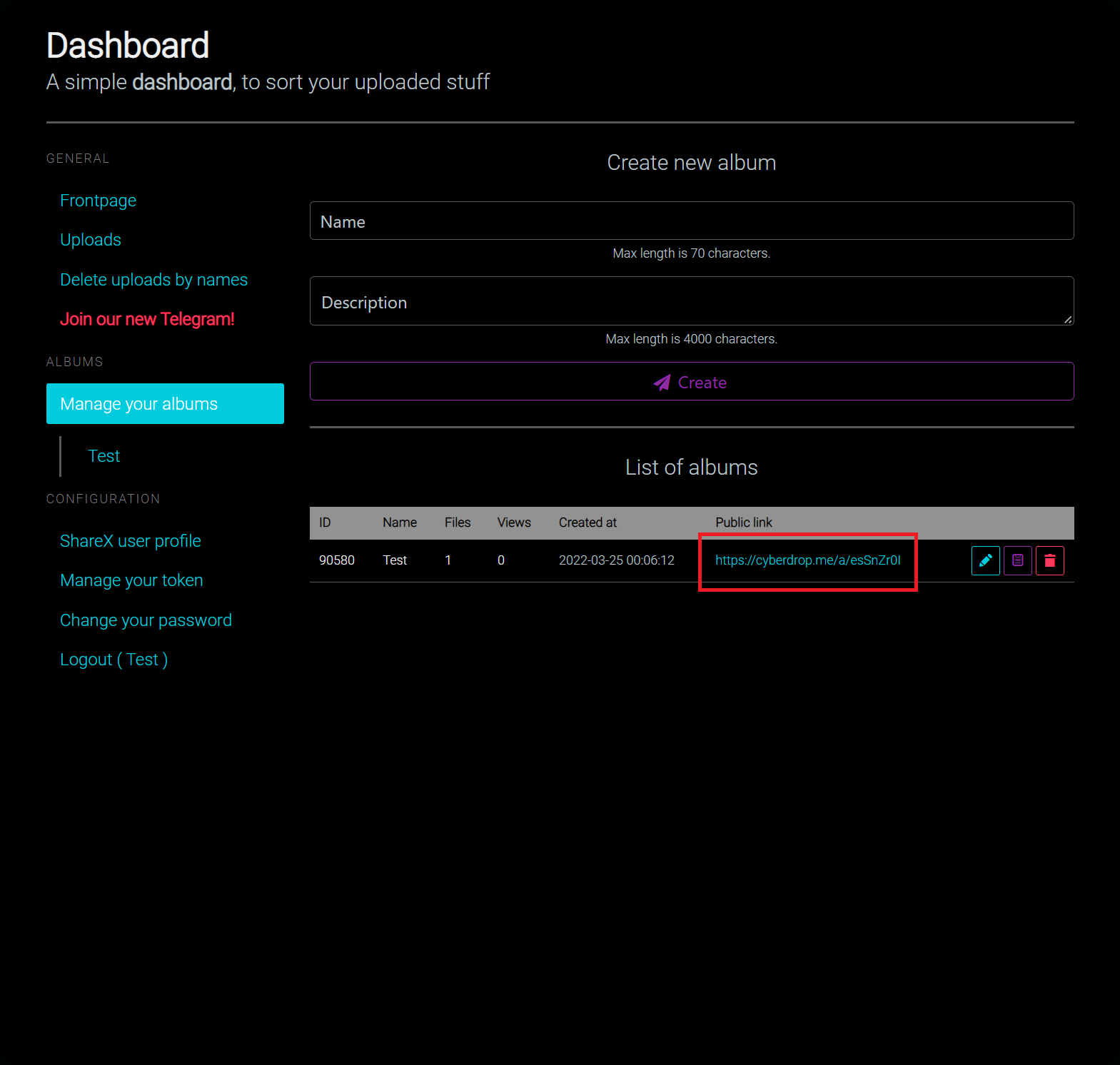
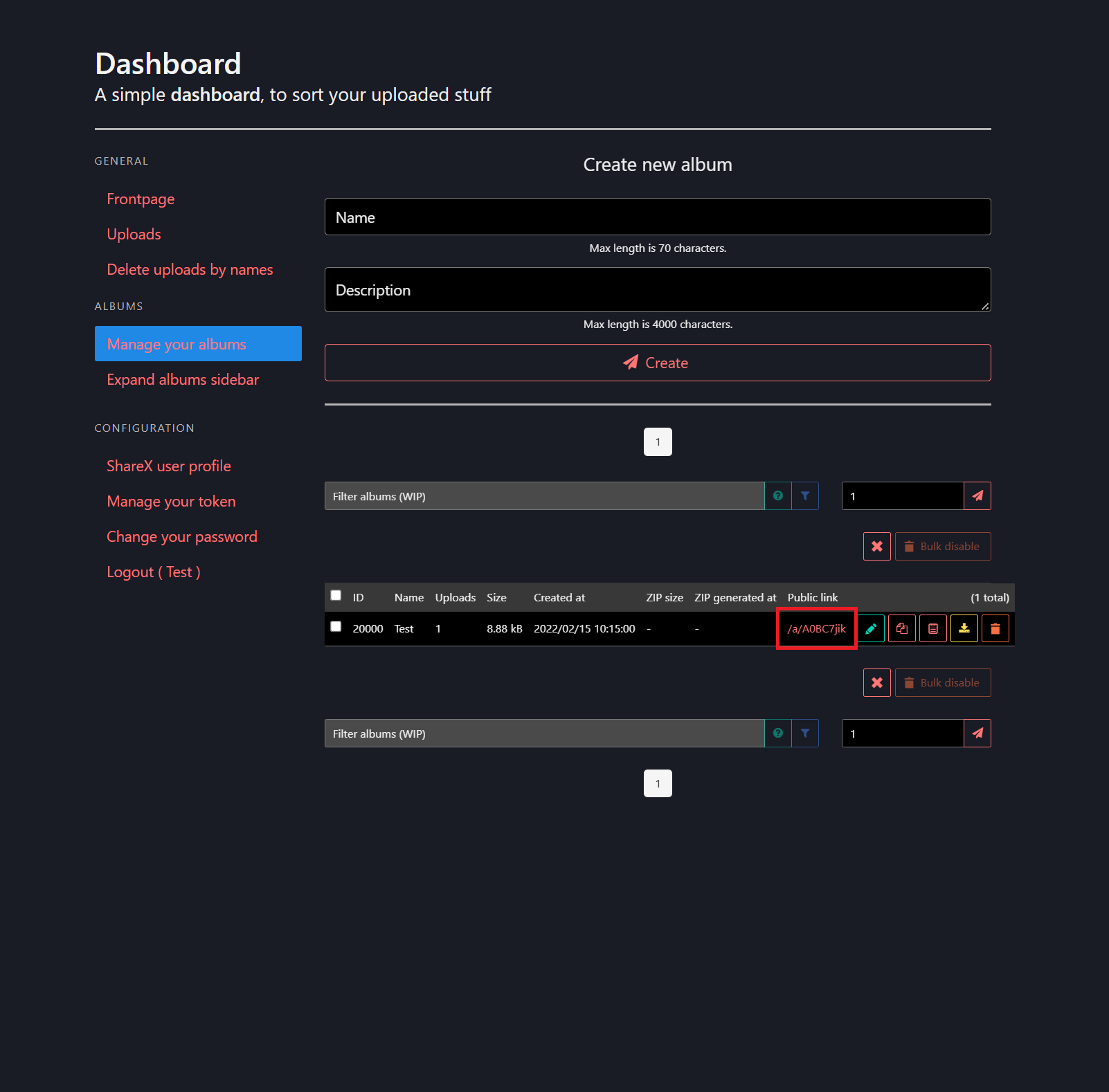
Simply paste that album link into a forum post
This thread will show you:
- How to make albums on cyberdrop or Bunkr
- How to upload files to them
- How to share individual pic / vid links
- How to find your albums
- How to share the album links
Creating an album
To create an album, click on the + Symbol (1)
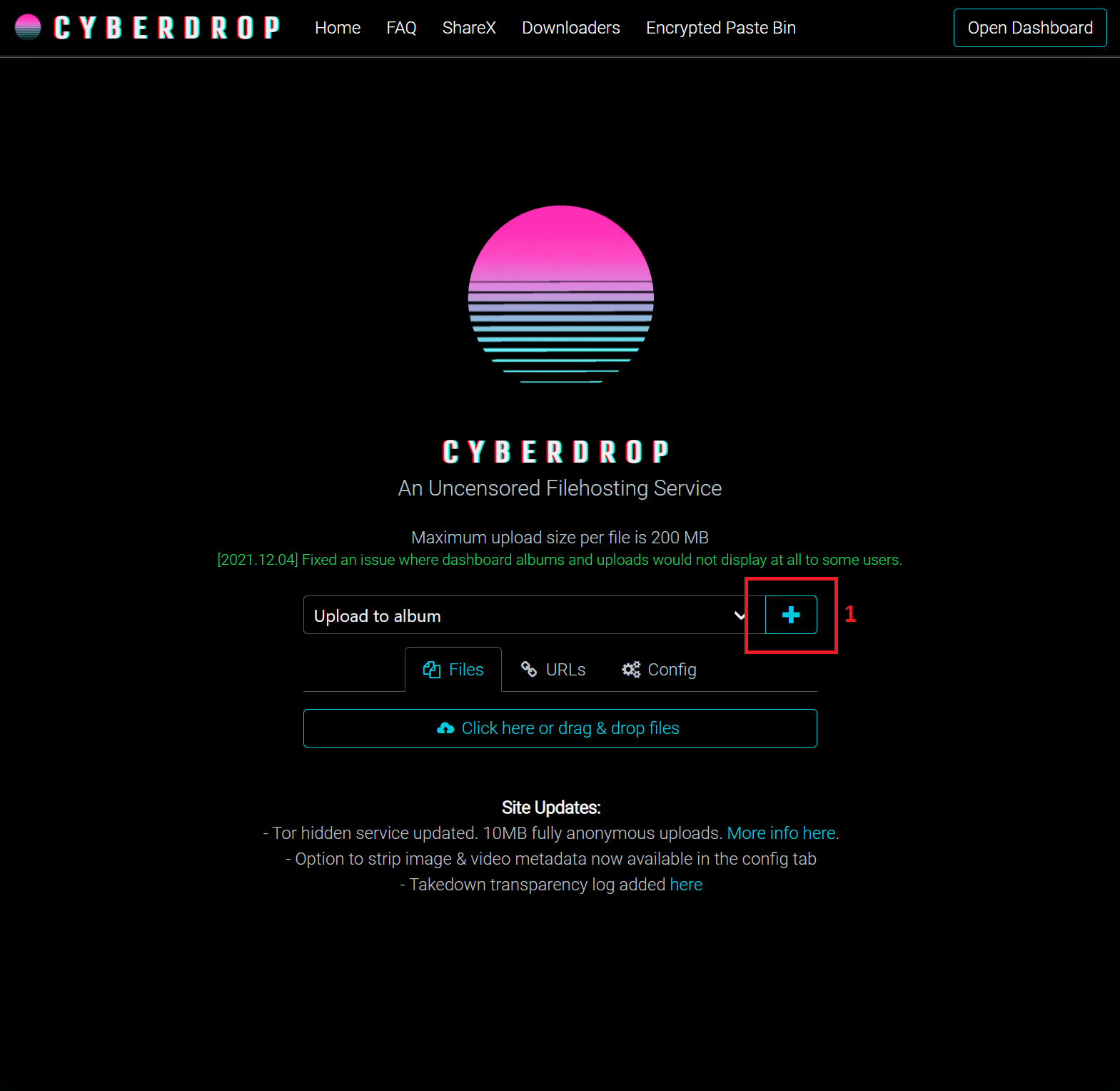
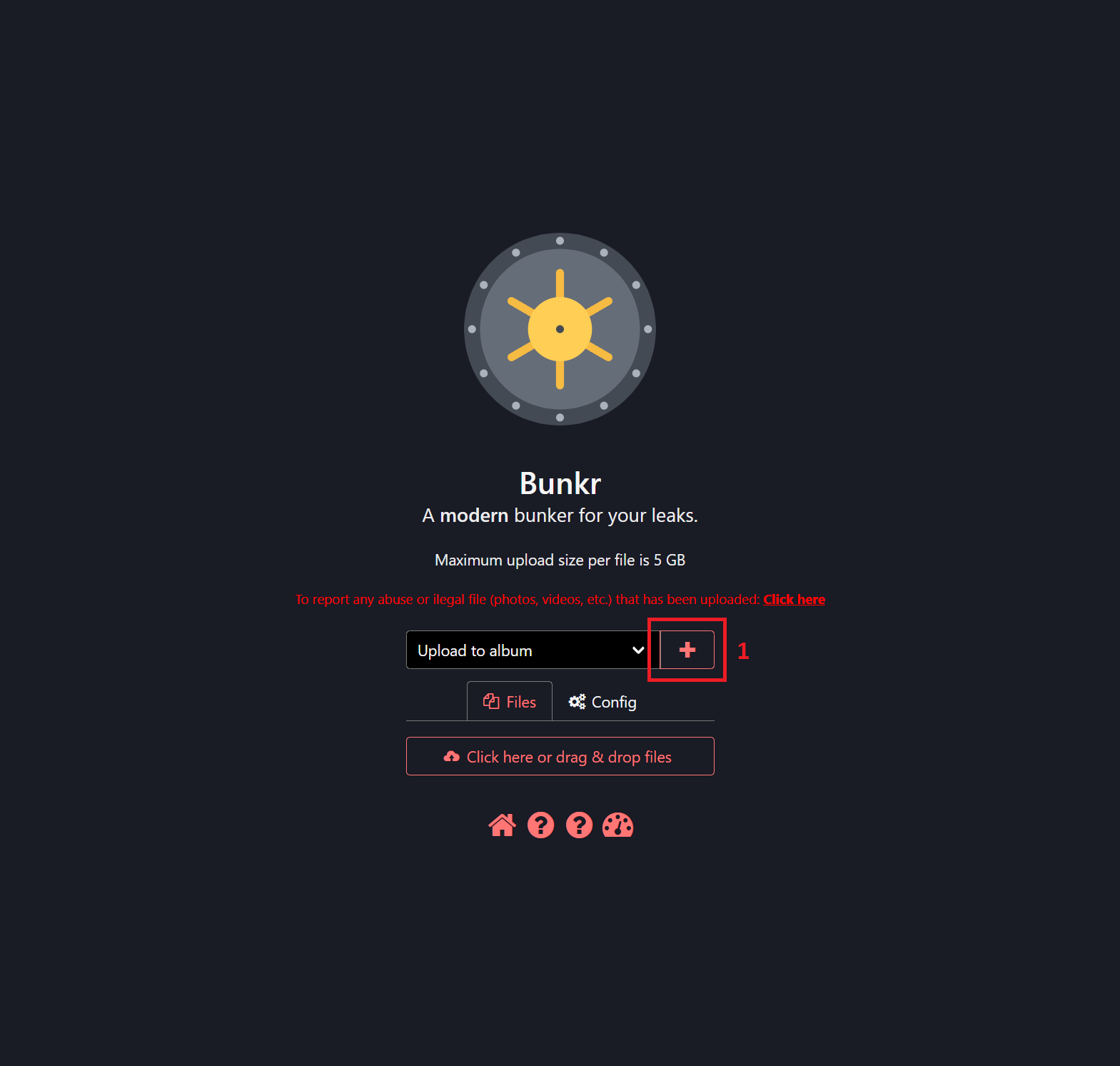
Fill out the pop-up with desired info (name required)
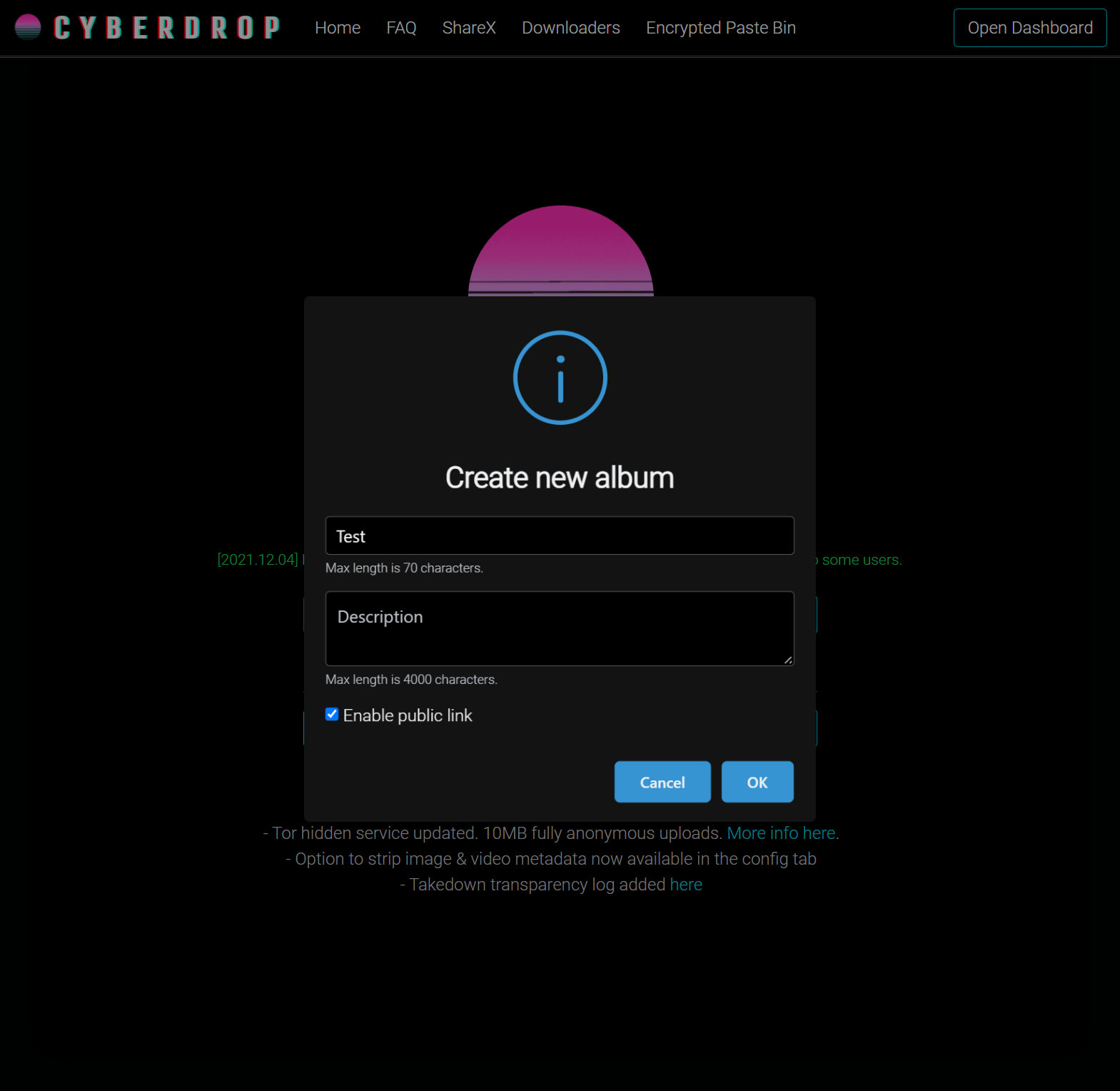
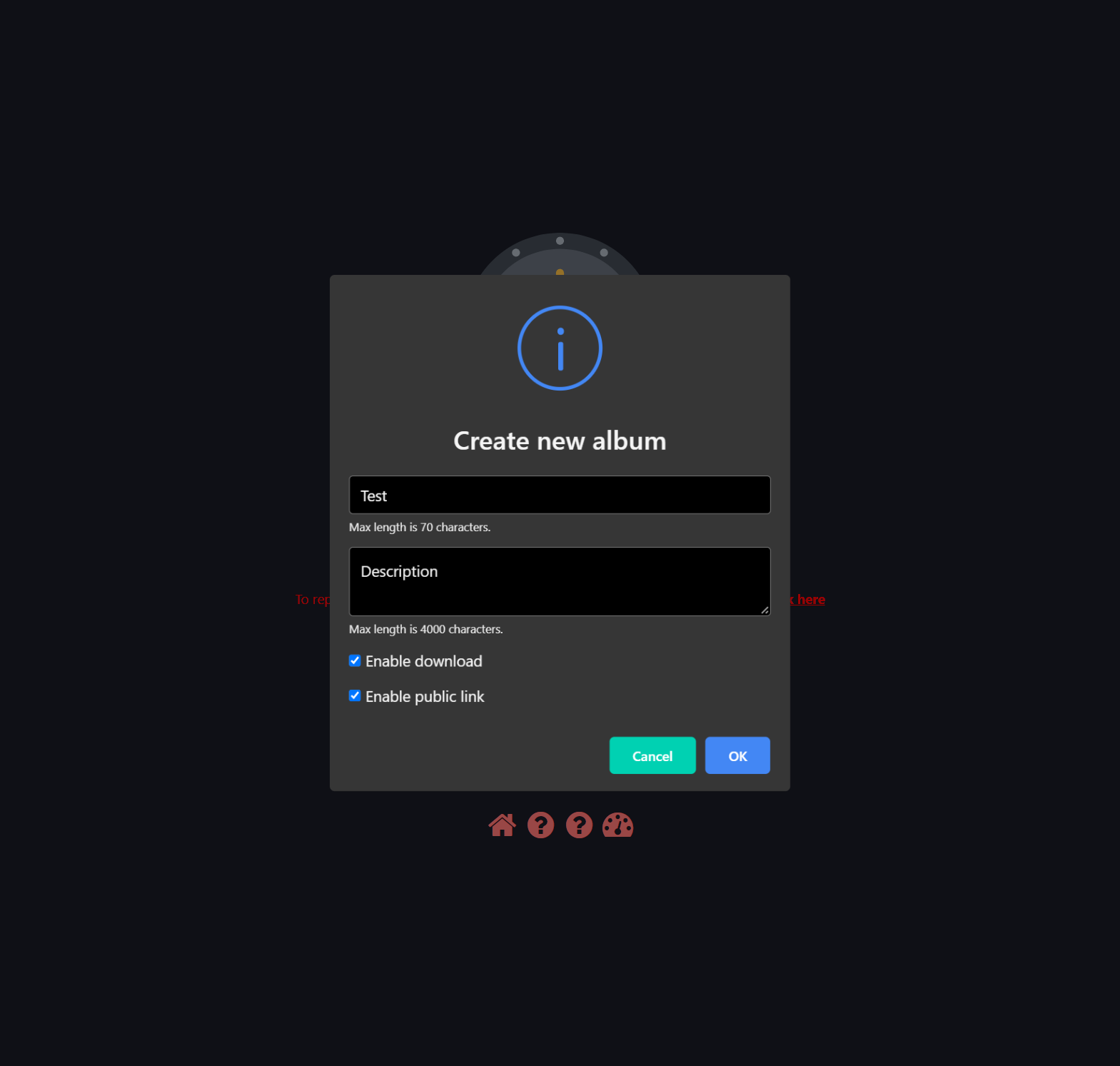
Uploading
Once album is created it will be automatically selected as shown, alternatively if you previously made an album select it from the drop down list.
You can upload files without selecting an album but they are more difficult to find later should you wish to delete or get the link, you can always make a 'general' album.
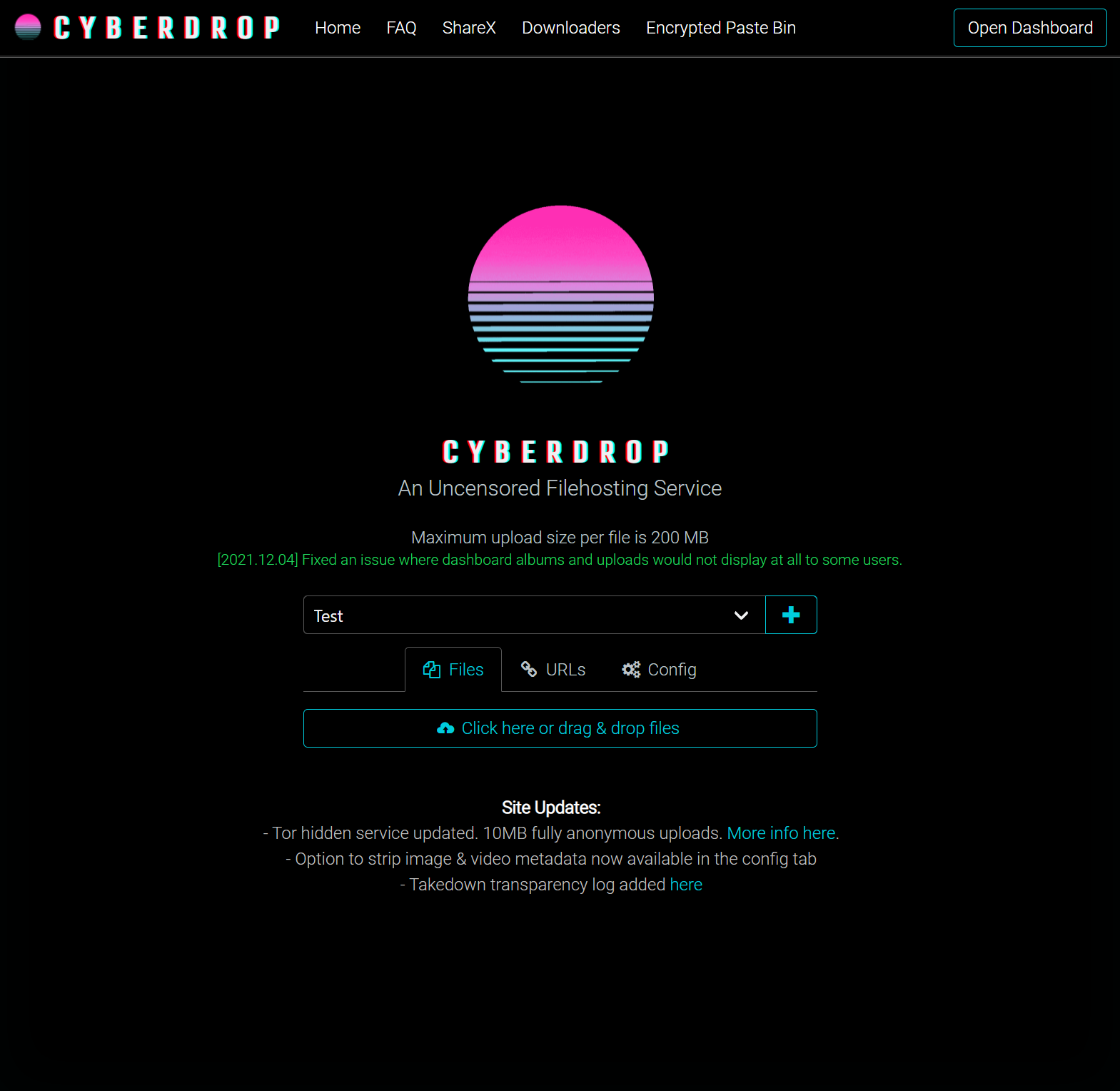
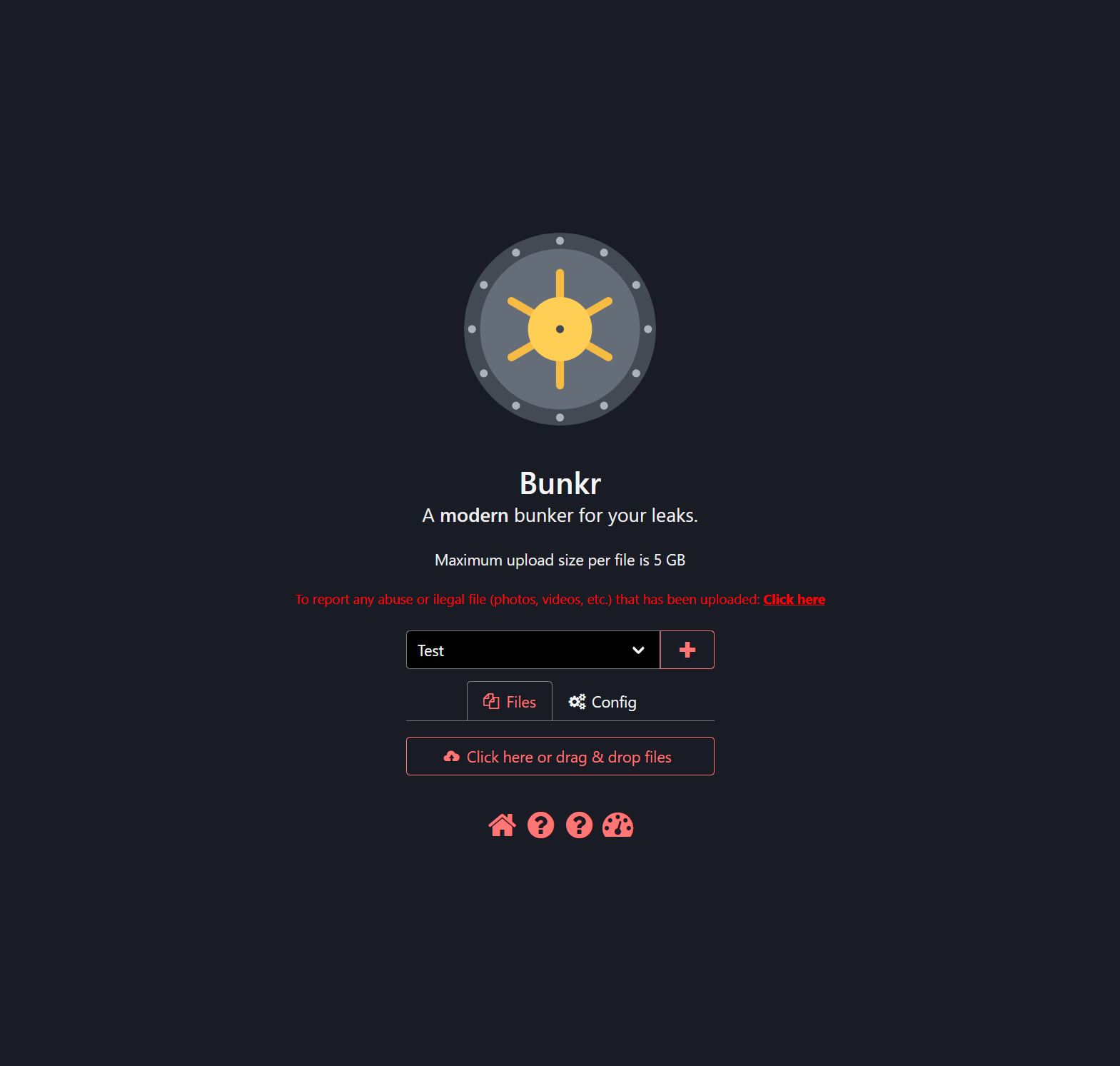
Next click on the button or drag & drop files onto the page to begin uploading
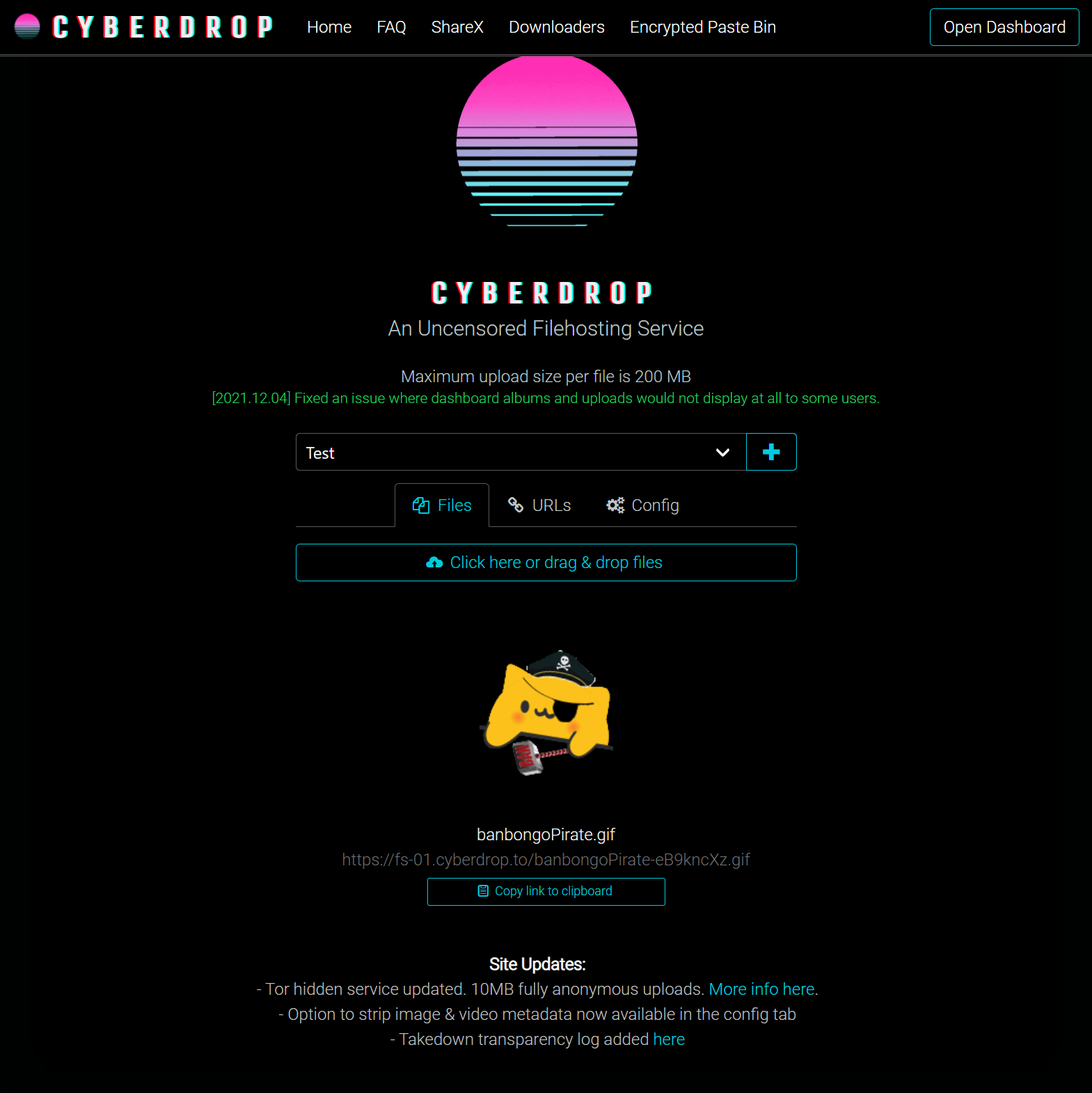
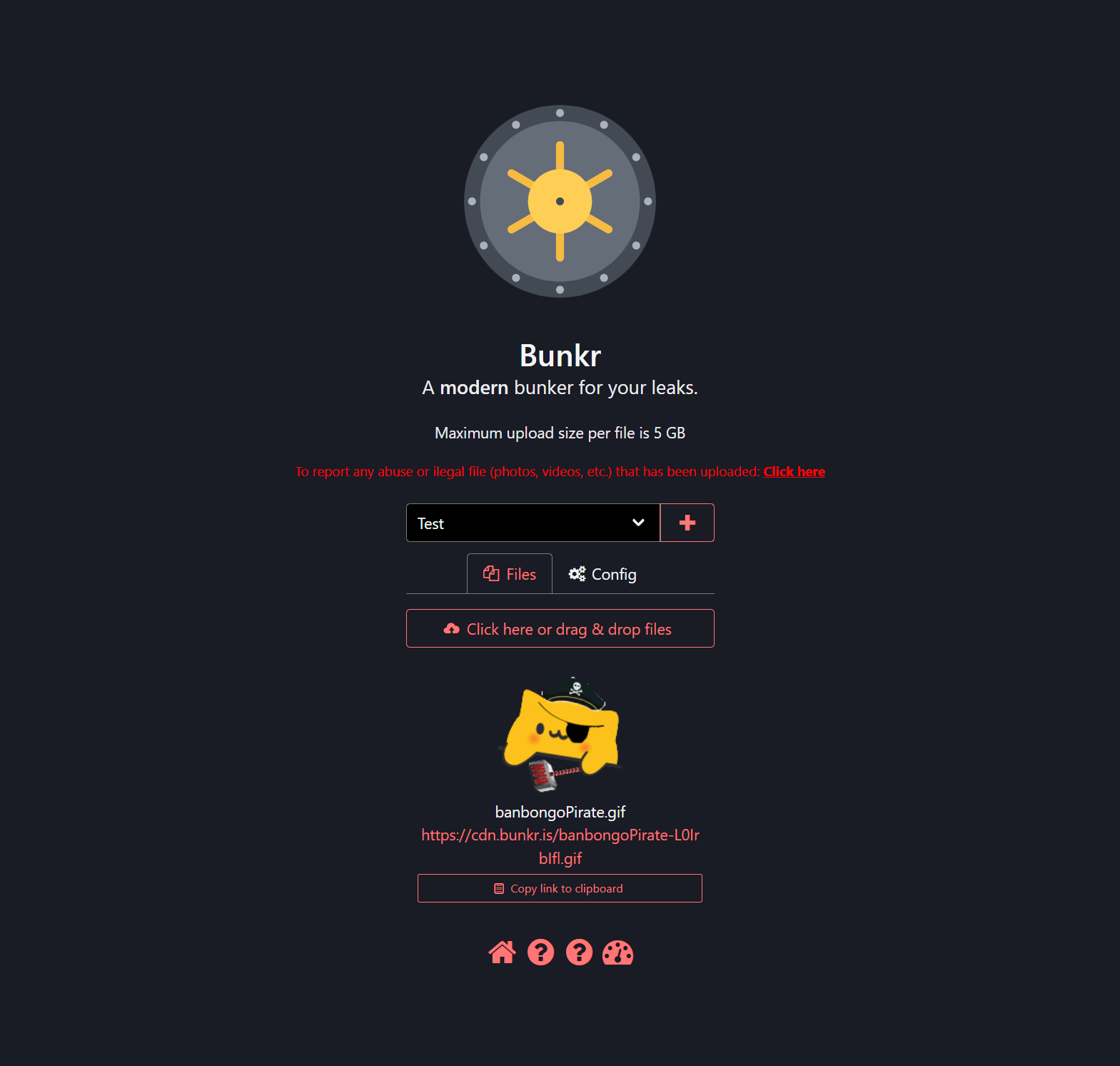
For single picture / video uploads you can then copy paste the link given into the forum to post them (for images use the insert image tool to have them embed correctly)
Getting the album link
To find your albums go to your dashboard, top right for cyberdrop or the speedometer icon for bunkr as shown highlighted
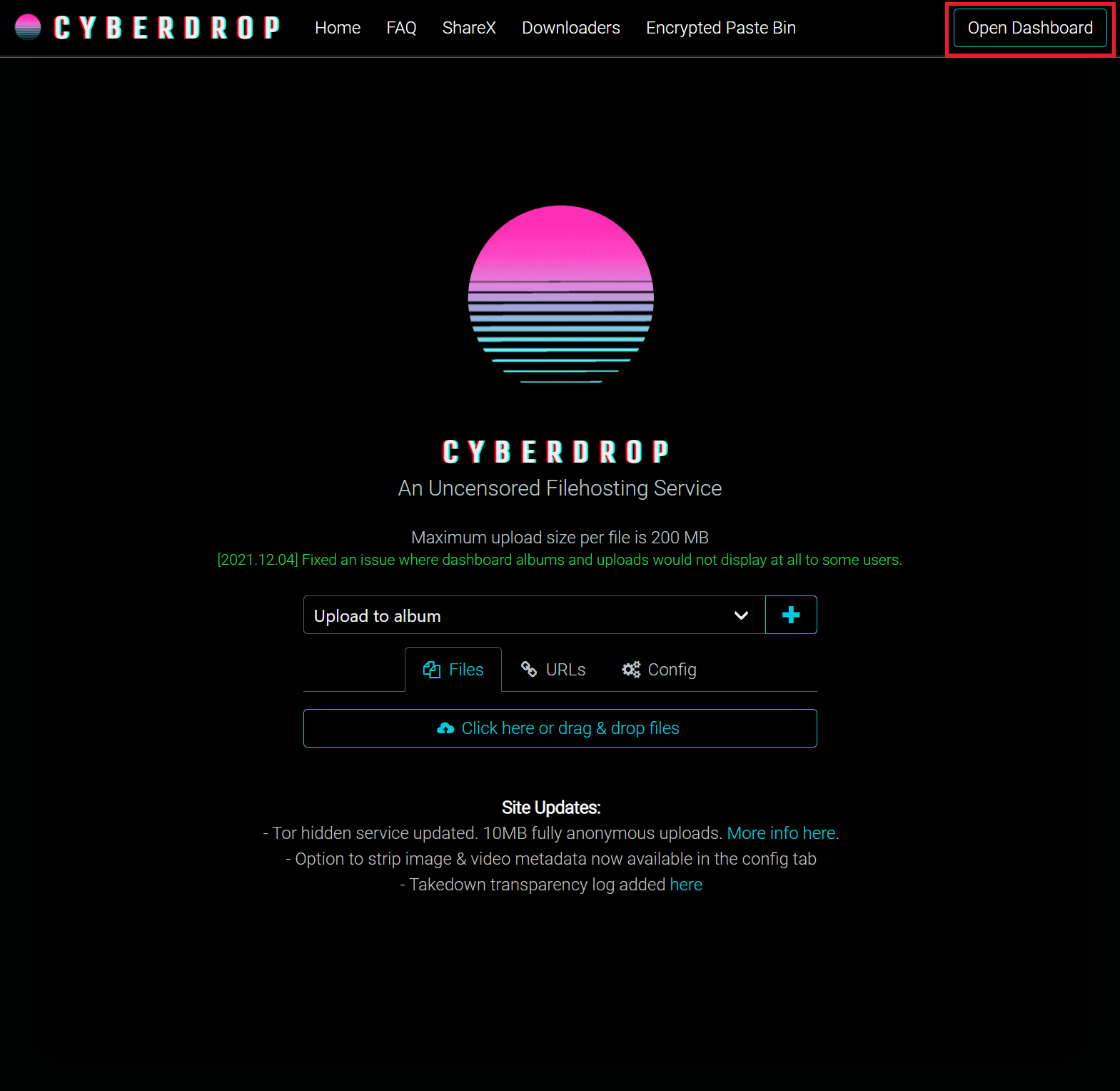
Once in your dashboard select 'Manage your albums'
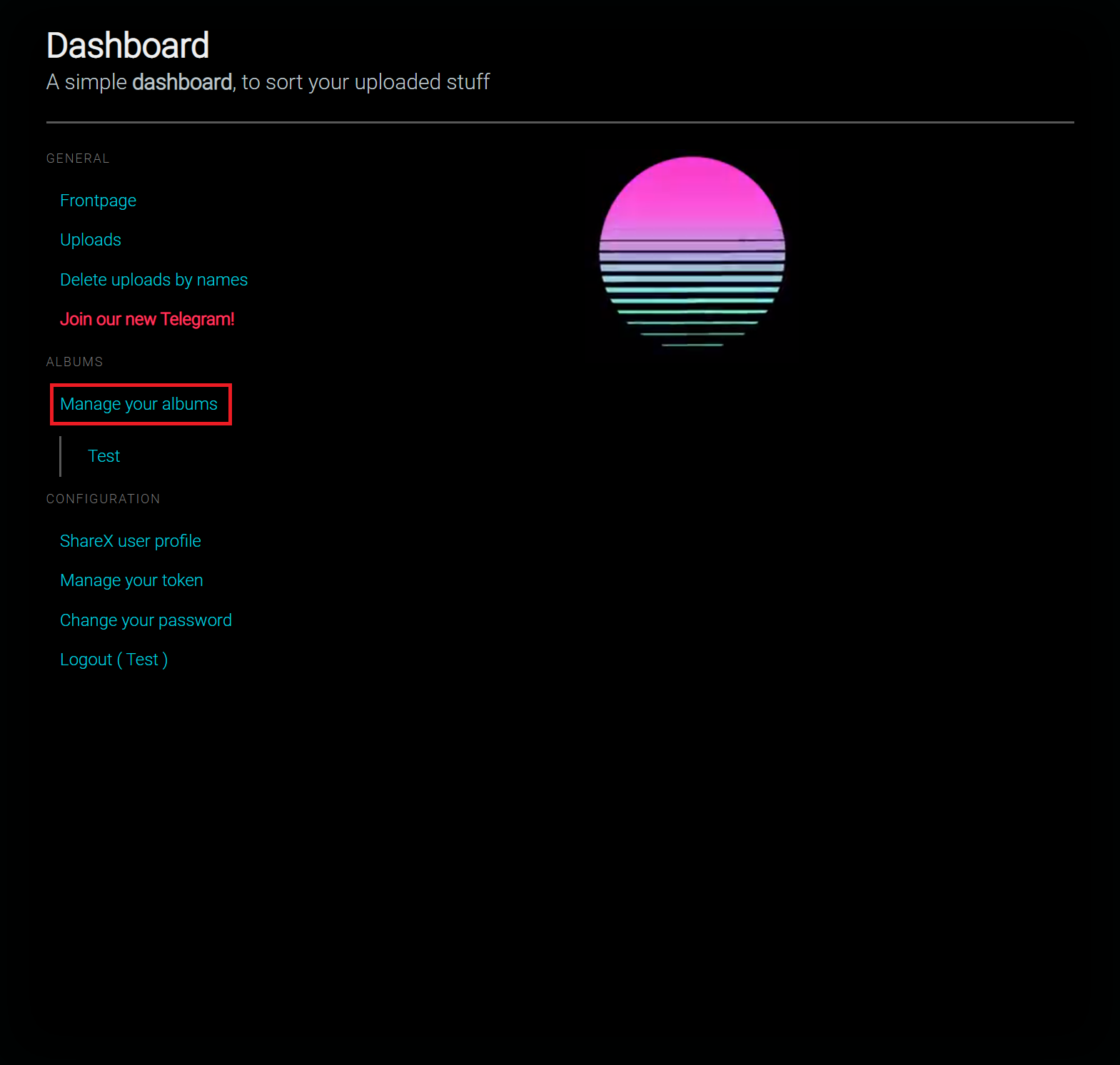
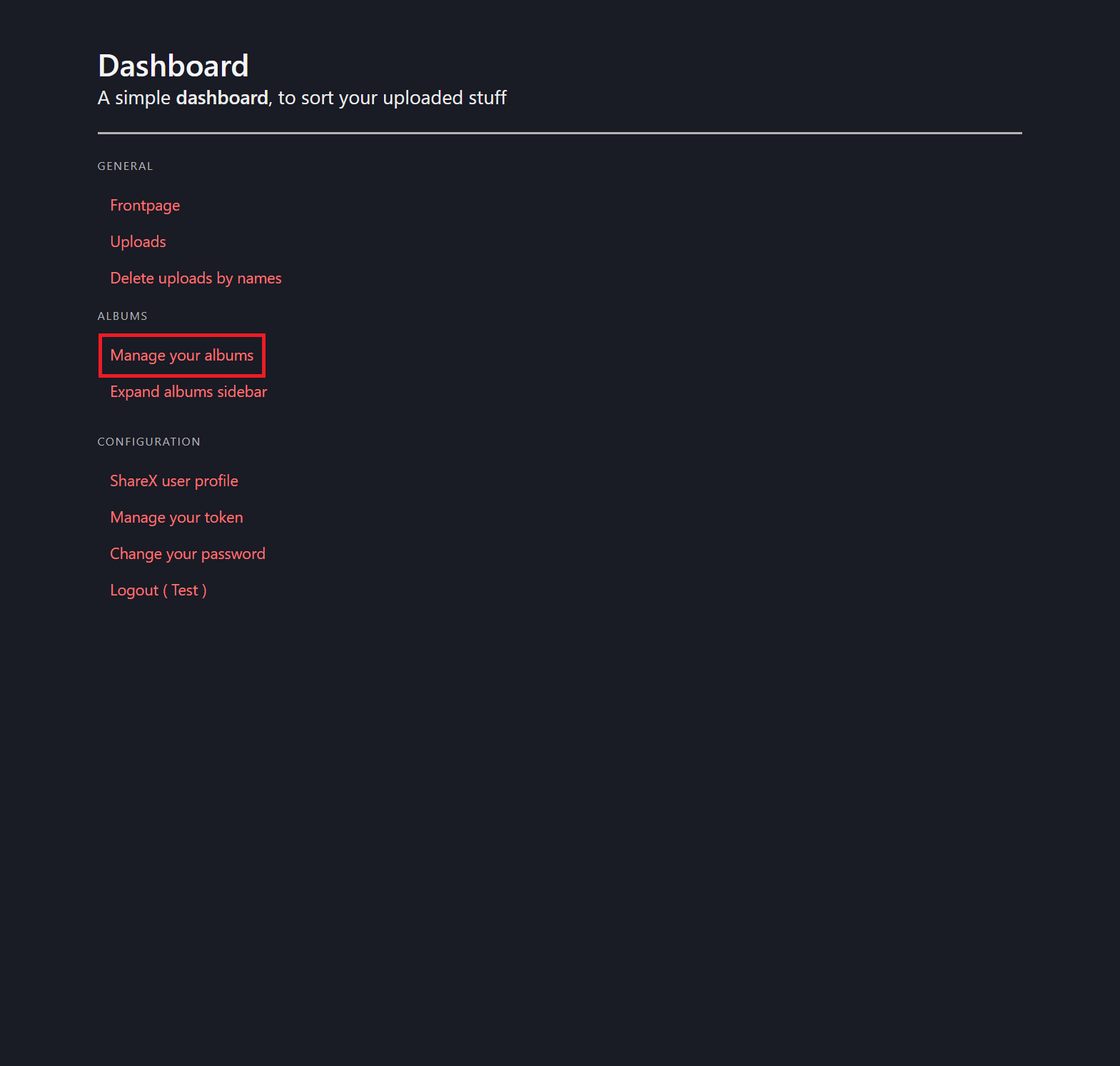
You will then be presented with a list of all your albums, select the album link to take you to the album page or just copy the link address
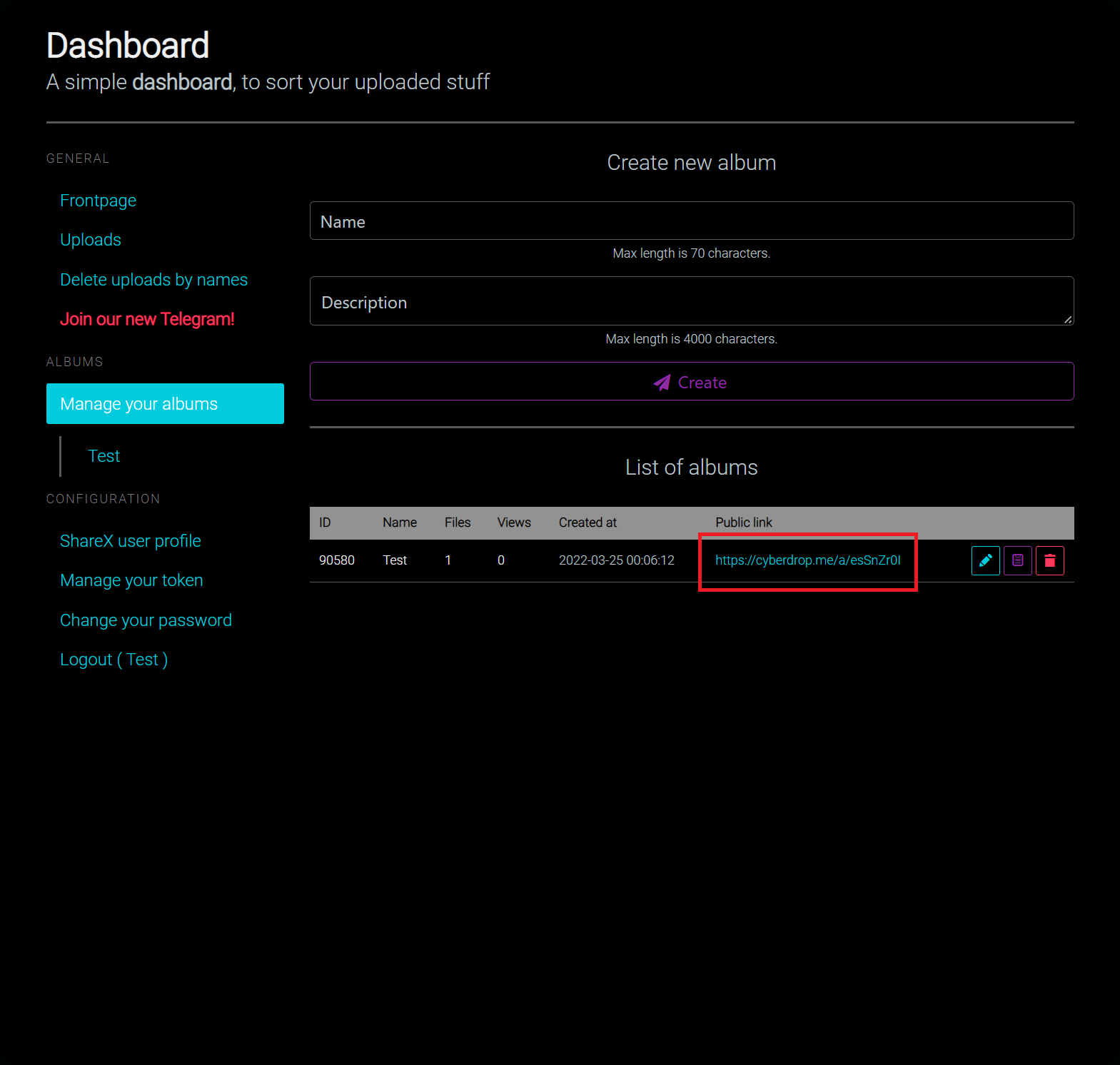
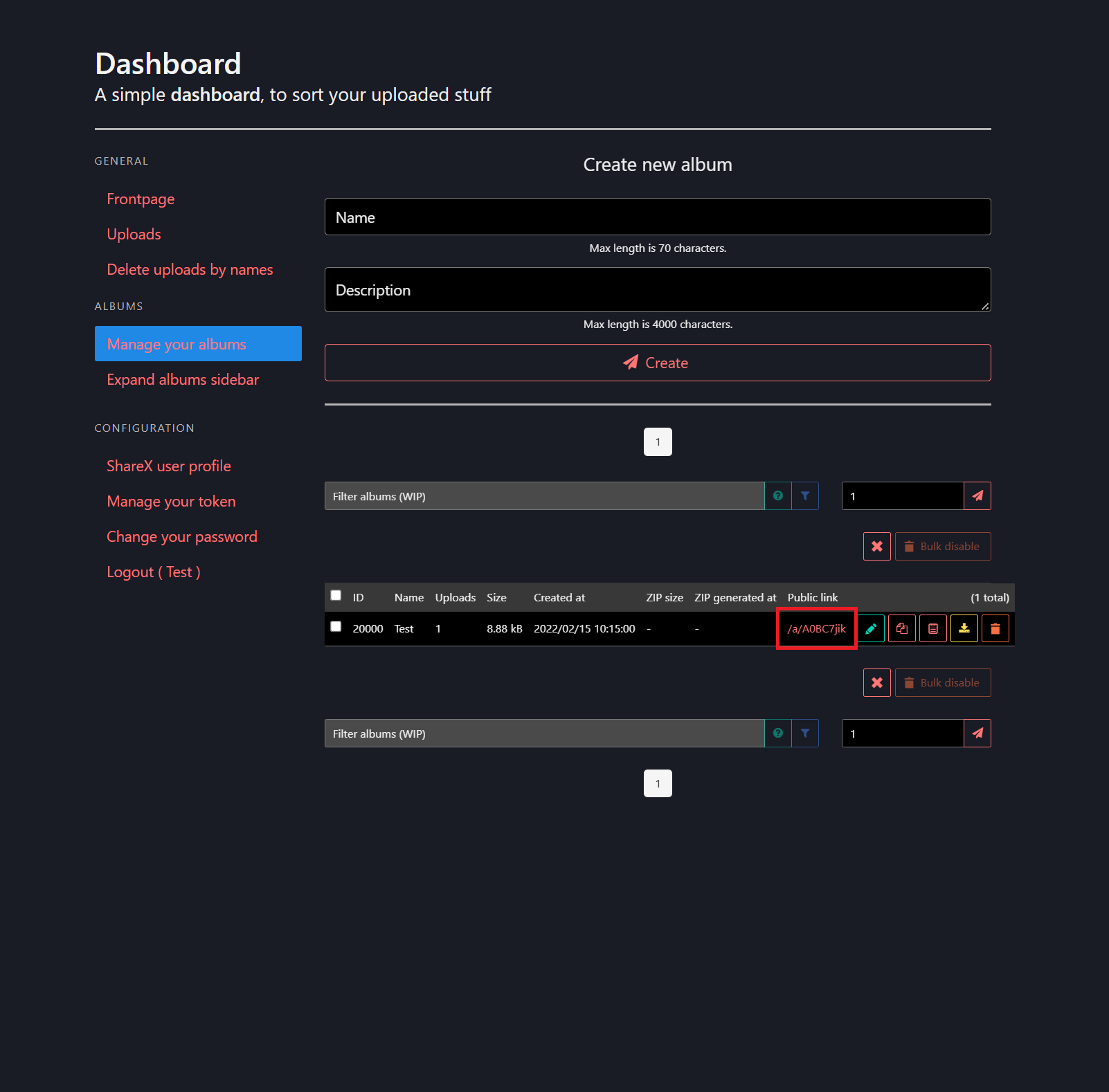
Simply paste that album link into a forum post

