
New simp here! What are the rules of this place? 
Baby steps here but take a look at SimpCity's Community Rules & Guidelines! It is available under the Info and Links section.
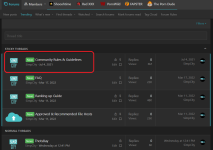

simpcity.su Community Rules & Guidelines
I'm confused with all the ranks and why can't I send a message to another person?
For newer members, there are some limitations to your account - for more information, take a look at our FAQ.


Frequently Asked Questions
The Ranking up Guide is also useful for those who want to know how ranks are awarded with each reaction score (likes basically).
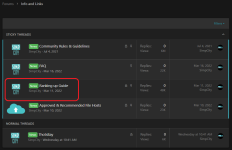

Ranking up Guide
Do note that new members cannot DM or see the profiles of the others members before achieving the "Simp" Rank
Where and how can I get myself some reaction score quickly?
You can start by checking out our Request category, where there is a lot of existing threads and you can share what you have. Helping out a fellow simp is the best way to get some reaction scores. More tiddies = more likes
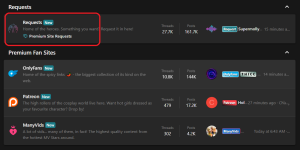
Requests Category
How do I rip the content off OnlyFans or whatever platform the creator is on?
If you're already subbed to an OnlyFans creator and do not know how to get all the content out and share them with our community, here are some useful guides so everyone can get the best quality tiddies. Basically, you want the good stuff since you paid good money for it. God forbid if that 480p video causes you to miss that 0.05 sec of nip slip.
OnlyFans Guide - Onlyfans Downloading - A complete guide for PC and Mobile
Fansly Guide - Fansly Downloading - A work in progress
So where do you upload them once you've gotten the good stuff?
Here is a list of approved hosts which helps your fellow simps download the juicy content for which I'm sure they will thank you for in the form of some reaction scores.
Approved & Recommended File Hosts
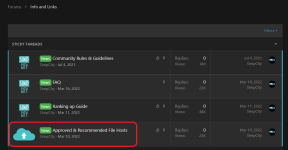

Approved File Hosts Sticky Thread
Pro Tip: If you want to share an archive (.rar/.zip), be sure to include some screenshots and share some preview pictures on what they contain. You'll get more likes that way as well so everybody wins
Another useful thread for those with a tighter budget but you'd still want to contribute like a real simp and share them with our community, check out this useful link which can help you obtain free trials off OnlyFans.
Free Trials - OnlyFans Free Trials
How do I simp on SimpCity while behaving like a proper simp?
All main categories have pinned threads called - Guidelines for creating threads on the forum. You can find them pinned as Sticky Threads whenever you click on a Main Category. (I.E. - OnlyFans, Patreon, Twitch and etc)
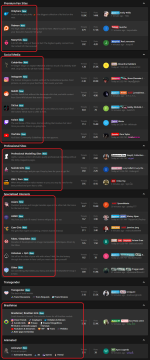
Main Categories

Guidelines in Sticky Threads
Threads in the main categories are STRICTLY for content posting. You can create one in the main categories if there isn't already one but make sure you have content to post. Threads without content belong in the Requests section.
In simple terms: Requests are not allowed in main category threads. Social links are MANDATORY and NON-CONTENT posts are also are not allowed. It is only for content postings.
The proper place to talk to your fellow simps is in General Discussion where everyone can freely share their opinion about their favorite model. You can create a discussion thread in here and link it to the main thread if there isn't one currently available.

Discussion Category
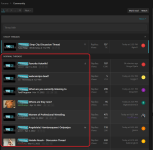
Discussion Threads
The girl I simp for does not have a thread. I'm down bad for her content. What do I do?
The short answer is to create a thread in the Requests category
Before making a Request thread, make sure to check Request Guidelines - READ ME BEFORE POSTING! 🇬🇧.
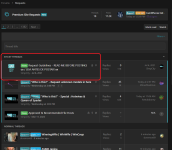

Requests Guidelines
Half of the new Request Threads are deleted because they do not contain at least one photo/social link of the model.
There is also a thread called "Who is this?" - Request unknown models pinned as a sticky thread in the Requests section so you can find out who is that hot girl you saw on the internet while doing your science research.
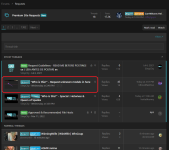

Who is this? Sticky Thread
Standalone "Who is that" threads are deleted when found by mods.
I have 69 creators I simp for! How do I follow them closely on the forum? A simp has gotta simp. 
You can use the "Watch" button which is available on the top right corner of threads which will give you notifications whenever a new post is made.
Watch Thread Button
You can also monitor your watched threads from here.

Watched Threads Tab
That is all the tips we have for now. Best of luck on your journey to becoming the best simp and perhaps a Bathwater Drinker!
Last edited by a moderator:


