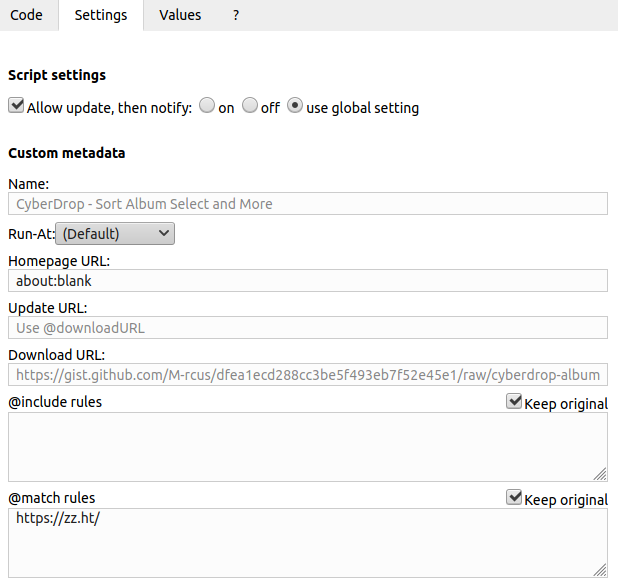Reposting the userscript that I originally developed for CyberDrop, which I've now extended to support Bunkr (it's basically the same filehosting software for now).
Essentially all it does is add a few, relatively minor features to the homepage (where you upload stuff), such as:
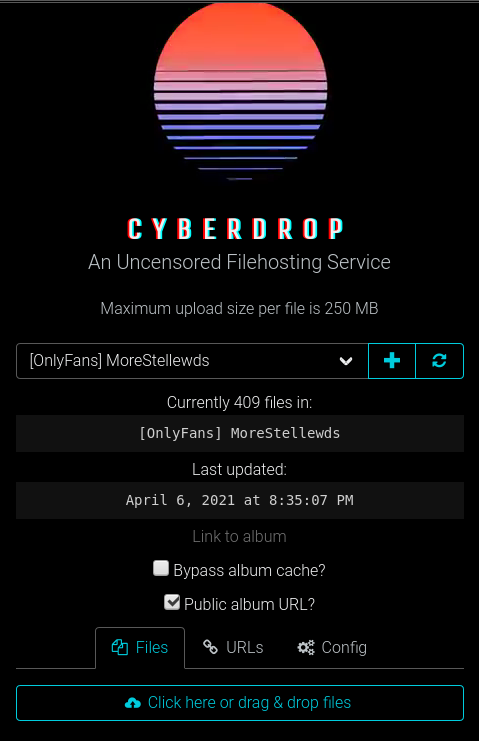
While it's developed with CyberDrop in mind, it may (or may not) work with other upload sites that use the same backend (Lolisafe). It seems to work fine with zz.ht too, but can't guarantee it will stay that way.
bunkrr.su has now been added as a default @match rule, therefore I will try my best to keep it compatible with Bunkr as well.
How to get this magic?
First you need to get a userscript manager for your web browser. There are a few alternatives, but I personally use (on Firefox). If you have something like instead, that should probably work fine, but I haven't tested.
Next, visit this GitHub Gist:
Read the giant block of text that I've written at the top of the script (or don't, I'm not your mom), which contains a little bit of extra info and a few disclaimers.
If you're ready to install, click the "Raw" button top-right of the script. Or
Your userscript manager should prompt you to install it.
Note: Keep in mind that auto-updates are enabled by default (at least in Violentmonkey).
You can disable that by going into your userscript manager, clicking "Edit" on the CyberDrop script and then unchecking "Allow update".
The settings page of the script will also allow you to add extra "@match" rules. In my case I've added zz.ht as well.
Screenshot:
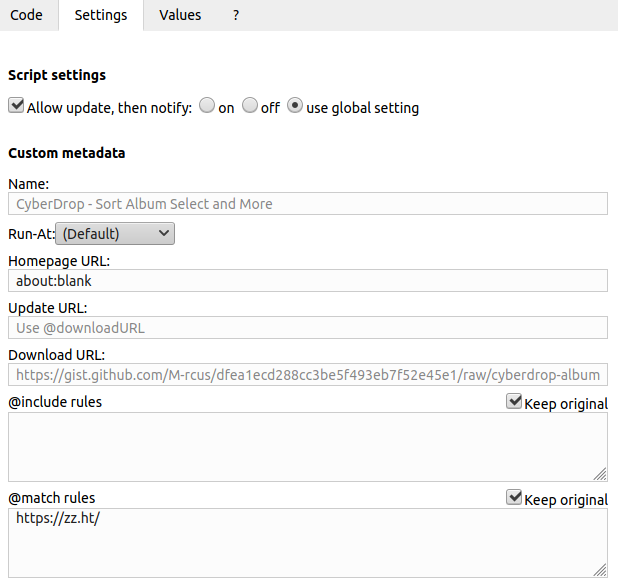
Essentially all it does is add a few, relatively minor features to the homepage (where you upload stuff), such as:
- Album sorting: Albums are sorted alphabetically instead of "album creation date" (automatically).
- Album details: Adds a little "block" that shows you the full album name (for easy copy/paste), how many files are in the album and a link to the album.
- The album details section should automatically update whenever you switch albums.
- For newly created albums, the album details won't update. The easiest fix is to just click the refresh albums button (#3) and the details should update properly.
- Last updated- New as of April 6th, 2021. Adds another info box that displays "Last updated". Any change to the album (uploading new stuff, editing description etc.) will update that date/time.
- Keep in mind that it does not update instantly on new uploads, you will have to hit the "Refresh" button after uploading content for it to be reflected.
- Refresh albums button: Adds a button that allows you to refresh the details about your album (practically speaking it's like refreshing the page, but with slightly less delay).
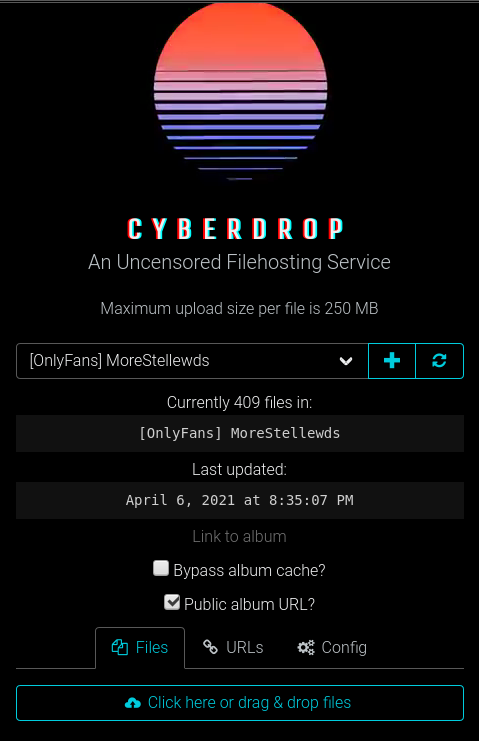
While it's developed with CyberDrop in mind, it may (or may not) work with other upload sites that use the same backend (Lolisafe). It seems to work fine with zz.ht too, but can't guarantee it will stay that way.
bunkrr.su has now been added as a default @match rule, therefore I will try my best to keep it compatible with Bunkr as well.
How to get this magic?
First you need to get a userscript manager for your web browser. There are a few alternatives, but I personally use (on Firefox). If you have something like instead, that should probably work fine, but I haven't tested.
Next, visit this GitHub Gist:
Read the giant block of text that I've written at the top of the script (or don't, I'm not your mom), which contains a little bit of extra info and a few disclaimers.
If you're ready to install, click the "Raw" button top-right of the script. Or
Your userscript manager should prompt you to install it.
Note: Keep in mind that auto-updates are enabled by default (at least in Violentmonkey).
You can disable that by going into your userscript manager, clicking "Edit" on the CyberDrop script and then unchecking "Allow update".
The settings page of the script will also allow you to add extra "@match" rules. In my case I've added zz.ht as well.
Screenshot: