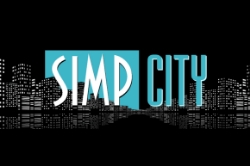Question regarding Cyberfile - it appears that whenever there are some unexpected/unusual characters in the title, it's impossible to download or view the video. An example folder:
CyberFile is a resilient file hosting that protects users from malicious and automated takedown requests.

cyberfile.me
There are plenty of files like "1 Hour ASMR ???? ????.mp4" or "Slow and Sensitive Ear Licking, Eating and Nibbling ???????? Layered + Ear to Ear Sounds.mp4" which just don't load nor can be downloaded, while the others with typical titles download fine. An example of a broken one:
CyberFile is a resilient file hosting that protects users from malicious and automated takedown requests.

cyberfile.me
Looks like the youtube video likely had some random emojis in the title, which couldn't be deciphered but now the link doesn't work either?
Any workaround to maybe get access to the files like that? Maybe some renaming trick for the download link? This folder was from lillyvinnily thread, with this archive posted - over 100 people thanked the poster, so maybe they didn't have trouble downloading these files some time ago but now they aren't accessible anymore? Though maybe just no one reported it before.
EDIT: My own workaround thought about renaming files surprised me - I gave it a go randomly renaming the "?" symbols in the link that opens when you press download to "_" - and it works, file downloads! Didn't expect that, but yeah I'll leave this post still, might be a nice trick to share for any other people who run into this/to report as a bug.