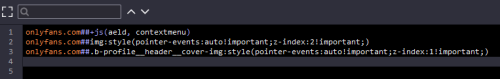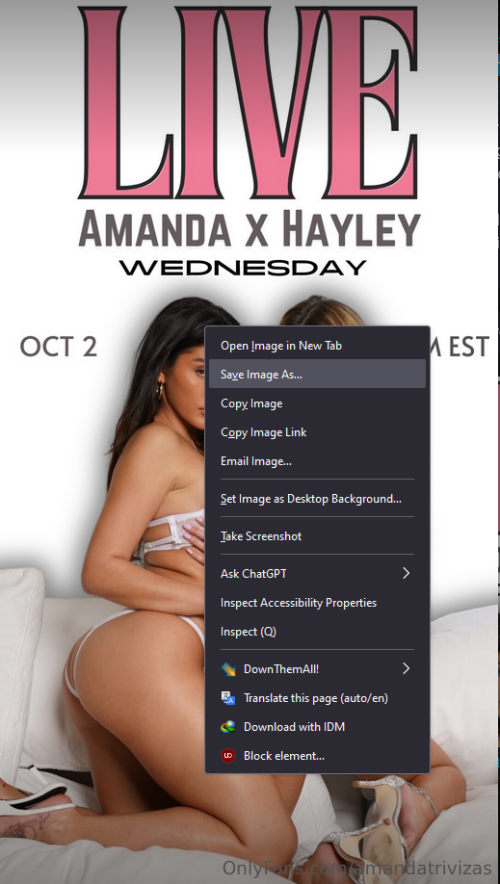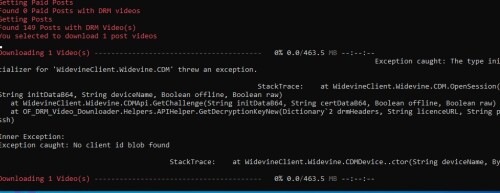I've copy and pasted all 3 into the my filters tab. I have the "enable my custom filters" and "allow custom filters requiring trust" boxes check. and applied changes. I've done this for both firefox and chrome. I can right click and get the menu, but save as and a lot of other options are not highlighted and can't be selected.If you don't want to use an extension you can add the following filters to ublock origin (My Filters tab in settings):
onlyfans.com##+js(aeld, contextmenu)
onlyfans.com##img:style(pointer-events:auto!important;z-index:2!important;)
onlyfans.com##.b-profile__header__cover-img:style(pointer-events:auto!important;z-index:1!important;)
This should work on Firefox and chromium browsers and enables the fully functional right click menu everywhere on OnlyFans (pics, non-DRM vids, stories).
Am I missing anything?