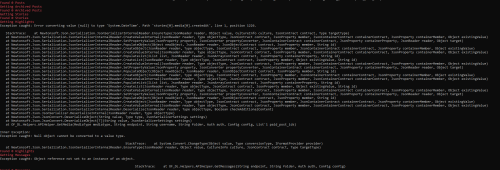yes wait till cdrm-project site will be back or use your own CDMException caught: A connection attempt failed because the connected party did not properly respond after a period of time, or established connection failed because connected host has failed to respond. (cdrm-project.com:443)
Hi guys any solution to this problem?
Thanks in advance
You are using an out of date browser. It may not display this or other websites correctly.
You should upgrade or use an alternative browser.
You should upgrade or use an alternative browser.
- Mar 10, 2022
- 18,708
- 2,437,323
Thanks buddy but i faced this problem only with one onlyfans creator is that normal? And how i can use my cdm?yes wait till cdrm-project site will be back or use your own CDM
- Apr 13, 2022
- 336
- 43,439
Also seems like you can save stories as well with that app with the new updateSeems like it’s working again on Aloha with the update today

- Jan 2, 2024
- 65
- 2,644
I have been using this tool for a long time. However, you have to regularly update the cookies in the auth.json file. Otherwise it doesn't work.PC Ripping - Sim0n00ps Script - Supports DRM vids
New script written by Sim0n00ps which supports DRM vids

GitHub - sim0n00ps/OF-DL: C# console app to download all of the media from Onlyfans accounts with DRM video downloading support
C# console app to download all of the media from Onlyfans accounts with DRM video downloading support - sim0n00ps/OF-DLgithub.com
To get your own DRM keys see one of these guides:
More info from the man himself here:
updated and still not working for pics for meSeems like it’s working again on Aloha with the update today
- Oct 25, 2023
- 14
- 235
i had to update iOS to 18.0.1 and then it worked for me…updated and still not working for pics for me
didnt work for mei had to update iOS to 18.0.1 and then it worked for me…
Predator X1
Fan
- Feb 20, 2023
- 0
- 50
Delete the browser, then turn the iPhone off and on again (to clear the cache) and load the browser again. If it doesn't help, try entering the site in incognito mode or in normal page viewing mode.updated and still not working for pics for me
- Mar 10, 2022
- 6,015
- 583,523
If you don't want to use an extension you can add the following filters to ublock origin (My Filters tab in settings):
(disable all right click enable extensions on OnlyFans or the filters won't work properly, on Firefox it disables zoom when clicking pics)
onlyfans.com##+js(aeld, contextmenu) onlyfans.com##img:style(pointer-events:auto!important) onlyfans.com##video:style(pointer-events:auto!important;z-index:2!important;) !#if env_firefox onlyfans.com##img:style(pointer-events:auto!important;z-index:2!important;) onlyfans.com##.b-profile__header__cover-img:style(pointer-events:auto!important;z-index:1!important;) !#endif
This should enable the fully functional right click menu everywhere on OnlyFans (pics, non-DRM vids, stories).
Updated, just copy everything regardless of the browser, ublock will only enable the zoom-breaking filters if you're using Firefox. And it should be possible to click "show all controls" on livestreams now.
That worked! ThanksDelete the browser, then turn the iPhone off and on again (to clear the cache) and load the browser again. If it doesn't help, try entering the site in incognito mode or in normal page viewing mode.
- Aug 2, 2024
- 23
- 740
still getting a download error with videos i’m on a 12 pro. it might just work for a select fewDelete the browser, then turn the iPhone off and on again (to clear the cache) and load the browser again. If it doesn't help, try entering the site in incognito mode or in normal page viewing mode.
- Apr 13, 2022
- 336
- 43,439
Probably because the video has DRM. The app is incapable of downloading themstill getting a download error with videos i’m on a 12 pro. it might just work for a select few
- Aug 2, 2024
- 23
- 740
ahh, thought i would be able to finally get drm w aloha, so i take there’s no mobile way to get them as of nowProbably because the video has DRM. The app is incapable of downloading them
- Apr 13, 2022
- 336
- 43,439
Not at the moment. I’m with you though. Such a bummer too.ahh, thought i would be able to finally get drm w aloha, so i take there’s no mobile way to get them as of now
- Aug 15, 2023
- 7
- 126
this worked great until earlier this day for me (chrome browser) but now it seems like they changed something again!? or is it still working for everyone else?Updated, just copy everything regardless of the browser, ublock will only enable the zoom-breaking filters if you're using Firefox. And it should be possible to click "show all controls" on livestreams now.
Predator X1
Fan
- Feb 20, 2023
- 0
- 50
The only way to save at least a video from DRM on an iPhone is to record the screen. But for this, you need to use a browser with various parameters that will not block screen recording when playing video from DRMahh, thought i would be able to finally get drm w aloha, so i take there’s no mobile way to get them as of now
is there a guide for this anywhere?The only way to save at least a video from DRM on an iPhone is to record the screen. But for this, you need to use a browser with various parameters that will not block screen recording when playing video from DRM