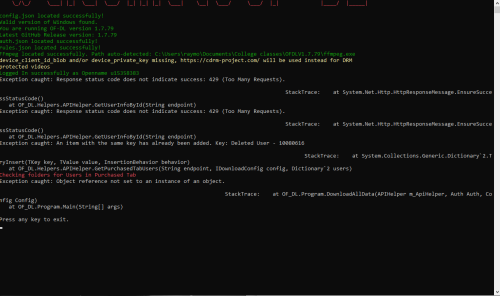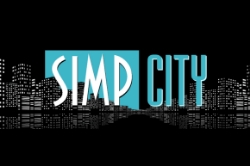I understand not everybody wants to read 100+ pages but often the info someone is looking for is either on the first page or a few posts before.
No issues using this for DRM vids on a PC.
A full guide for ripping content from Onlyfans on multiple devices Mobile There is currently no solution to save source quality of DRM protected videos on mobile devices, DRM vids can be identified by the addition of an 'Auto' selection in the video quality menu (gear cog icon bottom right of...

simpcity.su
Download the tool from github, extract, then create your DRM keys to put in your folder
I'm not a computer expert and was willing to learn. If you can't follow a step by step guide, get smarter?
C# console app to download all of the media from Onlyfans accounts with DRM video downloading support - sim0n00ps/OF-DL

github.com
C# console app to download all of the media from Onlyfans accounts with DRM video downloading support - sim0n00ps/OF-DL

github.com
If you only want to download DRM photos and non-DRM vids, Allow Right-Click 0.6.2 extension still works
Understand that if DRM was easy to get around, someone would've made a less complex option by now. Either accept what's available or don't download your content.