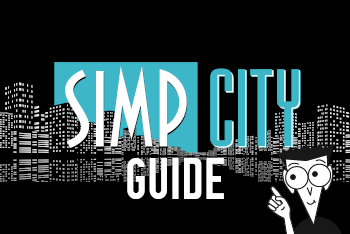- Mar 10, 2022
- 5,996
- 577,415
I don't own an iOS device and can't test it, but on Android adding the ublock filters I posted works on Brave (and probably other browsers with adblockers). But on iOS every browser is a reskinned Safari with less functionality than the real browsers. You could try Brave or Safari + Adguard, if you find a way to add the filters there's a chance it could work.Does anyone know of other ways to save photos from OF on the iPhone but necessarily in full quality? Because unfortunately the aloha browser no longer allows you to save photos...