The tool is 100% safe, it's open source for a reasonof-dl says it has 3 hits with virustotal. Seems fishy to me.
-

-
 Bunkr are having some temporary issues with some videos showing cloudflare tos violations and are restricted.
Bunkr are having some temporary issues with some videos showing cloudflare tos violations and are restricted.
Please be patient while the issue is resolved and DONT ask for re-ups.
You are using an out of date browser. It may not display this or other websites correctly.
You should upgrade or use an alternative browser.
You should upgrade or use an alternative browser.
- Apr 13, 2022
- 312
- 37,633
It is but doesn’t download drm videos.Is aloha browser still downloading onlyfans videos in android? It is not working for me
- Mar 12, 2022
- 18
- 2,555
“DownloadOnlySpecificDates”: true,
“DownloadDateSelection”: “after”,
“CustomDate”: “2023-12-01”,
Also using OF-DL and I tried this for the bottom 3 to download everything in paid messages after that date but it just downloads all paid messages. Do I have something wrong?
“DownloadDateSelection”: “after”,
“CustomDate”: “2023-12-01”,
Also using OF-DL and I tried this for the bottom 3 to download everything in paid messages after that date but it just downloads all paid messages. Do I have something wrong?
This config will download everything posted after that date (pay attention to the last 3 lines):
Code:{ "DownloadAvatarHeaderPhoto": true, "DownloadPaidPosts": true, "DownloadPosts": true, "DownloadArchived": true, "DownloadStories": true, "DownloadHighlights": true, "DownloadMessages": true, "DownloadPaidMessages": true, "DownloadImages": true, "DownloadVideos": true, "DownloadAudios": false, "IncludeExpiredSubscriptions": false, "SkipAds": true, "DownloadPath": "", "PaidPostFileNameFormat": "{postedAt}_{username}_{filename}", "PostFileNameFormat": "{mediaCreatedAt}_{username}_{filename}", "PaidMessageFileNameFormat": "{createdAt}_{username}_{filename}", "MessageFileNameFormat": "{createdAt}_{username}_{filename}", "RenameExistingFilesWhenCustomFormatIsSelected": true, "Timeout": null, "FolderPerPaidPost": false, "FolderPerPost": false, "FolderPerPaidMessage": false, "FolderPerMessage": false, "LimitDownloadRate": false, "DownloadLimitInMbPerSec": 4, "DownloadOnlySpecificDates": true, "DownloadDateSelection": "after", "CustomDate": "2023-12-18"
Set your FFMPEG_PATH to this:
"FFMPEG_PATH": "D:/ffmpeg-6.1.1-essentials_build/bin/ffmpeg.exe",
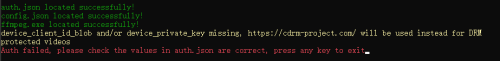
Hi again. Somehow it opens to me now after I redo the Auth.json. But this is what pops up to me now. Does that mean that I need to follow one of the following guides?
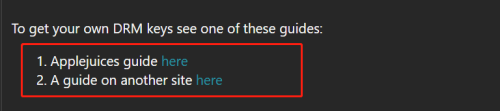
Let's say after I got those 2 files following the guides, where should I put those two files? The device_client_id_blob, and the device_private_key.
- Mar 10, 2022
- 5,996
- 577,377
Hi again. Somehow it opens to me now after I redo the Auth.json. But this is what pops up to me now. Does that mean that I need to follow one of the following guides?
Let's say after I got those 2 files following the guides, where should I put those two files? The device_client_id_blob, and the device_private_key.

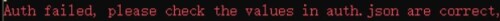
need helpComplete guide to use Voldrix Onlyfans Downloader.
(Credits and thanks go to him for this script)
You will need to download the script first.
let's see how to do it....
Go to the Voldrix Onlyfans-dl github page.
Click on "Code" (green button), then on "Download ZIP"
Download and install Python v.3.11.0.
Unzip the "onlyfans-dl-2-master" zip and copy the "onlyfans-dl-2-master" folder wherever you want on your PC.
CMD is recommended but for those using windows 10, the "Open command window here" function has been removed from the context menu and "Open Powershell window here" has been added in its place.
To also restore "Open command window here" in the context menu, you need to launch this script by double-clicking the left mouse button to make the change to the registry file.
Once done keep it up....
Stop with the mouse arrow on the "onlyfans-dl-2-master" folder, hold down the Shift key on the keyboard and click the right mouse button, select "Open command window here".
Type:
python -m pip install requests
This procedure will install the files needed for the script to work properly.
Go to the browser, open the onlyfans page and log in, press the F12 key on the keyboard, go to "Network --> Fetch/XHR", click several times on the Onlyfans page on Home, Notifications, Messages and Home again until the word "hints" appears in the window below.
Click on it and look for the items:
user-id
user agent
x-bc
cookie --> sess
Now you will have to put this data in the "onlyfans-dl.py" file.
Click on it with the right mouse button and select "Edit with IDLE" (It's a new feature installed with Phyton).
In the new window fill in like this:
#Session Variables (update every time you login or your browser updates)
USER_ID = "Your user-id"
USER_AGENT = "Your user-agent"
X_BC = "Your x-bc"
SESS_COOKIE = "Your sess cookie (only sess value without sess=; )"
Save and exit.
Stop with the mouse arrow on the "onlyfans-dl-2-master" folder, hold down the Shift key on the keyboard and click the right mouse button, select "Open command window here".
Type:
onlyfans-dl.py profilename
Warning:
By "profilename" i mean the username following the @ on the main page of the profile from which you want to download the contents. Obviously it must be typed without the @
E.g. If the profile name is @winniethepooh, you'll need to type:
onlyfans-dl.py winniethepooh
At this point, if you did everything right, the script will find the profile you entered and start the download.
A new folder with the profile name you downloaded will appear in the "onlyfans-dl-2-master" folder and inside you will find the files relating to photos, videos, posts, stories, archived etc etc (practically all the contents of that profile).
Additional information about some settings contained in the script:
#Options
ALBUMS = True # Separate photos into subdirectories by post/album (Single photo posts are not put into subdirectories)
USE_SUB_FOLDERS = True # use content type subfolders (messgaes/archived/stories/purchased), or download everything to /profile/photos and /profile/videos
This is pretty clear.....
True or False according to your need.
# content types to download
VIDEOS = True
PHOTOS = True
POSTS = True
STORIES = True
MESSAGES = True
ARCHIVED = True
PURCHASED = True
Here you can choose what to download and what not to download.
For example.....if you want to download only posts and photos, you will have to fill in like this and save:
VIDEOS = False
PHOTOS = True
POSTS = True
STORIES = False
MESSAGES = False
ARCHIVED = False
PURCHASED = False
MAX AGE option (Only get posts from the last <integer> days (Messages/Paid not affected)
The correct syntax to download only content from a certain time period is:
onlyfans-dl.py profilename numberofdays
E.G. If you only wanted to download content from the last 15 days, the syntax will be:
onlyfans-dl.py profilename 15
That's all
P.s. In order to download profile content you need to be a subscriber but there are so many free trials around that you can get free entry for a time that can vary from 24 hours to 12 months.
During this period you can download whatever you want.
Once the script starts downloading the contents, there will be no information in the cmd window until the files are found and most of them downloaded.
Be patient.
Warning!
If running the script from CMD closes the cmd window immediately or doesn't work, try disabling Python and Python3 from execution aliases:
Start --> Settings --> App --> App execution aliases --> disable python and pyhton3
I hope I have helped you andCommunity.
And sorry for my bad english (it's not my first language)

Hi, i am getting following error can anyone help
StackTrace: at OF_DL.Program.Main()
2024-01-04 18:52:26.014 +05:30 [ERR] Exception caught: The SSL connection could not be established, see inner exception.
StackTrace: at System.Net.Http.ConnectHelper.EstablishSslConnectionAsync(SslClientAuthenticationOptions sslOptions, HttpRequestMessage request, Boolean async, Stream stream, CancellationToken cancellationToken)
at System.Net.Http.HttpConnectionPool.ConnectAsync(HttpRequestMessage request, Boolean async, CancellationToken cancellationToken)
at System.Net.Http.HttpConnectionPool.CreateHttp11ConnectionAsync(HttpRequestMessage request, Boolean async, CancellationToken cancellationToken)
at System.Net.Http.HttpConnectionPool.AddHttp11ConnectionAsync(QueueItem queueItem)
at System.Threading.Tasks.TaskCompletionSourceWithCancellation`1.WaitWithCancellation(CancellationToken cancellationToken)
at System.Threading.Tasks.TaskCompletionSourceWithCancellation`1.WaitWithCancellationAsync(Boolean async, CancellationToken cancellationToken)
at System.Net.Http.HttpConnectionPool.HttpConnectionWaiter`1.WaitForConnectionAsync(Boolean async, CancellationToken requestCancellationToken)
at System.Net.Http.HttpConnectionPool.SendWithVersionDetectionAndRetryAsync(HttpRequestMessage request, Boolean async, Boolean doRequestAuth, CancellationToken cancellationToken)
at System.Net.Http.HttpMessageHandlerStage.Send(HttpRequestMessage request, CancellationToken cancellationToken)
at System.Net.Http.DiagnosticsHandler.SendAsync(HttpRequestMessage request, Boolean async, CancellationToken cancellationToken)
at System.Net.Http.RedirectHandler.SendAsync(HttpRequestMessage request, Boolean async, CancellationToken cancellationToken)
at System.Net.Http.HttpMessageHandlerStage.Send(HttpRequestMessage request, CancellationToken cancellationToken)
at System.Net.Http.SocketsHttpHandler.Send(HttpRequestMessage request, CancellationToken cancellationToken)
at System.Net.Http.HttpClientHandler.Send(HttpRequestMessage request, CancellationToken cancellationToken)
at System.Net.Http.HttpMessageInvoker.Send(HttpRequestMessage request, CancellationToken cancellationToken)
at System.Net.Http.HttpClient.Send(HttpRequestMessage request, HttpCompletionOption completionOption, CancellationToken cancellationToken)
at OF_DL.Helpers.APIHelper.GetDynamicHeaders(String path, String queryParams, Auth auth)
at OF_DL.Helpers.APIHelper.BuildHttpRequestMessage(Dictionary`2 getParams, String endpoint, Auth auth)
at OF_DL.Helpers.APIHelper.GetUserInfo(String endpoint, Auth auth)
2024-01-04 18:52:26.151 +05:30 [ERR] Inner Exception: Unable to read data from the transport connection: An existing connection was forcibly closed by the remote host..
StackTrace: at System.Net.Sockets.Socket.AwaitableSocketAsyncEventArgs.ThrowException(SocketError error, CancellationToken cancellationToken)
at System.Net.Sockets.Socket.AwaitableSocketAsyncEventArgs.System.Threading.Tasks.Sources.IValueTaskSource<System.Int32>.GetResult(Int16 token)
at System.Net.Security.SslStream.EnsureFullTlsFrameAsync[TIOAdapter](CancellationToken cancellationToken)
at System.Runtime.CompilerServices.PoolingAsyncValueTaskMethodBuilder`1.StateMachineBox`1.System.Threading.Tasks.Sources.IValueTaskSource<TResult>.GetResult(Int16 token)
at System.Net.Security.SslStream.ReceiveBlobAsync[TIOAdapter](CancellationToken cancellationToken)
at System.Net.Security.SslStream.ForceAuthenticationAsync[TIOAdapter](Boolean receiveFirst, Byte[] reAuthenticationData, CancellationToken cancellationToken)
at System.Net.Http.ConnectHelper.EstablishSslConnectionAsync(SslClientAuthenticationOptions sslOptions, HttpRequestMessage request, Boolean async, Stream stream, CancellationToken cancellationToken)
2024-01-04 18:52:26.153 +05:30 [ERR] Exception caught: Object reference not set to an instance of an object.
StackTrace: at OF_DL.Program.Main()
StackTrace: at OF_DL.Program.Main()
2024-01-04 18:52:26.014 +05:30 [ERR] Exception caught: The SSL connection could not be established, see inner exception.
StackTrace: at System.Net.Http.ConnectHelper.EstablishSslConnectionAsync(SslClientAuthenticationOptions sslOptions, HttpRequestMessage request, Boolean async, Stream stream, CancellationToken cancellationToken)
at System.Net.Http.HttpConnectionPool.ConnectAsync(HttpRequestMessage request, Boolean async, CancellationToken cancellationToken)
at System.Net.Http.HttpConnectionPool.CreateHttp11ConnectionAsync(HttpRequestMessage request, Boolean async, CancellationToken cancellationToken)
at System.Net.Http.HttpConnectionPool.AddHttp11ConnectionAsync(QueueItem queueItem)
at System.Threading.Tasks.TaskCompletionSourceWithCancellation`1.WaitWithCancellation(CancellationToken cancellationToken)
at System.Threading.Tasks.TaskCompletionSourceWithCancellation`1.WaitWithCancellationAsync(Boolean async, CancellationToken cancellationToken)
at System.Net.Http.HttpConnectionPool.HttpConnectionWaiter`1.WaitForConnectionAsync(Boolean async, CancellationToken requestCancellationToken)
at System.Net.Http.HttpConnectionPool.SendWithVersionDetectionAndRetryAsync(HttpRequestMessage request, Boolean async, Boolean doRequestAuth, CancellationToken cancellationToken)
at System.Net.Http.HttpMessageHandlerStage.Send(HttpRequestMessage request, CancellationToken cancellationToken)
at System.Net.Http.DiagnosticsHandler.SendAsync(HttpRequestMessage request, Boolean async, CancellationToken cancellationToken)
at System.Net.Http.RedirectHandler.SendAsync(HttpRequestMessage request, Boolean async, CancellationToken cancellationToken)
at System.Net.Http.HttpMessageHandlerStage.Send(HttpRequestMessage request, CancellationToken cancellationToken)
at System.Net.Http.SocketsHttpHandler.Send(HttpRequestMessage request, CancellationToken cancellationToken)
at System.Net.Http.HttpClientHandler.Send(HttpRequestMessage request, CancellationToken cancellationToken)
at System.Net.Http.HttpMessageInvoker.Send(HttpRequestMessage request, CancellationToken cancellationToken)
at System.Net.Http.HttpClient.Send(HttpRequestMessage request, HttpCompletionOption completionOption, CancellationToken cancellationToken)
at OF_DL.Helpers.APIHelper.GetDynamicHeaders(String path, String queryParams, Auth auth)
at OF_DL.Helpers.APIHelper.BuildHttpRequestMessage(Dictionary`2 getParams, String endpoint, Auth auth)
at OF_DL.Helpers.APIHelper.GetUserInfo(String endpoint, Auth auth)
2024-01-04 18:52:26.151 +05:30 [ERR] Inner Exception: Unable to read data from the transport connection: An existing connection was forcibly closed by the remote host..
StackTrace: at System.Net.Sockets.Socket.AwaitableSocketAsyncEventArgs.ThrowException(SocketError error, CancellationToken cancellationToken)
at System.Net.Sockets.Socket.AwaitableSocketAsyncEventArgs.System.Threading.Tasks.Sources.IValueTaskSource<System.Int32>.GetResult(Int16 token)
at System.Net.Security.SslStream.EnsureFullTlsFrameAsync[TIOAdapter](CancellationToken cancellationToken)
at System.Runtime.CompilerServices.PoolingAsyncValueTaskMethodBuilder`1.StateMachineBox`1.System.Threading.Tasks.Sources.IValueTaskSource<TResult>.GetResult(Int16 token)
at System.Net.Security.SslStream.ReceiveBlobAsync[TIOAdapter](CancellationToken cancellationToken)
at System.Net.Security.SslStream.ForceAuthenticationAsync[TIOAdapter](Boolean receiveFirst, Byte[] reAuthenticationData, CancellationToken cancellationToken)
at System.Net.Http.ConnectHelper.EstablishSslConnectionAsync(SslClientAuthenticationOptions sslOptions, HttpRequestMessage request, Boolean async, Stream stream, CancellationToken cancellationToken)
2024-01-04 18:52:26.153 +05:30 [ERR] Exception caught: Object reference not set to an instance of an object.
StackTrace: at OF_DL.Program.Main()
- Jul 9, 2022
- 12
- 95
Everytime i open up OF-DL it opens only for a second and closes on itself, can't even read whats going on
yes same happening for meEverytime i open up OF-DL it opens only for a second and closes on itself, can't even read whats going on
mondongona
Lurker
- Mar 20, 2022
- 2
- 3
Is this one still working?Complete guide to use Voldrix Onlyfans Downloader.
(Credits and thanks go to him for this script)
You will need to download the script first.
let's see how to do it....
Go to the Voldrix Onlyfans-dl github page.
Click on "Code" (green button), then on "Download ZIP"
Download and install Python v.3.11.0.
Unzip the "onlyfans-dl-2-master" zip and copy the "onlyfans-dl-2-master" folder wherever you want on your PC.
CMD is recommended but for those using windows 10, the "Open command window here" function has been removed from the context menu and "Open Powershell window here" has been added in its place.
To also restore "Open command window here" in the context menu, you need to launch this script by double-clicking the left mouse button to make the change to the registry file.
Once done keep it up....
Stop with the mouse arrow on the "onlyfans-dl-2-master" folder, hold down the Shift key on the keyboard and click the right mouse button, select "Open command window here".
Type:
python -m pip install requests
This procedure will install the files needed for the script to work properly.
Go to the browser, open the onlyfans page and log in, press the F12 key on the keyboard, go to "Network --> Fetch/XHR", click several times on the Onlyfans page on Home, Notifications, Messages and Home again until the word "hints" appears in the window below.
Click on it and look for the items:
user-id
user agent
x-bc
cookie --> sess
Now you will have to put this data in the "onlyfans-dl.py" file.
Click on it with the right mouse button and select "Edit with IDLE" (It's a new feature installed with Phyton).
In the new window fill in like this:
#Session Variables (update every time you login or your browser updates)
USER_ID = "Your user-id"
USER_AGENT = "Your user-agent"
X_BC = "Your x-bc"
SESS_COOKIE = "Your sess cookie (only sess value without sess=; )"
Save and exit.
Stop with the mouse arrow on the "onlyfans-dl-2-master" folder, hold down the Shift key on the keyboard and click the right mouse button, select "Open command window here".
Type:
onlyfans-dl.py profilename
Warning:
By "profilename" i mean the username following the @ on the main page of the profile from which you want to download the contents. Obviously it must be typed without the @
E.g. If the profile name is @winniethepooh, you'll need to type:
onlyfans-dl.py winniethepooh
At this point, if you did everything right, the script will find the profile you entered and start the download.
A new folder with the profile name you downloaded will appear in the "onlyfans-dl-2-master" folder and inside you will find the files relating to photos, videos, posts, stories, archived etc etc (practically all the contents of that profile).
Additional information about some settings contained in the script:
#Options
ALBUMS = True # Separate photos into subdirectories by post/album (Single photo posts are not put into subdirectories)
USE_SUB_FOLDERS = True # use content type subfolders (messgaes/archived/stories/purchased), or download everything to /profile/photos and /profile/videos
This is pretty clear.....
True or False according to your need.
# content types to download
VIDEOS = True
PHOTOS = True
POSTS = True
STORIES = True
MESSAGES = True
ARCHIVED = True
PURCHASED = True
Here you can choose what to download and what not to download.
For example.....if you want to download only posts and photos, you will have to fill in like this and save:
VIDEOS = False
PHOTOS = True
POSTS = True
STORIES = False
MESSAGES = False
ARCHIVED = False
PURCHASED = False
MAX AGE option (Only get posts from the last <integer> days (Messages/Paid not affected)
The correct syntax to download only content from a certain time period is:
onlyfans-dl.py profilename numberofdays
E.G. If you only wanted to download content from the last 15 days, the syntax will be:
onlyfans-dl.py profilename 15
That's all
P.s. In order to download profile content you need to be a subscriber but there are so many free trials around that you can get free entry for a time that can vary from 24 hours to 12 months.
During this period you can download whatever you want.
Once the script starts downloading the contents, there will be no information in the cmd window until the files are found and most of them downloaded.
Be patient.
Warning!
If running the script from CMD closes the cmd window immediately or doesn't work, try disabling Python and Python3 from execution aliases:
Start --> Settings --> App --> App execution aliases --> disable python and pyhton3
I hope I have helped you andCommunity.
And sorry for my bad english (it's not my first language)
Check if a logs folder is created where you have OF DL.exe locatedEverytime i open up OF-DL it opens only for a second and closes on itself, can't even read whats going on
Not possible anymore as OF moved away from HLS streaming to using a third party called Agora, I've tried to use the recording SDK they have but I had no luck. So essentially it's not possible to record the source so your best option is OBS and screen recording the live streamsim0n00ps any update on option to record/capture live streams ?
- Mar 27, 2022
- 3
- 137
sim0n00ps incredible work you've done, we definitely appreciate it. I have an issue though, got mostly everything to work, but the downloaded files are corrupt? Vlc recognizes them and plays them but nothing shows, The program does say 'no client id blob found' even though I placed the two renamed files in cdm. Any help is appreciated!
Is this using the latest version?sim0n00ps incredible work you've done, we definitely appreciate it. I have an issue though, got mostly everything to work, but the downloaded files are corrupt? Vlc recognizes them and plays them but nothing shows, The program does say 'no client id blob found' even though I placed the two renamed files in cdm. Any help is appreciated!
- Mar 27, 2022
- 3
- 137
1.7? Yezzir.Is this using the latest version?
Mines doing the same thing. I checked the logs and it says
[ERR] Exception caught: Invalid property identifier character: {. Path '', line 1, position 1.
Is it something i did wrong?
[ERR] Exception caught: Invalid property identifier character: {. Path '', line 1, position 1.
Is it something i did wrong?
Check if a logs folder is created where you have OF DL.exe located
Do you have any more info from the exception than that?Mines doing the same thing. I checked the logs and it says
[ERR] Exception caught: Invalid property identifier character: {. Path '', line 1, position 1.
Is it something i did wrong?


