- Jan 31, 2023
- 257
- 3,721
Are you on mobile? I'm not exactly sure how to use it rn. It says I need to open developer toolsI can confirm the site works perfectlya
Are you on mobile? I'm not exactly sure how to use it rn. It says I need to open developer toolsI can confirm the site works perfectlya
Yes, On iPhone and android works too, Download Orion browser or wherever browser you like and supports extensions and install the Cookie Helper Extension Here open, There is already an tutorial to install it and the extension give you the info you need to put in the website to scrap.Are you on mobile? I'm not exactly sure how to use it rn. It says I need to open developer tools
You can also do it 1 time on pc, add it manually as password and synchronize it to all your devices/phone and then you can fill it in too on mobileAre you on mobile? I'm not exactly sure how to use it rn. It says I need to open developer tools
i think you need to pay https://onlyscraper.fans/support
Are you updating the downloaded in the existing folders? Because the current version is OF DL V1.7.52 but yours says 1.7.
i think you need to pay https://onlyscraper.fans/support
Have that too but nah loli think you need to pay https://onlyscraper.fans/support
 finishing the zipping just takes a while if its like +1GB of content, just have patience
finishing the zipping just takes a while if its like +1GB of content, just have patienceSo they're the same thing now? the first post has the normal one (1.7.52) as a separate thing from the video DRM one (1.7)Are you updating the downloaded in the existing folders? Because the current version is OF DL V1.7.52 but yours says 1.7.
So if you haven’t, download the latest release and update your installation.
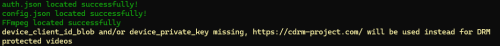
that's fine if you read it will use cdrm like the old way to get the videos and it will download them no problem.
Does that still stand, anybody knows?Disclaimer
To the best of my knowledge OF do not leave traces in files so you should be fine to share any files you rip
Does that still stand, anybody knows?
The post is 2 y. old, just want to make sure
Thanks you for your tool ! it works perfectly, i have download drm content that i have paid for backup. Just a question, some old paided stuff don't download, do you plan to add a settings to specify a time range ?I have created a new release for OF-DL which can be downloaded here.
Docker is now supported so you should be able to run OF-DL on non-windows machines, I have managed to get it to run on my Ubuntu Server and it worked perfectly. The docs for running via Docker can be found at https://of-dl.gitbook.io/of-dl/install#running-via-docker.
The path to ffmpeg has been moved from auth.json and moved to config.json, the program will still work if you don't move the path to config.json but it's recommended that you move it so you're up to date. It will also look for any installations of ffmpeg from the current directory or from the PATH environment variable.
Finally, someone has kindly forked the OnlyFans-Cookie-Helper to support my tool so updating auth.json should be a lot easier now as well, you can find that here.
Is there anything for MacOS? Apologize if this question has already been asked and answered.Because it is for PC only
You can specify a date range for posts, set DownloadOnlySpecificDates to true and enter a date in the CustomDate field in yyyy-mm-dd format. Once you've selected a date, if you've got the DownloadDateSelection set to "after" then it will get all posts from that point onwards up until the current date and if you've set it to "before" then it will get all posts from before that date so if you set it to 2023-07-30 then you would gets posts on 2023-07-29, 2023-07-28 etcThanks you for your tool ! it works perfectly, i have download drm content that i have paid for backup. Just a question, some old paided stuff don't download, do you plan to add a settings to specify a time range ?
Thanks you again :)
You can run the tool on Mac and Linux using docker, you can find the instructions here https://of-dl.gitbook.io/of-dl/install#running-via-dockerIs there anything for MacOS? Apologize if this question has already been asked and answered.
Does the date range also apply to messages? I'd only want to start downloading those from the start of this yearYou can specify a date range for posts, set DownloadOnlySpecificDates to true and enter a date in the CustomDate field in yyyy-mm-dd format. Once you've selected a date, if you've got the DownloadDateSelection set to "after" then it will get all posts from that point onwards up until the current date and if you've set it to "before" then it will get all posts from before that date so if you set it to 2023-07-30 then you would gets posts on 2023-07-29, 2023-07-28 etc
You can run the tool on Mac and Linux using docker, you can find the instructions here https://of-dl.gitbook.io/of-dl/install#running-via-docker
Thanks, man.You can specify a date range for posts, set DownloadOnlySpecificDates to true and enter a date in the CustomDate field in yyyy-mm-dd format. Once you've selected a date, if you've got the DownloadDateSelection set to "after" then it will get all posts from that point onwards up until the current date and if you've set it to "before" then it will get all posts from before that date so if you set it to 2023-07-30 then you would gets posts on 2023-07-29, 2023-07-28 etc
You can run the tool on Mac and Linux using docker, you can find the instructions here https://of-dl.gitbook.io/of-dl/install#running-via-docker
