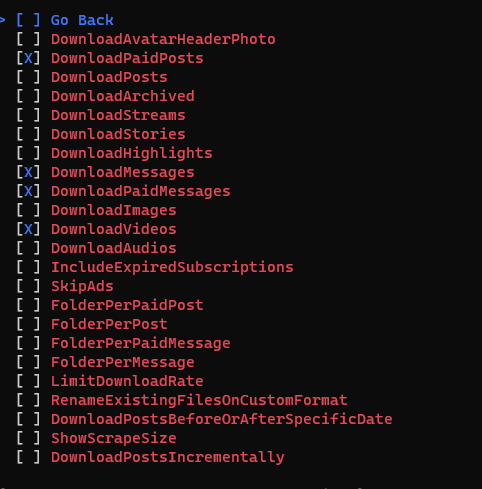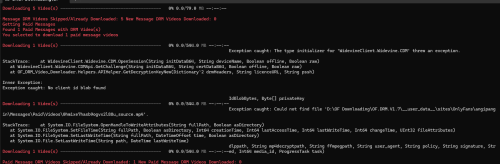I have tried to use this on an Android device phone. I was able to add the chrome extension for DL OF post buttons. I am still not able to download any DRM protected videos purchased. How do you run this on an Android phone. This script looks like it's only for PC.I have created a new release for OF-DL which can be downloaded here.
Docker is now supported so you should be able to run OF-DL on non-windows machines, I have managed to get it to run on my Ubuntu Server and it worked perfectly. The docs for running via Docker can be found at https://of-dl.gitbook.io/of-dl/install#running-via-docker.
The path to ffmpeg has been moved from auth.json and moved to config.json, the program will still work if you don't move the path to config.json but it's recommended that you move it so you're up to date. It will also look for any installations of ffmpeg from the current directory or from the PATH environment variable.
Finally, someone has kindly forked the OnlyFans-Cookie-Helper to support my tool so updating auth.json should be a lot easier now as well, you can find that here.
You are using an out of date browser. It may not display this or other websites correctly.
You should upgrade or use an alternative browser.
You should upgrade or use an alternative browser.
Because it is for PC onlyI have tried to use this on an Android device phone. I was able to add the chrome extension for DL OF post buttons. I am still not able to download any DRM protected videos purchased. How do you run this on an Android phone. This script looks like it's only for PC.
How long has it been like that?Found 10 Messages
Downloading 10 Messages ---------------------------------------- 0%
Mine finds the paid messages, but doesn't download them :( Totally lost.
- Mar 12, 2022
- 94
- 4,459
There's only 1 video that matches the category in the inbox, I waited over 30mins, nothing changed.How long has it been like that?
Is there a way to do it on a phone?Because it is for PC only
Are you running the latest version, there was an issue where DRM videos were getting stuck which should now be fixed in the latest versionThere's only 1 video that matches the category in the inbox, I waited over 30mins, nothing changed.
- Mar 13, 2022
- 15
- 489
I'm currently trying to get OF-DL to run through Docker on my mac. I downloaded and installed Docker, then built the OF-DL docker image successfully, but the next step is giving me trouble. I'm running theI have created a new release for OF-DL which can be downloaded here.
Docker is now supported so you should be able to run OF-DL on non-windows machines, I have managed to get it to run on my Ubuntu Server and it worked perfectly. The docs for running via Docker can be found at https://of-dl.gitbook.io/of-dl/install#running-via-docker.
The path to ffmpeg has been moved from auth.json and moved to config.json, the program will still work if you don't move the path to config.json but it's recommended that you move it so you're up to date. It will also look for any installations of ffmpeg from the current directory or from the PATH environment variable.
Finally, someone has kindly forked the OnlyFans-Cookie-Helper to support my tool so updating auth.json should be a lot easier now as well, you can find that here.
"docker run -it -v /{path to data directory}/:/data /{path to config directory}/:/config of-dl"
command with the paths inserted into the command, but I keep getting the message "invalid reference format". I've tried deleting extra /'s or changing the directory to somewhere else, but it always gives me the same error message. I tried running the program through docker without doing the 2nd step to change directories, but unsurprisingly it gave me some errors and did not work. Would you be able to show an example of that 2nd command with the paths filled in? Also is there a place to put the blob/private key files with this method?
I've only ran it via docker on my Ubuntu server, what worked for me was:I'm currently trying to get OF-DL to run through Docker on my mac. I downloaded and installed Docker, then built the OF-DL docker image successfully, but the next step is giving me trouble. I'm running the
"docker run -it -v /{path to data directory}/:/data /{path to config directory}/:/config of-dl"
command with the paths inserted into the command, but I keep getting the message "invalid reference format". I've tried deleting extra /'s or changing the directory to somewhere else, but it always gives me the same error message. I tried running the program through docker without doing the 2nd step to change directories, but unsurprisingly it gave me some errors and did not work. Would you be able to show an example of that 2nd command with the paths filled in? Also is there a place to put the blob/private key files with this method?
docker build -t of-dl https://github.com/sim0n00ps/OF-DL.git
docker run -it -v /home/rhys/OF/:/data -v /home/rhys/of-dl/:/config of-dl
/home/rhys/OF being where the content is downloaded to and /home/rhys/of-dl being where auth + config.json are
- Mar 13, 2022
- 15
- 489
Okay I got it to work now. I think my two issues were 1. I didn't have the second -v for the second file directory (not sure if this was necessary or not) and 2. I had a space in one of my folder directories names which I'm guessing isn't allowed, since it worked once I changed it to a hyphen.I've only ran it via docker on my Ubuntu server, what worked for me was:
docker build -t of-dl https://github.com/sim0n00ps/OF-DL.git
docker run -it -v /home/rhys/OF/:/data -v /home/rhys/of-dl/:/config of-dl
/home/rhys/OF being where the content is downloaded to and /home/rhys/of-dl being where auth + config.json are
Thanks for your help!
Have you generated your own keys, if so make sure they are named device_client_id_blob and device_private_key with no file extensions
yes i have generated my own keys, but not sure where i shall put them or leave them in the folder where i downloaded them?Have you generated your own keys, if so make sure they are named device_client_id_blob and device_private_key with no file extensions
edit1: looked at your guide again, so i forgot to put them in "chrome_1610" folder. will test later
edit2: next problem, that i didnt have before: if i get this screen på noting happens after,?
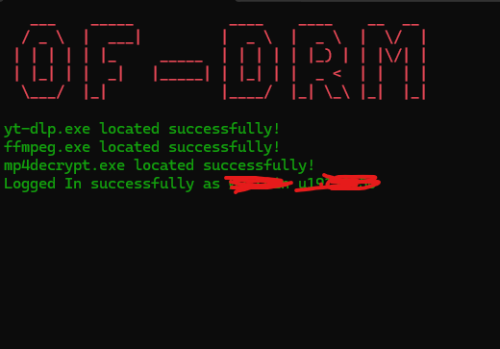
Last edited:
How many subs do you have, if you have a lot then it might take a bityes i have generated my own keys, but not sure where i shall put them or leave them in the folder where i downloaded them?
edit1: looked at your guide again, so i forgot to put them in "chrome_1610" folder. will test later
edit2: next problem, that i didnt have before: if i get this screen på noting happens after,?
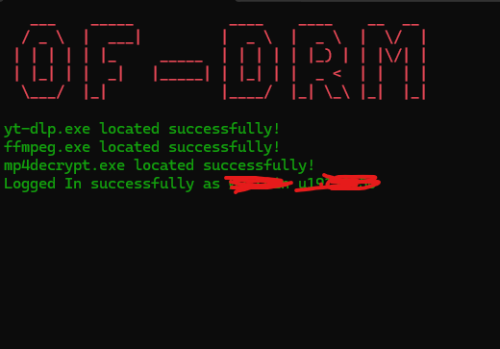
thx, works now, and downloading drm videos, you are the man :)How many subs do you have, if you have a lot then it might take a bit
- Jan 31, 2023
- 257
- 3,721
Anybody know a Dl method for mobile devices? Im using 1dm. Good for every other site except onlyfans and similar sites.
Last edited:
ThisAnybody know a Dl method for mobile devices? I was using 1dm. Good for every other site except onlyfans and simila
Its a site so basicly you can access it from anywhere and any device. Only internet is required
I'm a complete noob. Can you instruct how to use it?This
Its a site so basicly you can access it from anywhere and any device. Only internet is required
- Mar 12, 2022
- 158
- 21,545
I can confirm the site works perfectlyThis
Its a site so basicly you can access it from anywhere and any device. Only internet is required