Can confirmWorks fine with vids but for pics it only downloads the small/preview version (960x? or ?x960) from the Purchased tab.
You are using an out of date browser. It may not display this or other websites correctly.
You should upgrade or use an alternative browser.
You should upgrade or use an alternative browser.
- Apr 13, 2022
- 336
- 43,389
Just download the app Aloha browser on the App Store. And use this guide on how to download videos and save photos but just know it can’t download DRM videos. You’ll need to log in on the app’s browser onto OF to do all that.Need help downloading vids and pics from creators wall and dms from iPhone using regular safari
Mobile Ripping Individual Pictures + Videos - Slow Method
You will need to download the Phoenix app (Android) or Aloha app (iOS) from the app store and follow some important steps below to ensure you rip in the best quality available, you paid for the content so you might as well save it as well as possible.
Apple - https://apps.apple.com/us/app/aloha-browser-private-vpn-tor/id1105317682
Android - https://play.google.com/store/apps/details?id=com.transsion.phoenix
Pictures:
1. Tap on the picture you wish to rip opening it up larger, this loads in a higher resolution copy of the picture.2. Press and hold on the enlarged picture, a download picture popup should appear3. Save the pictureIf you do not tap to open the picture larger you will only save the preview picture, this preview is a lower quality, lower resolution picture that saves OF server bandwidth because not everyone will open up the picture bigger.
Videos:
1. Change the video quality from ‘720’ to ‘Original’ as shown NOTE: If you see an 'Auto' selection in the video quality menu you will not be able to use this method to download them, you must use one of the DRM methods detailed here: DRM Protected Videos - Summary of methods2. Play the video for a couple of seconds. This is important as the video quality does not always change until played3. Press and hold on the video, a download video popup should appear4. Save the video
NOTE: If you see an 'Auto' selection in the video quality menu you will not be able to use this method to download them, you must use one of the DRM methods detailed here: DRM Protected Videos - Summary of methods2. Play the video for a couple of seconds. This is important as the video quality does not always change until played3. Press and hold on the video, a download video popup should appear4. Save the video
Notes:
OF defaults video playback to 720 for every video and there is no setting to change the default. This is set by OF to 720 to save server bandwidth as many people will not notice the difference when viewing on a phone. By changing the quality to ‘original’ you load in the original file which is often 1080p but can sometimes be 4K. It is obvious when the file has been ripped correctly because the filename will end ‘_source’ and not ‘_720’.
The above note is important because OF does NOT mean 720p when they write 720. "720" just means one of the dimensions is 720, often a 720 video actually has a resolution of 404 x 720 which is closer to 480p (720 x 480). Yes OF is that shit.
On rare occasions the file may have a resolution less than 1080p but the filename will end ‘_source’. This happens when the content creator has recorded / edited the video in a lower resolution than 1080p and is quite rare.
Some older videos will not have a quality setting because they were uploaded to OFs servers before OF implemented different video quality, for these videos replace step 1 and 3 with ‘play the video’ and then continue from step 4.
I only have access to an Android phone so while the steps should be the same, there may be slight differences which hopefully others can answer any queries about.
Bulk Downloading
As of right now I am only aware of tools to manually rip individual pics and videos on mobile devices which makes ripping an entire OF a slow process. Please feel free to let me know if there are bulk download tools on mobile devices and I will update this guide.
Just download the app Aloha browser on the App Store. And use this guide on how to download videos and save photos but just know it can’t download DRM videos. You’ll need to log in on the app’s browser onto OF to do all that.
Tried that a while ago hasn’t been working recently
- Apr 13, 2022
- 336
- 43,389
I mean, it pretty much works like a charm for me. Not sure what’s the issue. Been using it for yearsTried that a while ago hasn’t been working recently
- Mar 11, 2022
- 38
- 1,944
Aloha doesn't work for videos that implement DRMI mean, it pretty much works like a charm for me. Not sure what’s the issue. Been using it for years
- Apr 13, 2022
- 336
- 43,389
Yes I’m aware of that, I’ve said that in my previous post but still useful nonetheless for general pics & vids.Aloha doesn't work for videos that implement DRM
Need help downloading vids and pics from creators wall and dms from iPhone using regular safari
Get credentials one time on pc, sync it/save to ur phone, use the creds on the site from ur phone
- Apr 5, 2023
- 46
- 523
YTsaver downloads DRM videos not PPV videos
Here is version 7.0 you will need a torrent program or a torrent downloader service like Seedr to download the file
I am not sure if this program can bulk downloads I have not only used it to download one video
Here is version 7.0 you will need a torrent program or a torrent downloader service like Seedr to download the file
I am not sure if this program can bulk downloads I have not only used it to download one video
How do you do that?
Get credentials one time on pc, sync it/save to ur phone, use the creds on the site from ur phone
- Dec 5, 2023
- 18
- 2,235
What's ppv videos???YTsaver downloads DRM videos not PPV videos
Here is version 7.0 you will need a torrent program or a torrent downloader service like Seedr to download the file
I am not sure if this program can bulk downloads I have not only used it to download one video
- Apr 5, 2023
- 46
- 523
What's ppv videos???
You really do not know what these videos are they are videos that cost extra to view them they are not in the main account with most of the content.
On firefox it's below the user-agent and user-id, it's a long field with letters and numbers.I'm trying to set up the Sim0n00ps Script and it says x_bc, but I'm apparently blind and can't find that anywhere in the request headers.
- Nov 27, 2022
- 189
- 12,826
You could use that extension to help you: https://github.com/M-rcus/OnlyFans-Cookie-HelperI'm trying to set up the Sim0n00ps Script and it says x_bc, but I'm apparently blind and can't find that anywhere in the request headers.
Otherwise it in Storage > LocalStorage > bcTokenSha on Firefox or Application > Storage > LocalStorage > bcTokenSha
Or just in the Network tab, select an XHR transaction and look for x-bc in the Request headers on Chrome / Edge /Firefox
ppv stands for pay per view. ppv videos are the ones (usually in the messages the creator sends you) that you have to pay money to unlock and view.What's ppv videos???
- Jun 17, 2022
- 50
- 1,306
This is NOT about site ripping methods but downloading individual (paid) content.
Has someone experience with YT Saver? If I try to download a PPV that was hidden after I bought it, it still shows up and works under Purchases > Purchased. It also shows the orange Download button, but it just doesn't download. Only videos postet in the Chat window (as content or as PPV) can be downloaded (all with DRM).
Any ideas?
1 PPV was time limited in chat. After purchase it went into "Purchases" (in this case she reposte the video in chat for me, it was gone here before)
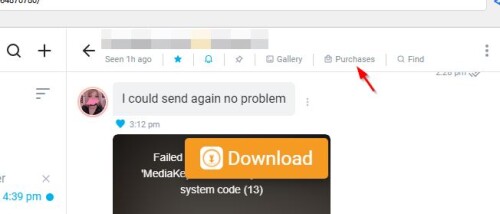
2. Select Purchased.
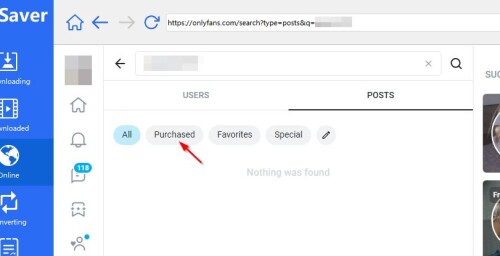
3. PPV video with Download button is here but YT Saver Downloading process is NOT triggered by clicking the Download button (video can be watched and played, though)
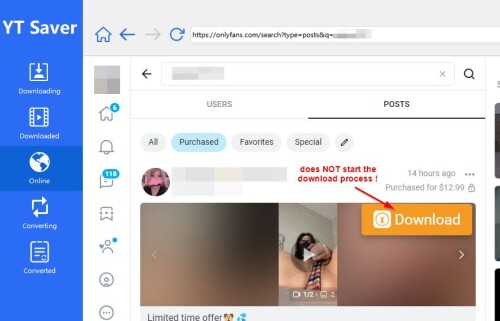
Has someone experience with YT Saver? If I try to download a PPV that was hidden after I bought it, it still shows up and works under Purchases > Purchased. It also shows the orange Download button, but it just doesn't download. Only videos postet in the Chat window (as content or as PPV) can be downloaded (all with DRM).
Any ideas?
1 PPV was time limited in chat. After purchase it went into "Purchases" (in this case she reposte the video in chat for me, it was gone here before)
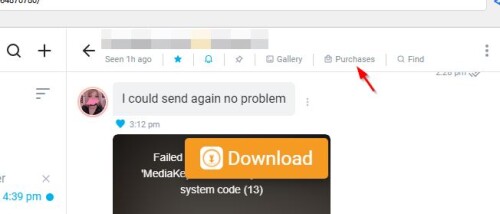
2. Select Purchased.
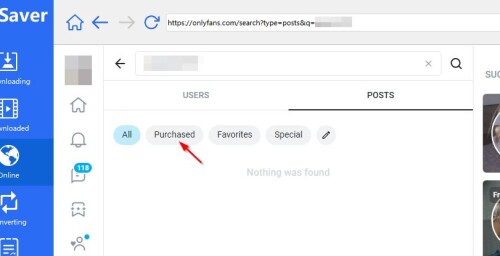
3. PPV video with Download button is here but YT Saver Downloading process is NOT triggered by clicking the Download button (video can be watched and played, though)
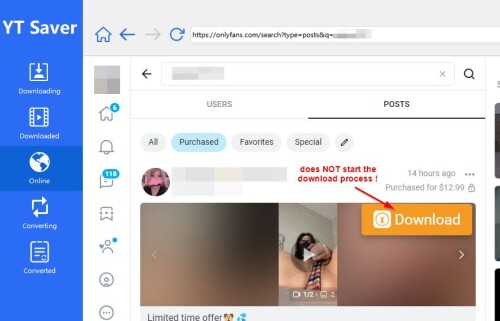
Last edited:
- Dec 5, 2023
- 18
- 2,235
Any video to learn how can i download video from onlyfans (drm or not)???Has someone experience with YT Saver? If I try to download a PPV that was hidden after I bought it, it still shows up and works under Purchases > Purchased. It also shows the orange Download button, but it just doesn't download. Only videos postet in the Chat window (as content or as PPV) can be downloaded (all with DRM).
Any ideas?
- Jun 17, 2022
- 50
- 1,306
I have no video, sorry.Any video to learn how can i download video from onlyfans (drm or not)???
I use https://ytsaver.net/de/ paid version (as free version is too limited for the content length).
I can download PPV and direct post videos from within the OF chat window/lane (DRM protected content).:
1 You open OF through the internal webbrowser of YT saver.
2 Login to OF, lookup creator account, open the chat.
3 Then scroll to a PPV/video posted there until you see an orange Download button over it.
4 Click button and YT Saver downloads in high quality to output directory in the settings.
For non protected videos I use Brave Browser and Allow Right-click plugin (https://webextension.org/listing/allow-right-click.html).
1 Open Chat, find video/PPV
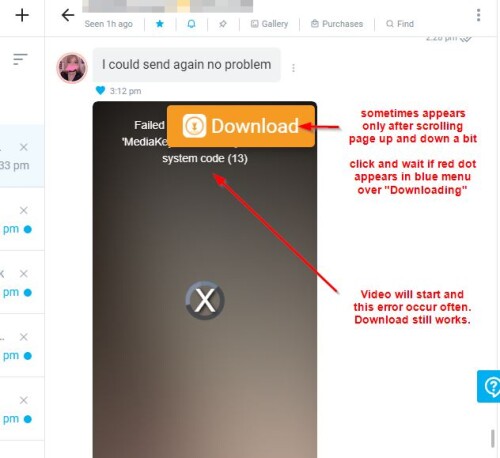
2 Click Download Button and see if red dot appears

3 After Downloading process finished, find video file in local download folder

Last edited:
