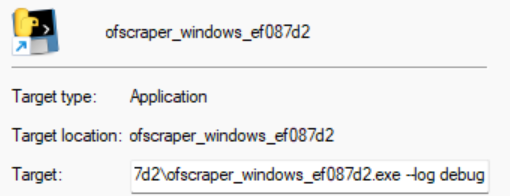Last edited:
You are using an out of date browser. It may not display this or other websites correctly.
You should upgrade or use an alternative browser.
You should upgrade or use an alternative browser.

added manual key options in latest commits
It automated once you get the required files
Not putting any files related to this in the repo
You can follow the guide here
set
"key-mode-default":"manual"
in config
or pass --key-mode manual in terrminal
also set
"private-key":
"client-id":
to the appropriate full paths
It automated once you get the required files
Not putting any files related to this in the repo
You can follow the guide here
set
"key-mode-default":"manual"
in config
or pass --key-mode manual in terrminal
also set
"private-key":
"client-id":
to the appropriate full paths
Last edited:

hornyone, just wanted to say thanks for putting this together. I had been using 2.6 for a while until the cdrm-project went down and I'd given up hope. I'm not technically savvy but spent a few hours last night upgrading to the latest implement. For some reason, 2.6 kept persisting when I was calling up ofscraper on the command prompt. It took me an embarrassing amount of time but I was able to purge 2.6 and do a fresh install and with the CDRM2 option. Tested a few files and it worked like a charm! Many thanks!

So far, working perfectly, thank you. I'll let you know if it comes back.
As for adding arguments, here's something you can add to your guide for windows users:
To add arguments to the script you must first create a shortcut, this is because arguments can only be added to shortcuts and not the original .exe.
To create a shortcut, copy the original .exe, right click wherever you would like the shortcut to be (can be same folder) and select 'Paste shortcut' like so:
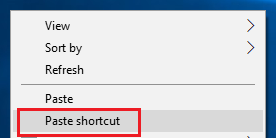
Right click on this new shortcut, select properties and add the arguments to the end of the target field like so: