-
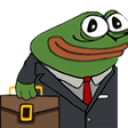 We've ordered more servers to handle the load, until then the forum will remain read only. Actions such as posting, replying, reacting, logging in, registering are disabled.
We've ordered more servers to handle the load, until then the forum will remain read only. Actions such as posting, replying, reacting, logging in, registering are disabled.
You are using an out of date browser. It may not display this or other websites correctly.
You should upgrade or use an alternative browser.
You should upgrade or use an alternative browser.
Question How to Download Recurbate Videos
- Thread starter goldenegg77
- Start date
tyronecruise
Lurker
- Jan 7, 2024
- 0
- 3
Hi, how did you make it work for Mac? TIAit means it is downloading
- Jul 16, 2024
- 3
- 233
It worked, I downloaded 1 video, but when I was going to another video it signed out automatically. The other video that I wanted to download is unavailable, so I did sign in again to try the akey again.Someone is manually signing out with the cookie
new cookie:
akey=a099dcf5-9d0c-489f-b59d-30f9c60eb1b3
Please Don't Sign Out when using it
tyronecruise
Lurker
- Jan 7, 2024
- 0
- 3
It keeps logging out when I press refresh after pasting in the code...
- Jul 16, 2024
- 3
- 233
There is an easier way to download it. Install Internet Download Manager, link https://download93.com/5-internet-download-manager-full.html, after that install the Internet Download Manager extension on the browers you use, sign in on recurbate with a premium account, click play on the video you want, it will pop up an Internet Download Manager bottom, click on the bottom, a download configuration screen will pop up, click to download.Here is the tutorial video on how to download Recurbate videos.:
Bunkr:
Saint:RecuTutorial-KjqtgpGm.mp4 | Bunkr
bunkrrr.org
The link to the program on GitHub:

GitHub - baconator696/Recu-Download: Download Recurbate Videos
Download Recurbate Videos. Contribute to baconator696/Recu-Download development by creating an account on GitHub.github.com
The authentication cookie(works as of 21/08/2024):
280989f7-6828-43fd-a5ff-8020f0264679
Original program by baconator696, video by me.
Hope this helps anyone who comes across it.
But, for this to work, you need a premium account, just for the video to play, after it starts to download you can close the website, I don't know how to do it without a premium account. The problem is that now recurbate is not letting us create a new account with a new email, and get the free 7 days premium account tryout.
I used the akey that baconator696 posted here this time to get in a premium account, but is there a different way to bypass this new problem of the no free 7 days premium account tryout?
- Aug 26, 2022
- 54
- 4,037
As far as I understand, instead of video there is now something like a stream, a bunch of small files, 1 video is split and streamed. Personally, I use a browser extension FetchV, if you do not have an account or the trial version of the premium has passed, you can open all the videos as new tabs, quickly run everything and download. But if you have 7 days trial premium then everything is much easier. The advantage of this extension is that it allows you to download directly to mp4, and do not need to bother to convert from ts to mp4.
- Dec 1, 2023
- 2
- 30
Exactly this. I don't understand why anyone would use the other method. It takes forever and can be complicated for most people (too much unnecessary coding). IDM takes 3 seconds and you can download multiple videos at once.There is an easier way to download it. Install Internet Download Manager
- Mar 17, 2022
- 556
- 20,801
IDM is Windows onlyExactly this. I don't understand why anyone would use the other method. It takes forever and can be complicated for most people (too much unnecessary coding). IDM takes 3 seconds and you can download multiple videos at once.
- Mar 17, 2022
- 556
- 20,801
Hi, how did you make it work for Mac? TIA
|
- Open recu.me in a "standard" browser window and proton.me in a "private" browser window.
- in the recu.me window click on "create account" - in the proton.me window click on "create a free account" - while still in the proton.me window scroll down till you see "Proton Free", then click on the "Get Proton for free ->" - button - when the splash screen appears, click on "Continue with Proton Free" - now choose a username and a password for your account, then click on "Create account" - solve CAPTCHA - set a display name and click on "Continue" - skip "set up a recovery method" by clicking on "maybe later" - confirm the warning - your free email is all set up - now go back to the recu.me window and create an account with the email you just newly created - log into recu.me - confirm email by going back to your proton.me window and copying the confirmation link you've just been emailed and paste it in the recu.me window - your recu.me profile page should now open - look for "current plan" Basic and click on the "Upgrade" - button - find the 7 day free premium plan and click on the "Get it now" - button - press on continue - you now have premium for 7 days |
- download recu-macos-amd64 (intel) or recu-macos-arm64 (apple-silicon) from the release page
- open terminal and type "chmod +x " and drag'n drop the downloaded recu-macos-amd64 file into the terminal and press Enter. (this will give the program the necessary rights to be run on mac) - now create a folder in your finder where you want the program to run and the files to be downloaded (i.e. recu/) - now go back to terminal and type "cd " and drag'n drop the created folder onto the terminal and press Enter. (this will change the directory to the newly created folder) - now go back to the finder and drag'n drop the recu-macos-amd64 file into the newly created folder - now drag the recu-macos-amd64 file from the folder onto the terminal and press Enter - a config.json file is now being created - open that config.json - open a browser window and navigate to recu.me to log in - now navigate to a video link you want to download - right click on the page and select "inspect" - in the tabs select "network" - now type "play" into the "filter" - reload page - select the "play" object and the tab "headers" - scroll down to "Cookie:" - now copy the entire "Cookie:" - string - paste the cookie into the config.json - go back to the browser window and scroll all the way down to "User-Agent:" - copy the entire "User-Agent:" - string - paste the user-agent into the config.json - now paste the link or several links you want to download into the config.json - save file - go back to your finder window and drag'n drop the recu-macos-amd64 file into the terminal and press Enter - your download(s) should start now - the video.ts files will then be written to your racu/ folder |
added detailed description
Last edited:
- May 23, 2022
- 40
- 3,745
Thanks for the tutorial, it do works. But can we do something about speed, its too slow.Here is the tutorial video on how to download Recurbate videos.:
Bunkr:
Saint:RecuTutorial-KjqtgpGm.mp4 | Bunkr
bunkrrr.org
The link to the program on GitHub:

GitHub - baconator696/Recu-Download: Download Recurbate Videos
Download Recurbate Videos. Contribute to baconator696/Recu-Download development by creating an account on GitHub.github.com
The authentication cookie(works as of 21/08/2024):
280989f7-6828-43fd-a5ff-8020f0264679
Original program by baconator696, video by me.
Hope this helps anyone who comes across it.
- Mar 12, 2022
- 100
- 3,425
I just tried the cookie and it says to sign in. I'm guessing someone signed out.
- Dec 1, 2023
- 2
- 30
Unfortunate for mac usersIDM is Windows only
Well because you need a paid account. with free account you cant do anything. Thats why people dont use it. Noone wants to pay for it.Exactly this. I don't understand why anyone would use the other method. It takes forever and can be complicated for most people (too much unnecessary coding). IDM takes 3 seconds and you can download multiple videos at once.
- Mar 17, 2022
- 556
- 20,801
I just tried the cookie and it says to sign in. I'm guessing someone signed out.
get your own by following the tutorial I did in post #914
- Mar 12, 2022
- 100
- 3,425
I see thanks, I thought that was only for mac users
get your own by following the tutorial I did in post #914
With that method I don't know how to increase the download speed, however you can download multiple videos at once, the way how is explained earlier in the thread.Thanks for the tutorial, it do works. But can we do something about speed, its too slow.
Is Internet Download Manager trial only and not free?Exactly this. I don't understand why anyone would use the other method. It takes forever and can be complicated for most people (too much unnecessary coding). IDM takes 3 seconds and you can download multiple videos at once.
- Mar 12, 2022
- 100
- 3,425
I'm pretty sure it's just a trial because I purchased it a long time ago. It's great and gets updates constantly.. usually within a few days of not being able to download something. I use it really often to download videos from all sort of websites. I just downloaded a recurbate video a minute ago. Recurbate is very slow because they limit your connections but other sites download really fast.Is Internet Download Manager trial only and not free?
- Jul 16, 2024
- 3
- 233
I was doing that using gmail, did 3 times, but this week, after I click the 7 day free plan "Get it Now", a message saying that I have already used the 7 day free, and in another thread others said they got the same message.
- in the recu.me window click on "create account"
- in the proton.me window click on "create a free account"
- while still in the proton.me window scroll down till you see "Proton Free", then click on the "Get Proton for free ->" - button
- when the splash screen appears, click on "Continue with Proton Free"
- now choose a username and a password for your account, then click on "Create account"
- solve CAPTCHA
- set a display name and click on "Continue"
- skip "set up a recovery method" by clicking on "maybe later"
- confirm the warning
- your free email is all set up
- now go back to the recu.me window and create an account with the email you just newly created
- log into recu.me
- confirm email by going back to your proton.me window and copying the confirmation link you've just been emailed and paste it in the recu.me window
- your recu.me profile page should now open
- look for "current plan" Basic and click on the "Upgrade" - button
- find the 7 day free premium plan and click on the "Get it now" - button
- press on continue
- you now have premium for 7 days
- open terminal and type "chmod +x " and drag'n drop the downloaded recu-macos-amd64 file into the terminal and press Enter. (this will give the program the necessary rights to be run on mac)
- now create a folder in your finder where you want the program to run and the files to be downloaded (i.e. recu/)
- now go back to terminal and type "cd " and drag'n drop the created folder onto the terminal and press Enter. (this will change the directory to the newly created folder)
- now go back to the finder and drag'n drop the recu-macos-amd64 file into the newly created folder
- now drag the recu-macos-amd64 file from the folder onto the terminal and press Enter
- a config.json file is now being created
- open that config.json
- open a browser window and navigate to recu.me to log in
- now navigate to a video link you want to download
- right click on the page and select "inspect"
- in the tabs select "network"
- now type "play" into the "filter"
- reload page
- select the "play" object and the tab "headers"
- scroll down to "Cookie:"
- now copy the entire "Cookie:" - string
- paste the cookie into the config.json
- go back to the browser window and scroll all the way down to "User-Agent:"
- copy the entire "User-Agent:" - string
- paste the user-agent into the config.json
- now paste the link or several links you want to download into the config.json
- save file
- go back to your finder window and drag'n drop the recu-macos-amd64 file into the terminal and press Enter
- your download(s) should start now
- the video.ts files will then be written to your racu/ folderadded detailed description
Is it because of the gmail? So if I use the proton.me mail it will work?
Or its because of something else? I need to delete the browser history, cookies, etc?
- Mar 12, 2022
- 100
- 3,425
It's probably your cookies, definitely try clearing them.I was doing that using gmail, did 3 times, but this week, after I click the 7 day free plan "Get it Now", a message saying that I have already used the 7 day free, and in another thread others said they got the same message.
Is it because of the gmail? So if I use the proton.me mail it will work?
Or its because of something else? I need to delete the browser history, cookies, etc?
