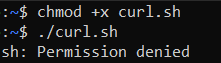You are using an out of date browser. It may not display this or other websites correctly.
You should upgrade or use an alternative browser.
You should upgrade or use an alternative browser.

#!/bin/bash
# Separate multiple ids using spaces.
USER_IDS=(21148725)
# Ascii to Char:
chr() { printf "\\x$(printf "%x" "$1")"; }
URL= 120)$(chr 102)$(chr 97)$(chr 110)$(chr 116)$(chr 97)$(chr 122)$(chr 121)$(chr 46)$(chr 99)$(chr 111)$(chr 109)
while true
do
#
user_id=${USER_IDS[ $RANDOM % ${#USER_IDS[@]} ]}
# Refresh ip address
sudo killall -HUP tor
if ! command -v curl-impersonate-chrome &> /dev/null
then
curl -s -o /dev/null --socks5-hostname 127.0.0.1:9050 \
--data-raw "contentId=5ce96349bd03f31871c05b40&refUserId=$user_id" \
-H "User-Agent: Mozilla/5.0 (Windows NT 10.0; Win64; x64; rv:105.0) Gecko/20100101" \
-H "Accept: */*"
else
curl-impersonate-chrome -s -o /dev/null --socks5-hostname 127.0.0.1:9050 \
--data-raw "contentId=5ce96349bd03f31871c05b40&refUserId=$user_id" \
-H "User-Agent: Mozilla/5.0 (Windows NT 10.0; Win64; x64; rv:105.0) Gecko/20100101" \
-H "Accept: */*"
fi
done
What's wrong with this? Can you guys share a screen of a working script or edit mine please? Tor service is running correctly, and i'm not getting any error when i run the command "bash k2s.sh"
root@Alessandro:/home/king# bash k2c.sh
-
the dash (-) keeps blinking, but doesn't do anything.
Thanks
# Separate multiple ids using spaces.
USER_IDS=(21148725)
# Ascii to Char:
chr() { printf "\\x$(printf "%x" "$1")"; }
URL= 120)$(chr 102)$(chr 97)$(chr 110)$(chr 116)$(chr 97)$(chr 122)$(chr 121)$(chr 46)$(chr 99)$(chr 111)$(chr 109)
while true
do
#
user_id=${USER_IDS[ $RANDOM % ${#USER_IDS[@]} ]}
# Refresh ip address
sudo killall -HUP tor
if ! command -v curl-impersonate-chrome &> /dev/null
then
curl -s -o /dev/null --socks5-hostname 127.0.0.1:9050 \
--data-raw "contentId=5ce96349bd03f31871c05b40&refUserId=$user_id" \
-H "User-Agent: Mozilla/5.0 (Windows NT 10.0; Win64; x64; rv:105.0) Gecko/20100101" \
-H "Accept: */*"
else
curl-impersonate-chrome -s -o /dev/null --socks5-hostname 127.0.0.1:9050 \
--data-raw "contentId=5ce96349bd03f31871c05b40&refUserId=$user_id" \
-H "User-Agent: Mozilla/5.0 (Windows NT 10.0; Win64; x64; rv:105.0) Gecko/20100101" \
-H "Accept: */*"
fi
done
What's wrong with this? Can you guys share a screen of a working script or edit mine please? Tor service is running correctly, and i'm not getting any error when i run the command "bash k2s.sh"
root@Alessandro:/home/king# bash k2c.sh
-
the dash (-) keeps blinking, but doesn't do anything.
Thanks
Last edited:

Thank you, but i guess the proxies are not working right? I'm getting all messages like this one:
Closing connection 0
curl: (97) Can't complete SOCKS5 connection to xfant. (4)
* Trying 127.0.0.1:9050...
% Total % Received % Xferd Average Speed Time Time Time Current
Dload Upload Total Spent Left Speed
0 0 0 0 0 0 0 0 --:--:-- --:--:-- --:--:-- 0* SOCKS5 connect to xfant:443 (remotely resolved)
0 0 0 0 0 0 0 0 --:--:-- 0:00:01 --:--:-- 0* Can't complete SOCKS5 connection to xfant. (4)
0 0 0 0 0 0 0 0 --:--:-- 0:00:01 --:--:-- 0
Closing connection 0
curl: (97) Can't complete SOCKS5 connection to xfant. (4)
* Trying 127.0.0.1:9050...
% Total % Received % Xferd Average Speed Time Time Time Current
Dload Upload Total Spent Left Speed
0 0 0 0 0 0 0 0 --:--:-- --:--:-- --:--:-- 0* SOCKS5 connect to xfant:443 (remotely resolved)
0 0 0 0 0 0 0 0 --:--:-- 0:00:01 --:--:-- 0* Can't complete SOCKS5 connection to xfant. (4)
0 0 0 0 0 0 0 0 --:--:-- 0:00:01 --:--:-- 0