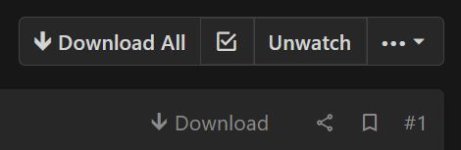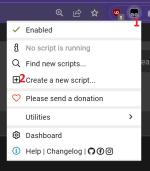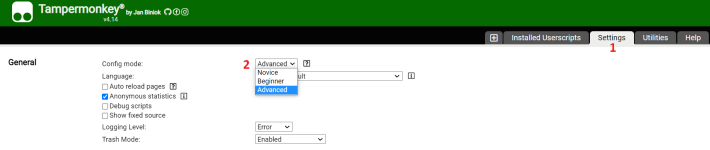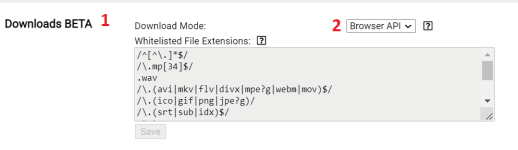Introduction
This script can download the contents of many posts on the forum including locally hosted attachments and files on some external hosts such as jpg.church, pixl, cyberdrop, bunkr, pixeldrain and others.
The script adds a download button alongside every post and a download all button at the top of every page which will download every post on the page.
Installation
- Install the tampermonkey extension
- Click on the icon up near the web address bar (1) (you may have to click the puzzle piece to see it if its hidden) and then select 'Create a new script...' (2)
- Paste in the latest version of the script into the editor field overwriting the default template
- Select File then Save
- Go to settings (1), change 'Config mode' to 'Advanced' (2)
- Then scroll down to 'Downloads BETA' (1) and change the option to 'Browser API' (2)
You should then see a download button alongside every post and at the top of every thread on the forum (you need to refresh any open tabs after installing), just hit the download button and the tool will download all media it can from the post/thread.
Weird Zip Names
If zips download with a weird filename i.e. f81dfbdc-eb8b-4b37-8bb5-5100d498e2f6.zip then you should disable any download managers such as downthemall, free download manager etc., refresh the page and try again
Last edited by a moderator: