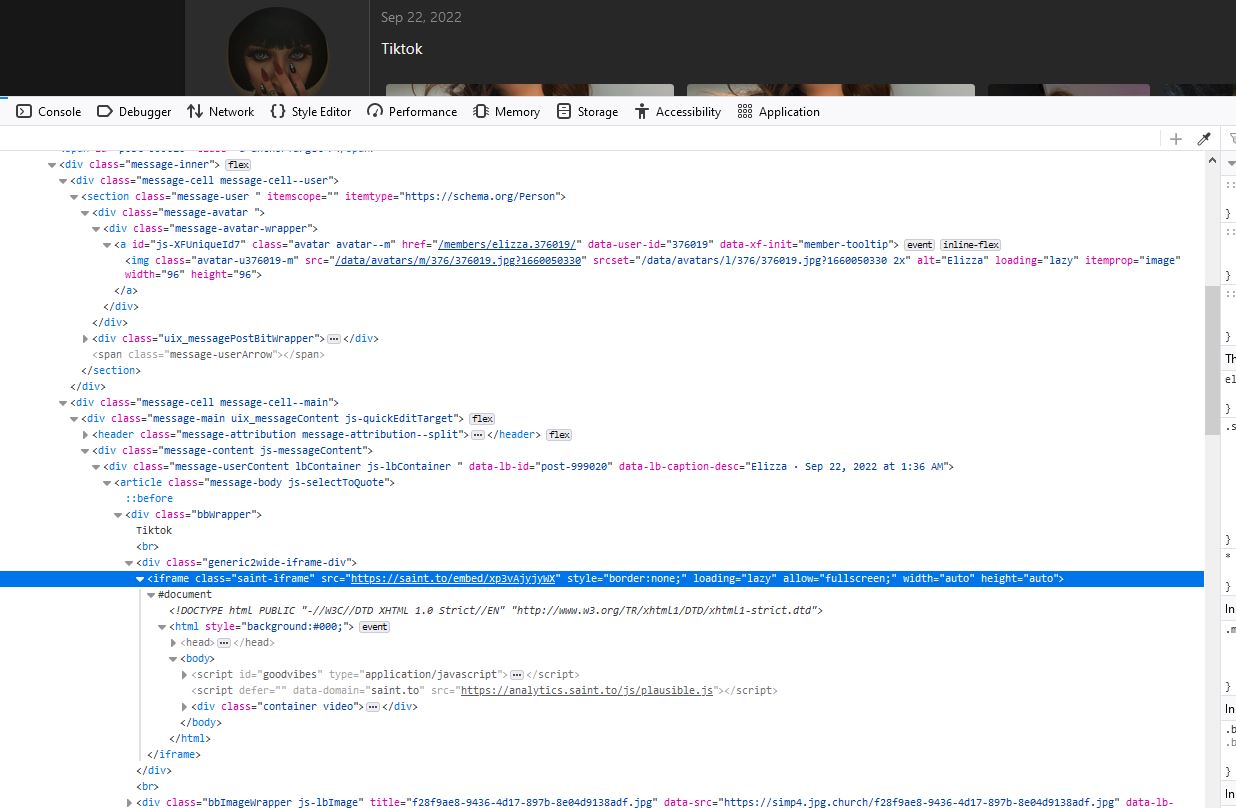-
Before starting a new thread for an issue, please use the search bar to see if a topic already exists. Please ensure you include as much detail as possible when reporting any issues.
For further information about using this section: Support Guidelines
To submit and vote on ideas for new features: Ideas and Suggestions
For answers to our Frequently Asked Questions: FAQ
For a guide on how to level up: Noob Guide
You are using an out of date browser. It may not display this or other websites correctly.
You should upgrade or use an alternative browser.
You should upgrade or use an alternative browser.

Not sure how to resolve this client side, as it bothers myself as well on waterfox portable, but you can all use this solution if you don't wish to use yet another browser for the site nor have the ability/motivation to write a script to resolve the issue.
First, bookmark
Now find any post with odd empty space/larger than normal gaps or is blank. It will have embedded videos, so hit reply on it and then below you can find code that looks like
Open that bookmark you made earlier in a new tab and add the code, which is YAYBOOBIES in this example, to the end so it is,
Also, if you own/work on this site's code... Make a note on your to-do list that the site needs an account preference to not embed links automatically. It's too much work to just update that single thing but if you are ever doing work on the site, keep it in mind in case it overlaps with anything you're adjusting to help users out as this would also resolve this well enough. That change may also resolve issues if saint has issues, goes down, changes domains, and/or ect someday and even help users troubleshoot things on their own end a bit more.
First, bookmark
https://saint2.su/embed/ or don't. But it does make it a little easier imo.Now find any post with odd empty space/larger than normal gaps or is blank. It will have embedded videos, so hit reply on it and then below you can find code that looks like
[MEDIA=saint_vid]YAYBOOBIES[/MEDIA]Open that bookmark you made earlier in a new tab and add the code, which is YAYBOOBIES in this example, to the end so it is,
https://saint2.su/embed/YAYBOOBIES. The player will work fine when not embedded so you can now see the content. Just remember to clear your reply after so it doesn't stay saved and prevent accidental postings.Also, if you own/work on this site's code... Make a note on your to-do list that the site needs an account preference to not embed links automatically. It's too much work to just update that single thing but if you are ever doing work on the site, keep it in mind in case it overlaps with anything you're adjusting to help users out as this would also resolve this well enough. That change may also resolve issues if saint has issues, goes down, changes domains, and/or ect someday and even help users troubleshoot things on their own end a bit more.

Thank you gocango. I see others talking about adblocking add-ons above so you can apply that fix to a custom filter on adblocking add-ons like ublock or adblock plus as...
simpcity.su##.saint-iframe:style(position:unset !important)
And it seems there are more issues with the CSS code with (min-)width & (min-)height on mozilla software (or at least on waterfox portable). But you can see the small(er) video and if you want it larger, just click the top right of the player and it will take you to the video's page to see it properly. Mentioning this as I don't actually have the button to view on saint.to or such button due to that size issue and want to make sure others are aware it is invisible but still working if they also have this issue.
Once again, thank you for finding a great solution that lets us be lazy as that is the greatest joy you can bring to others.
simpcity.su##.saint-iframe:style(position:unset !important)
And it seems there are more issues with the CSS code with (min-)width & (min-)height on mozilla software (or at least on waterfox portable). But you can see the small(er) video and if you want it larger, just click the top right of the player and it will take you to the video's page to see it properly. Mentioning this as I don't actually have the button to view on saint.to or such button due to that size issue and want to make sure others are aware it is invisible but still working if they also have this issue.
Once again, thank you for finding a great solution that lets us be lazy as that is the greatest joy you can bring to others.

waterfox doesn't get updates and 11-2022 was the last one it got. And it works fine on the site using the info I posted for adblock to fix it. Not sure which firefox version it runs on but if that fix still works, then it isn't an issue.
The latest version(s) of firefox doesn't need anything to work. It'll run just fine.
I believe most users are probably using noscript and ublock.
Noscript won't cause any issues as long as you allow the domain and thus not the issue unless someone reading this feels really foolish right now.
However, if you use ublock, you'll need to go into the "support" tab then down below under "Troubleshooting Information" in the giant text box below that. If it says...
hiddenSettings:
filterAuthorMode: false
Then you need to go back to the first tab, "settings" and click "I am an advanced user" below. Then click the gears icon beside it and adjust it to true and click apply changes.
This came to pass after a UI change where the add-on doesn't work without a secret code mainly. "1.54.1b21" currently requires it. 1.38.6 that my waterfox uses does not. So use that nintendo power cheat above and resolve it if this is your issue. I still can't understand how they thought this was a good idea but at least you can fix it this way. I even had to re-look this up because that gear looks less like an option to click and more like an emoji for pointing out the importance of being an advanced user.
If anything else is causing an issue, I'm unaware as everything works fine from my end on both.
EDIT: I forgot to mention it was waterfox portable. That stopped getting updates. Waterfox itself is still getting updates. Waterfox itself is built off of firefox's source the last I heard thus I don't see one working and one not but I've not tested the non-portable up-to-date waterfox if anyone wants to chime in for verification.
Last edited:

I am currently using chrome. I do have ublock, but I have disabled it completely on this site alone to check whether it's the culprit, but the same issue still persists. Also I can see on the logger that the embed frame is not being blocked when uBlock is active. I also set the filterAuthorMode to True , but to no avail.

If you disabled the extension from running at all, then there should be no issue on base chrome. If you only set simpcity as an allowed location on ublock, then that will cause the problem. Those video files are on saint.to thus you need to also set it as an allowed location on ublock.
Just tested it with zero extensions.
Chrome is up to date
Version 120.0.6099.130 (Official Build) (64-bit)
Also, the code from before you posted, up above your first post, has nothing to do with errors. The videos were loading but the size was so small you only seen a play button with the saint.to link if I remember correctly and thus they still played but not in a way that was useful. The fact you're getting an error issue sounds more likely to be an issue with saint.to being blocked on your end rather than any issue with the simpcity. Please check a saint.to link and see if it plays or if you're getting blocked on their site. Here is a random one I yanked from from a thread that was recently updated that I have used to test across 3 browsers for these replies. And as an added bonus, before you play it, say "I'm buttman" in a deep voice and enjoy the bonus face palm.
https saint2.su/embed/wBbVJvVdd8B

Yes , I did disable the extensions from running on both the sites . Also, the website and its videos perfectly fine as well when played on its own. That's how i currently view those videos, manually inspecting the thread containing the embeds and finding all the links having a saint2.su/embed/ on it which takes a whole lot of time.