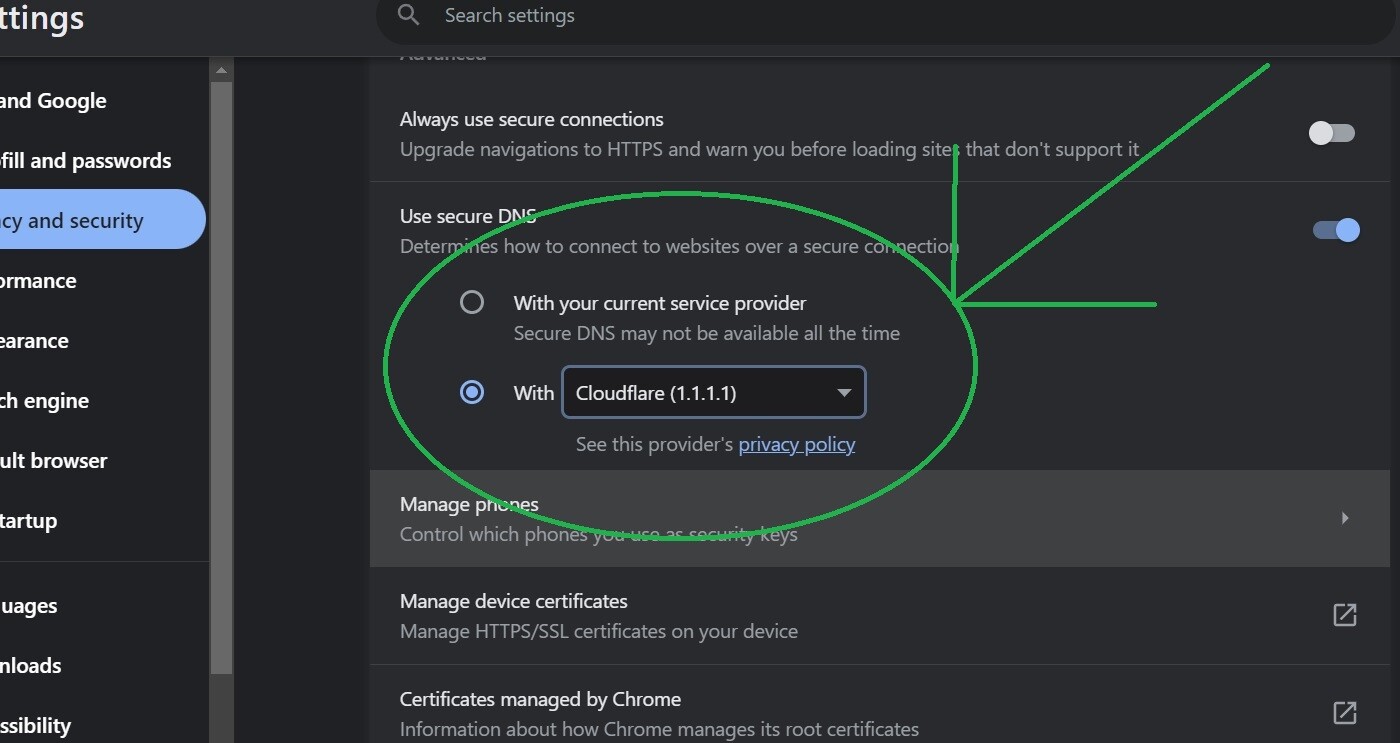-
Before starting a new thread for an issue, please use the search bar to see if a topic already exists. Please ensure you include as much detail as possible when reporting any issues.
For further information about using this section: Support Guidelines
To submit and vote on ideas for new features: Ideas and Suggestions
For answers to our Frequently Asked Questions: FAQ
For a guide on how to level up: Noob Guide
You are using an out of date browser. It may not display this or other websites correctly.
You should upgrade or use an alternative browser.
You should upgrade or use an alternative browser.
- Status
- Not open for further replies.
Solution
try 1.1.1.1 dns in chrome Settings Privacy and security, security, Use secure DNS Turn it on, and select 1.1.1.1 DNS, and see if that works for you.
im using it. it loads fine both on pc and mobile
- Apr 16, 2022
- 827
- 2
- 178,920
- 2,613

if youre on pc try this
press windows key
type internet options, click on Contnet, Clear SSL State
if that didnt work try this on chrome type chrome://flags/ type Experimental QUIC protocol click disable, then click relaunch
it could be your Antivirus checking SSL and TLS certificates, your Antivirus may incorrectly detect an invalid expired certificate and block the the wesbite, disable your antivirus and check if that is your problem
- Apr 16, 2022
- 827
- 2
- 178,920
- 2,613

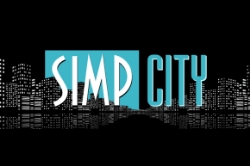
Support - jpg1.su DNS issue
Whenever I try to connect to jpg1.su, I am getting a DNS error, but if I connect through tor it works fine. I need to be able to access it normally so that I can upload images and post, but I keep running into the DNS issue. I've tried flushing and I've added the site to trusted sites, but that...
- Apr 16, 2022
- 827
- 2
- 178,920
- 2,613

im using chrome, for fire fox general
scroll down to the bottom until you see this click network settings scroll down enable DNS or HTTPS select Cloudflare DNS
if that doesnt fix your issue wait a few days that problem will be fixed
here is a little bit of information Check #14
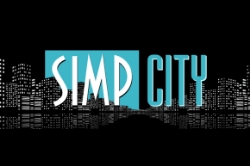
Support - jpg1.su DNS issue
Whenever I try to connect to jpg1.su, I am getting a DNS error, but if I connect through tor it works fine. I need to be able to access it normally so that I can upload images and post, but I keep running into the DNS issue. I've tried flushing and I've added the site to trusted sites, but that...
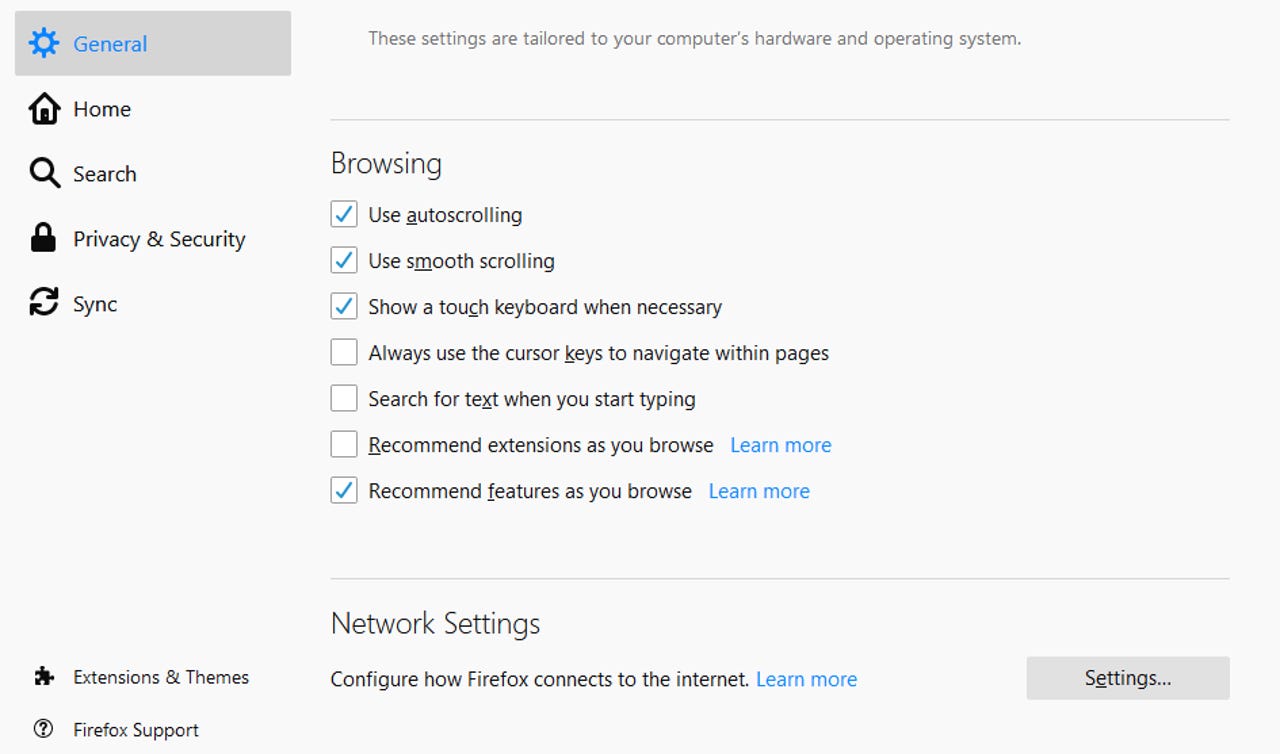
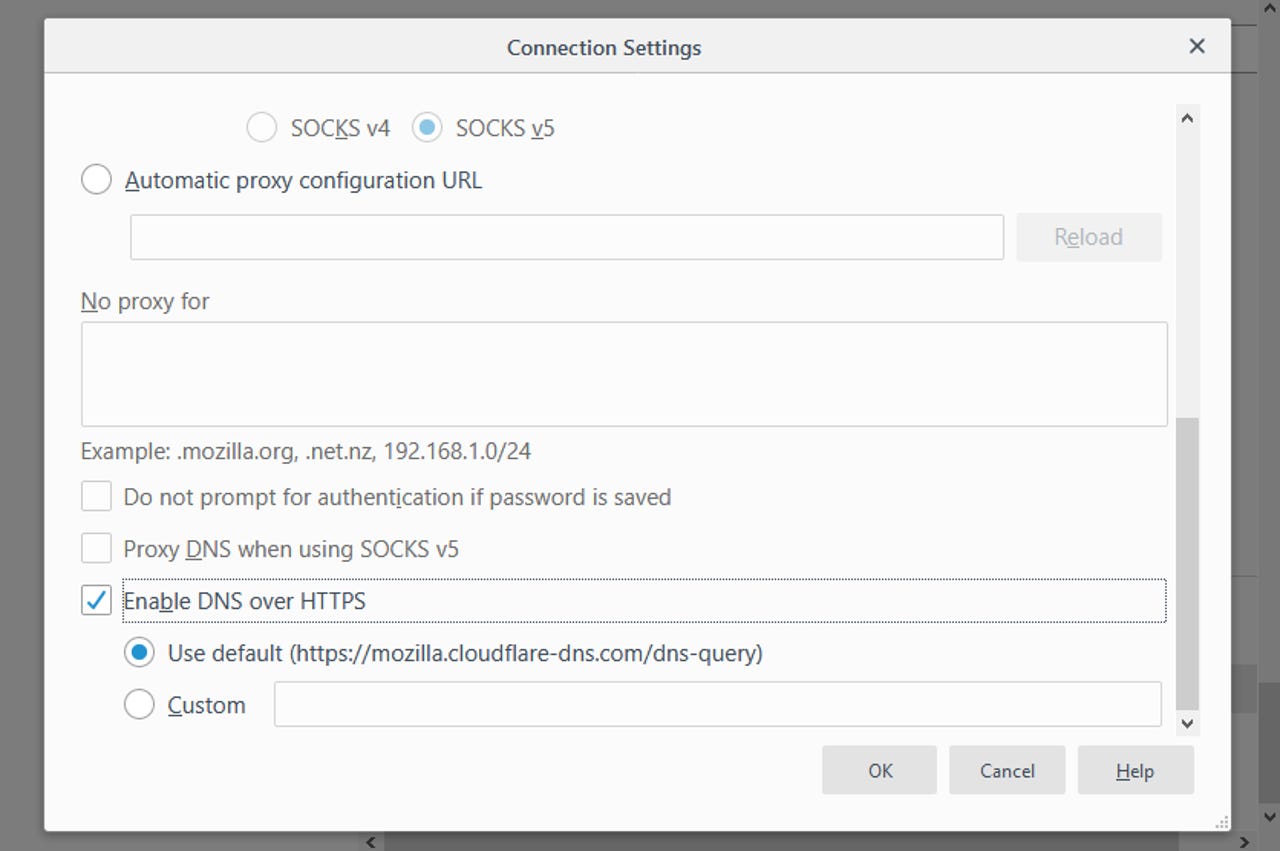
- Status
- Not open for further replies.