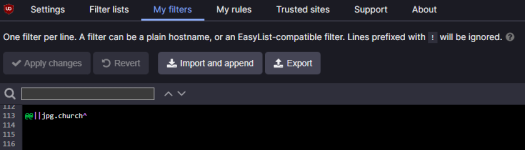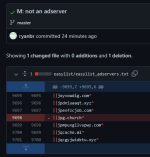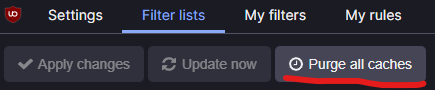-
Before starting a new thread for an issue, please use the search bar to see if a topic already exists.
Please ensure you include as much detail as possible when reporting any issues. (Include error, pictures, etc. What have you tried/not tried.)
For further information about using this section: Support Guidelines
To submit and vote on ideas for new features: Ideas and Suggestions
For answers to our Frequently Asked Questions: FAQ
For a guide on how to level up: Noob Guide -

You are using an out of date browser. It may not display this or other websites correctly.
You should upgrade or use an alternative browser.
You should upgrade or use an alternative browser.
Feedback jpg.church appears to be down
- Status
- Not open for further replies.
Solution
EDIT: EasyList, AdGuard Base and AdGuard DNS allow jpg.church again, purge caches and redownload the filters.
EasyList added jpg.church 8 hours ago. Adguard uses (parts of) EasyList.
Adguard uses (parts of) EasyList.
We're working on it.
You could disable EasyList in your settings,seems like the Adguard list doesn't break jpg.church AdGuard Base filterlist and AdGuard DNS break jpg.church too.
Fix for now:
Add
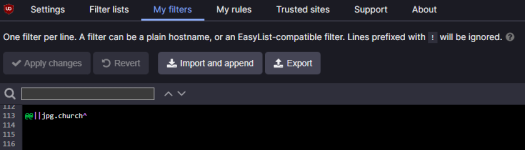
Edit: EasyList removed jpg.church, try to purge the filter cache and redownload the list in a few hours, right now it still downloads the old list.
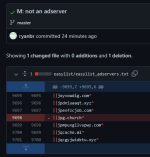
Purge cache:
Everything: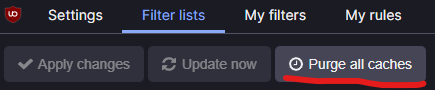
or only EasyList...
EasyList added jpg.church 8 hours ago.
We're working on it.
You could disable EasyList in your settings,
Fix for now:
Add
@@||jpg.church^ to My filters and don't use Adguard DNS.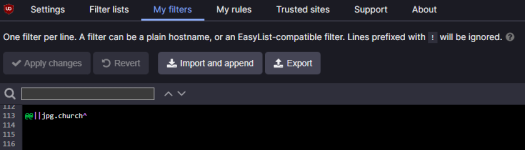
Edit: EasyList removed jpg.church, try to purge the filter cache and redownload the list in a few hours, right now it still downloads the old list.
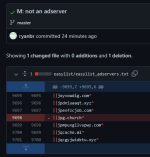
Purge cache:
Everything:
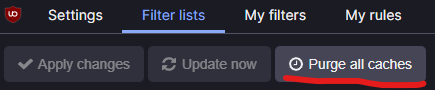
or only EasyList...
- Mar 11, 2022
- 120
- 1,135
HI!
I'm encountering issues with what ever is uploaded to jpg.church. I can't see any of the direct link images in any of the threads, and if I try to open a link, the site shows completely unformatted (white page with text) Is this just on my end or is there an issue with the servers?
I'm encountering issues with what ever is uploaded to jpg.church. I can't see any of the direct link images in any of the threads, and if I try to open a link, the site shows completely unformatted (white page with text) Is this just on my end or is there an issue with the servers?
- Nov 8, 2022
- 57
- 2,776
I'm having a different issue where some of the images I've uploaded aren't appearing for a few (and then showing multiples to reflect my multiple attempts), but also the normally-formatted links aren't able to be used on these forums.
¯\_(ツ)_/¯
¯\_(ツ)_/¯
- Mar 14, 2022
- 455
- 18,693
- Sep 24, 2022
- 368
- 13,190
Works fine for me...
if i go to jpg.church, ublock hits it and i have to bypass it. if i disable ublock on jpb.church, it loads perfectly fine.
if i come to the forums with jpg.church being allowed by ublock, the images still don't load.
If I disable ublock origin for the forums, jpg.church works fine.
every other link works fine with ublock on (redgif, imgur, gfycat, videos, etc) but jpg.church is the outlier despite being allowed externally from here.
if i come to the forums with jpg.church being allowed by ublock, the images still don't load.
If I disable ublock origin for the forums, jpg.church works fine.
every other link works fine with ublock on (redgif, imgur, gfycat, videos, etc) but jpg.church is the outlier despite being allowed externally from here.
- Sep 24, 2022
- 368
- 13,190
Are you guys on PC? Because I have no issues with uBlock blocking/messing with jpg.church on Firefox (Android)
- Mar 14, 2022
- 455
- 18,693
On my phone, I use the ADGUARD DNS server, it blocks ads for everything and was fine last night, today it blocks when on. PC is fine for me.Are you guys on PC? Because I have no issues with uBlock blocking/messing with jpg.church on Firefox (Android)
- Mar 10, 2022
- 746
- 6,046
EDIT: EasyList, AdGuard Base and AdGuard DNS allow jpg.church again, purge caches and redownload the filters.
EasyList added jpg.church 8 hours ago. Adguard uses (parts of) EasyList.
Adguard uses (parts of) EasyList.
We're working on it.
You could disable EasyList in your settings,seems like the Adguard list doesn't break jpg.church AdGuard Base filterlist and AdGuard DNS break jpg.church too.
Fix for now:
Add
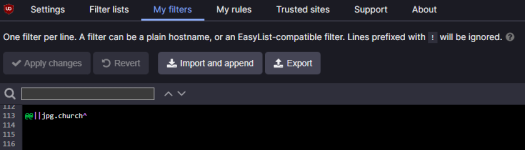
Edit: EasyList removed jpg.church, try to purge the filter cache and redownload the list in a few hours, right now it still downloads the old list.
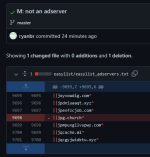
Purge cache:
Everything: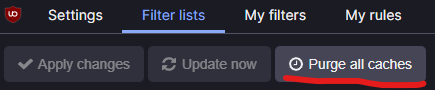
or only EasyList: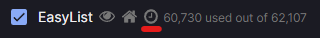
EasyList added jpg.church 8 hours ago.
We're working on it.
You could disable EasyList in your settings,
Fix for now:
Add
@@||jpg.church^ to My filters and don't use Adguard DNS.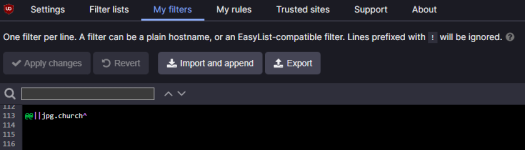
Edit: EasyList removed jpg.church, try to purge the filter cache and redownload the list in a few hours, right now it still downloads the old list.
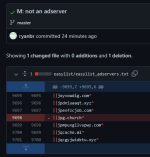
Purge cache:
Everything:
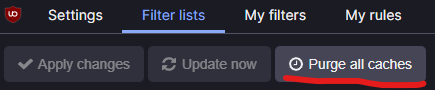
or only EasyList:
Attachments
Last edited:
Same issue here. Seems like jpgchurch is being blocked by my uBlockOrigin extension and I'm not brave enough to unblock it.Hi there, pretty much as the title says. Virtually no images are loading from any thread. Is anyone else dealing with this issue? Would anyone have a fix for this?
I made it work with the filter in Adblock Plus. Just open the settings and go to the Advanced settings.If youre using adblock plus, you gotta disable it on jpg.church and here. At least thats how I got it working today.
There should be custom filters on the bottom, just add the filter above to it and you're good to go.
Code:
@@||jpg.church^Worked like a charm. ThanksIf youre using adblock plus, you gotta disable it on jpg.church and here. At least thats how I got it working today.

- Mar 12, 2022
- 3
- 29
I'm on a Mac and Firefox with AdblockPlus. I've turned off AdblockPlus both here and on jpg.church and none of the image links work. It seems like it's gotten worse as the day progressed. Hoping the mods can fix this. It's a great forum.
- Mar 15, 2022
- 96
- 3,836
If this step does not work, for those who use different ad blocking extensions (such as AdBlock) the steps to do are the following:EasyList added jpg.church 8 hours ago.Adguard uses (parts of) EasyList.
We're working on it.
You could disable EasyList in your settings, seems like the Adguard list doesn't break jpg.church (but the DNS does).
Fix for now:
Add@@||jpg.church^to My filters and don't use Adguard DNS.
View attachment 69839
1) right click on the AdBlock icon;
2) click on "options" (gear at the top right of the extension);
3) click on "customize" in the left menu;
4) go to the item "manually edit your filters" and click on "edit";
5) in the text form enter the following rules:
@@||jpg.church/*^$document
@@||simpcity.su/*^$document
Example (sorry for the different language):
[old imgur media embed was here once, but it's now gone]
6) click on "save" and refresh the web page or restart the browser.
In case it is not clear to you or you want to learn something for the future, I suggest you read this guide, especially the points "basic filter rules" and "defining exception rules": https://help.adblockplus.org/hc/en-us/articles/360062733293
Another extension like AdLock (without B), still allows the correct display of contents, but it block domain like imgur was here once, but it's now gone (add the permission on the corresponding section).
Last edited:
- Status
- Not open for further replies.