You are using an out of date browser. It may not display this or other websites correctly.
You should upgrade or use an alternative browser.
You should upgrade or use an alternative browser.
Question How to Download Recurbate Videos
- Thread starter goldenegg77
- Start date
- Mar 12, 2022
- 179
- 11,296
Mods? Admins? Why the heck can't I reply to simuser23? Literally everything I type says it can't be posted because of "spam" elements?
yeah on the same sim card, idk how often the IP changes. It might be more often than a month, but its been working whenever I triedEven on the same sim card? If your IP changes per month then I'll just do that.
That doesn't work for me. I tried both browser and system VPN, and switching multiple servers. I also tried using a new browser, but still no luck. My phone worked though, so I'll see if it works again next month.
I am not sure if the OP is active here yet, can anyone else help me out with this issue please? Feeling really stuckCan someone please re-post the command line that downloads from a particular timestamp.
I have it saved and I believe I am using the right one but for some reason now it's giving me this error -
could not seek to position 1548.112
[mp4 @ 00000266bffe8740] Timestamps are unset in a packet for stream 1. This is deprecated and will stop working in the future. Fix your code to set the timestamps properly
[hls @ 00000266bf173cc0] Failed to reload playlist
Command I am still using -
ffmpeg -v warning -stats -re -user_agent "(I always use my latest user agent)" -multiple_requests 1 -ss 00:07:50 -i "m3u8 sniffer link" -c copy -t 00:04:10 filename.mp4

- Mar 12, 2022
- 6
- 66
Hello, I was the one who suggested this command line back in the day lol. Here's the new one that works and is more faster.
ffmpeg -loglevel error -stats -user_agent "your user agent" -reconnect 1 -reconnect_streamed 1 -reconnect_delay_max 2 -ss 00:47:30 -i "m3u8 sniffer link" -c copy -t 00:04:30 filename.mp4
If it still doesn't work, check your "user_agent" regularly because it can sometimes update without warning.
ffmpeg -loglevel error -stats -user_agent "your user agent" -reconnect 1 -reconnect_streamed 1 -reconnect_delay_max 2 -ss 00:47:30 -i "m3u8 sniffer link" -c copy -t 00:04:30 filename.mp4
If it still doesn't work, check your "user_agent" regularly because it can sometimes update without warning.
dude. I'm a noob at these things. Can you describe in detail where to get "your user agent" and "m3u8 sniffer link" from?Hello, I was the one who suggested this command line back in the day lol. Here's the new one that works and is more faster.
ffmpeg -loglevel error -stats -user_agent "your user agent" -reconnect 1 -reconnect_streamed 1 -reconnect_delay_max 2 -ss 00:47:30 -i "m3u8 sniffer link" -c copy -t 00:04:30 filename.mp4
If it still doesn't work, check your "user_agent" regularly because it can sometimes update without warning.
- Mar 12, 2022
- 6
- 66
dude. I'm a noob at these things. Can you describe in detail where to get "your user agent" and "m3u8 sniffer link" from?
To know your user agent you have to type "my user agent" in the Google search and you will have it. You copy it and paste it between the quotation marks of the command from my comment.
m3u8 sniffer is an extension on google chrome. Once you have installed it, when you click on a recurbate video a link will be offered to you. You copy it and paste it between the quotation marks in the command of my comment.
-ss is from which passage you want to download the video. -t is the duration you want until stop.
For example, a video that lasts 2h30: If I want 10 minutes of videos from 20 minutes. I replace the order numbers like this:
-ss 00:20:00 -t 00:10:00
It may seem long but it's super quick if you save the command on wordpad, you just have to replace the link and note the duration you want.
The download time is halved if you have a good connection.
A video that lasts 5 minutes will be downloaded in 2 minutes.
- Mar 12, 2022
- 1,134
- 52,309
damn..i wish i understood a single word of what you said there. heres to hoping someone with an account comes along dedicated to filling hdd's with more porn than we needTo know your user agent you have to type "my user agent" in the Google search and you will have it. You copy it and paste it between the quotation marks of the command from my comment.
m3u8 sniffer is an extension on google chrome. Once you have installed it, when you click on a recurbate video a link will be offered to you. You copy it and paste it between the quotation marks in the command of my comment.
-ss is from which passage you want to download the video. -t is the duration you want until stop.
For example, a video that lasts 2h30: If I want 10 minutes of videos from 20 minutes. I replace the order numbers like this:
-ss 00:20:00 -t 00:10:00
It may seem long but it's super quick if you save the command on wordpad, you just have to replace the link and note the duration you want.
The download time is halved if you have a good connection.
A video that lasts 5 minutes will be downloaded in 2 minutes.
thank-you so much. In case you are interested to break down more about how we can ourselves understand how we can ourselves find the right command in case this doesn't work in the future, please do hmu me :P :) Again thanks a lot, appreciate it.Hello, I was the one who suggested this command line back in the day lol. Here's the new one that works and is more faster.
ffmpeg -loglevel error -stats -user_agent "your user agent" -reconnect 1 -reconnect_streamed 1 -reconnect_delay_max 2 -ss 00:47:30 -i "m3u8 sniffer link" -c copy -t 00:04:30 filename.mp4
If it still doesn't work, check your "user_agent" regularly because it can sometimes update without warning.
Dude! I managed to download the first 5 minutes of the video.To know your user agent you have to type "my user agent" in the Google search and you will have it. You copy it and paste it between the quotation marks of the command from my comment.
m3u8 sniffer is an extension on google chrome. Once you have installed it, when you click on a recurbate video a link will be offered to you. You copy it and paste it between the quotation marks in the command of my comment.
-ss is from which passage you want to download the video. -t is the duration you want until stop.
For example, a video that lasts 2h30: If I want 10 minutes of videos from 20 minutes. I replace the order numbers like this:
-ss 00:20:00 -t 00:10:00
It may seem long but it's super quick if you save the command on wordpad, you just have to replace the link and note the duration you want.
The download time is halved if you have a good connection.
A video that lasts 5 minutes will be downloaded in 2 minutes.
As far as I understand, to download the full video, you need an active account?
Or maybe the trick is different?
- Mar 12, 2022
- 6
- 66
Dude! I managed to download the first 5 minutes of the video.
As far as I understand, to download the full video, you need an active account?
Or maybe the trick is different?
Yes you need a full account, I had specified it in my old comment before the reboot of the forum, sorry. It also works with the 7 free days. *
I have a technique to have the 7 days regularly but I will not share it publicly because I do not want it to be patched, sorry.
- Mar 12, 2022
- 6
- 66
Thank you for your contribution. For clarification, where do I put this command? PowerShell? And filename is what I'll name it? Not sure if it works right now with what I've said. Computer says Server returned 4XX Client Error, but not one of 40{0,1,3,4}
You need to install "ffmpeg" before all that (you just have to watch a tutorial on ytb, very simple). And then, yes you can use powershell, that's what I use.
Yes "filename" you write what you want. On the other hand do not use '' - '' in what you write because it will count as a command. For example do not write "name-2024-10-07" but "name.2024.10.07"...
- Mar 12, 2022
- 6
- 66
thank-you so much. In case you are interested to break down more about how we can ourselves understand how we can ourselves find the right command in case this doesn't work in the future, please do hmu me :P :) Again thanks a lot, appreciate it.
Next time you have an error message, copy and paste it on chatgpt. It will give you a command line to correct it.
But be careful because even if it works, it can give you some commands that limit the speed, so do some tests by removing some or other things.
- Aug 27, 2022
- 66
- 985
Also similar problem to Yungmacs getting an error" Error opening input: Server returned 4XX Client Error, but not one of 40{0,1,3,4} " even when following your steps and double checking user agent is up to date. Not sure what is wrong.To know your user agent you have to type "my user agent" in the Google search and you will have it. You copy it and paste it between the quotation marks of the command from my comment.
m3u8 sniffer is an extension on google chrome. Once you have installed it, when you click on a recurbate video a link will be offered to you. You copy it and paste it between the quotation marks in the command of my comment.
-ss is from which passage you want to download the video. -t is the duration you want until stop.
For example, a video that lasts 2h30: If I want 10 minutes of videos from 20 minutes. I replace the order numbers like this:
-ss 00:20:00 -t 00:10:00
It may seem long but it's super quick if you save the command on wordpad, you just have to replace the link and note the duration you want.
The download time is halved if you have a good connection.
A video that lasts 5 minutes will be downloaded in 2 minutes.
- Mar 12, 2022
- 6
- 66
Also similar problem to Yungmacs getting an error" Error opening input: Server returned 4XX Client Error, but not one of 40{0,1,3,4} " even when following your steps and double checking user agent is up to date. Not sure what is wrong.
Have you installed ffmpeg? Do you have a premium account?
If you did these two things, please send me a screenshot, I will tell you where the problem is.
Hey guys. Earlier baconator696 had given his program which allowed downloading hidden content as well. Any one know if it's still working? I tried but gives me the following error -
Recu v1.11.8
please modify config.json
Please if someone knows a fix, do let me know. Would be a huge help if you could link the version which is working too. Thanks a ton.
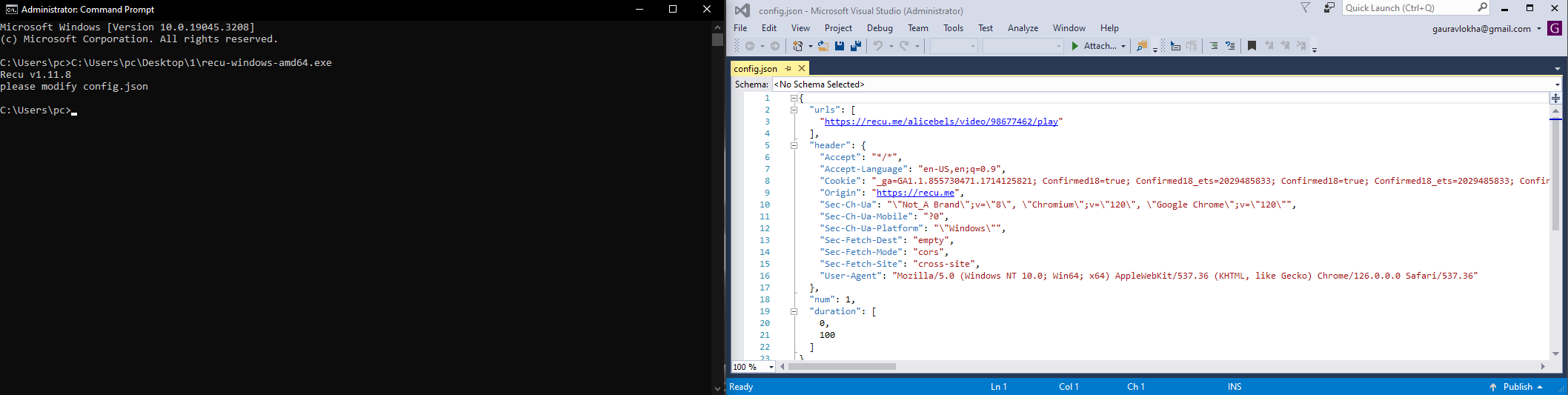
Recu v1.11.8
please modify config.json
Please if someone knows a fix, do let me know. Would be a huge help if you could link the version which is working too. Thanks a ton.
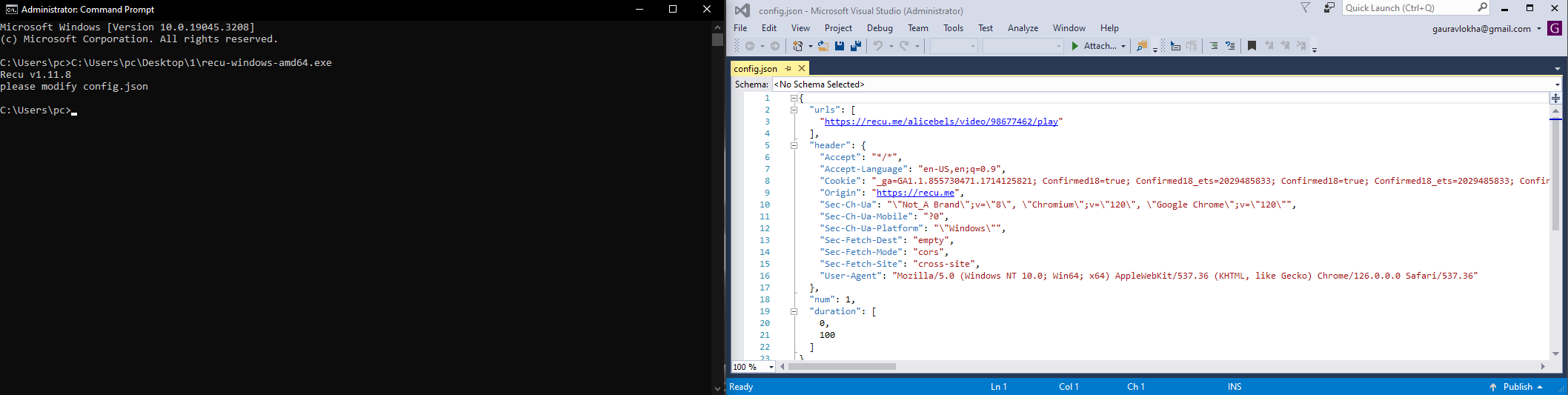
- Mar 15, 2022
- 206
- 6,016
Hey guys. Earlier baconator696 had given his program which allowed downloading hidden content as well. Any one know if it's still working? I tried but gives me the following error -
Recu v1.11.8
please modify config.json
Please if someone knows a fix, do let me know. Would be a huge help if you could link the version which is working too. Thanks a ton.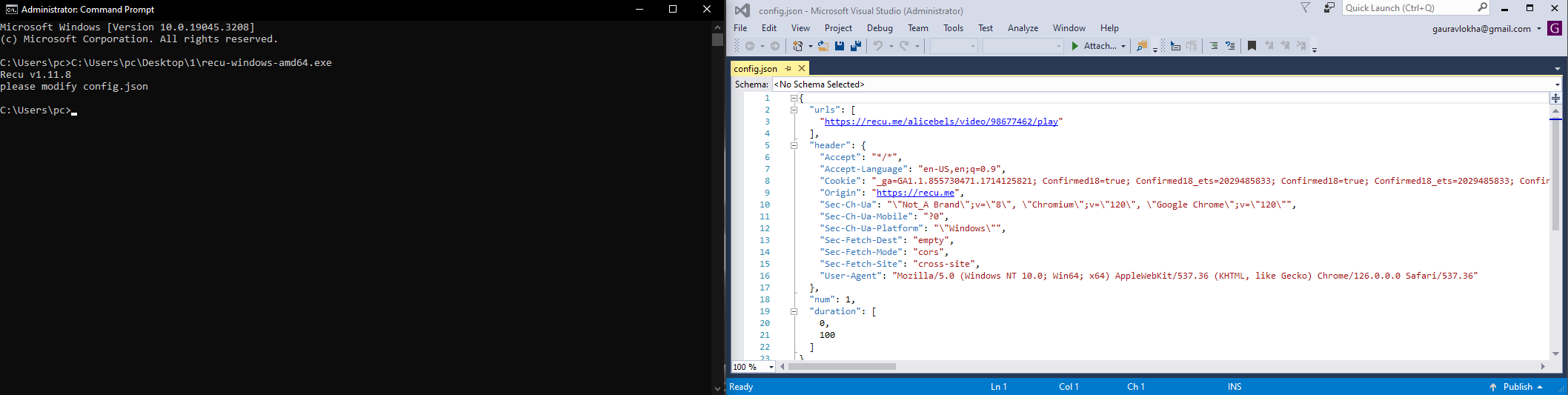
JSON:
{
"urls": [
""
],
"header": {
"Cookie": "",
"User-Agent": ""
}
}For hidden video you need ultimate account, i think

