-
Before starting a new thread for an issue, please use the search bar to see if a topic already exists. Please ensure you include as much detail as possible when reporting any issues.
For further information about using this section: Support Guidelines
To submit and vote on ideas for new features: Ideas and Suggestions
For answers to our Frequently Asked Questions: FAQ
For a guide on how to level up: Noob Guide
You are using an out of date browser. It may not display this or other websites correctly.
You should upgrade or use an alternative browser.
You should upgrade or use an alternative browser.
- Status
- Not open for further replies.

For everyone who's looking for a method on mobile:
Download the 1DM private browser app (pic below)
Then copy the link of the Saint.to video and paste it in the web category inside the app (pic below)
And after you reach the video page, press the download button on the top right corner (pic below)
Then press here 👇🏽
And then press start!
And you're done!
Download the 1DM private browser app (pic below)
Then copy the link of the Saint.to video and paste it in the web category inside the app (pic below)
And after you reach the video page, press the download button on the top right corner (pic below)
Then press here 👇🏽
And then press start!
And you're done!
- Mar 12, 2022
- 474
- 2,619
- 1,202

right now there's a almost invisible "watch on saint.to" text at the top right side, u gotta right click>open on new tab or wheel click it and it shows in a new tab, then u can copy the link and paste it to JDownloader, i tried extensions but they don't download the video
so, wheelclick on the text, and then copy&paste the link to JDownloader
so, wheelclick on the text, and then copy&paste the link to JDownloader

This downloads videos for me.
On the top right of the video, there is text that says:
"Watch on Saint.to"
When your mouse cursor turns into a hand, right click and select "copy link address"
Then open up Jdownloader2, go the "link grabber" tab
At the bottom left there is button called "Add New Links" (it has a blue "+" sign), click it
Paste your link in the text box window pop-up
Click continue in the bottom right of the popup window
A bunch of files will popup, most of them are garbage, but one of them will be your video
It will have:
Then right click that video file and select "Start Downloads"
On the top right of the video, there is text that says:
"Watch on Saint.to"
When your mouse cursor turns into a hand, right click and select "copy link address"
Then open up Jdownloader2, go the "link grabber" tab
At the bottom left there is button called "Add New Links" (it has a blue "+" sign), click it
Paste your link in the text box window pop-up
Click continue in the bottom right of the popup window
A bunch of files will popup, most of them are garbage, but one of them will be your video
It will have:
- longest file name (a bunch of random numbers and letters)
- the largest filesize
- .mp4 file extension (probably), delete the rest
Then right click that video file and select "Start Downloads"
Last edited:

3 Working Methods I use.
Cyberdrop-DL - External Python Script to Bulk Download of entire thread or from a specific post onwards (can't select single post at this stage)

 simpcity.su
simpcity.su
The XenForoPostDownloader Tampermonkey Script - Fantastically re-worked script to add functions to the site. Works on Chrome flavored browsers and I believe now works on Firefox again.
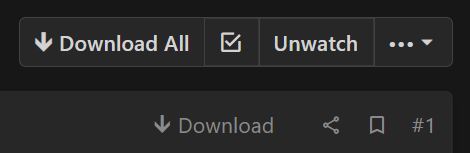
 simpcity.su
simpcity.su
A correctly setup "Right Click Enabler" will also all you to right click "Save Video As". I use:
I had to go into options and tick "Allow the extension to use the "host" permission to monitor and inject unblocker script automatically", then add the domain to the list to force it to activate on the site.
Cyberdrop-DL - External Python Script to Bulk Download of entire thread or from a specific post onwards (can't select single post at this stage)

Tools - Cyberdrop-DL: Mass Downloader for most forum sites and SimpCity threads
CyberDropDownloader Supported Cyberdrop-DL Development If you want to support me and my effort you can buy me a coffee or send me some crypto: BTC: bc1qzw7l9d8ju2qnag3skfarrd0t5mkn0zyapnrcsn ETH: 0xf36ef155C43Ed220BfBb2CBe9c5Ae172A8640e9B XMR...
The XenForoPostDownloader Tampermonkey Script - Fantastically re-worked script to add functions to the site. Works on Chrome flavored browsers and I believe now works on Firefox again.
Guide - Forum Post Downloader - Tampermonkey Script
Introduction This script can download the contents of many posts on the forum including locally hosted attachments and files on some external hosts such as jpg.church, pixl, cyberdrop, bunkr, pixeldrain and others. The script adds a download button alongside every post and a download all...
A correctly setup "Right Click Enabler" will also all you to right click "Save Video As". I use:
I had to go into options and tick "Allow the extension to use the "host" permission to monitor and inject unblocker script automatically", then add the domain to the list to force it to activate on the site.

If you don't want to install any browser extensions, then the following works for Chromium browsers... I don't know the specific steps for Firefox, but the basic principle should still work.
- When the page with the video has loaded, open your Developer tools ( Cmd + Opt + I / F12 )
- Open the command panel ( Cmd/Ctrl + Shift + P )
- Start typing "disable javascript", usually by 'disa' the command will appear so select it.

ive found a method that works for me on mobile without any external apps or extensions. im on chrome but as far as i know itd work w any broswer.
1) open the video in a tab. play it for a sec so it loads
2) open it again in a new tab, this time type
" view-source: " before the link (no spaces)
3) find the mp4 link (use search and type in mp4)
4) it should register the other tab playing the link and allow you to view the direct file. then just download it. if it doesnt just switch between the 2 tabs a few times.
if that doesnt work idk man but it works every time for me.
1) open the video in a tab. play it for a sec so it loads
2) open it again in a new tab, this time type
" view-source: " before the link (no spaces)
3) find the mp4 link (use search and type in mp4)
4) it should register the other tab playing the link and allow you to view the direct file. then just download it. if it doesnt just switch between the 2 tabs a few times.
if that doesnt work idk man but it works every time for me.
- Status
- Not open for further replies.

