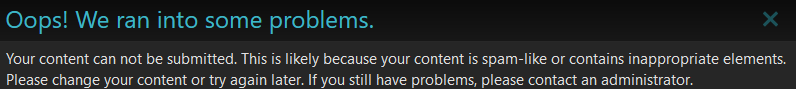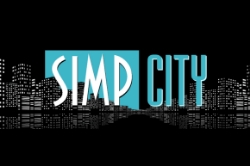- Mar 11, 2022
- 342
- 116,937
Here you can ask general support questions.
Yes, we are planning to add them back but:
We know about the issue and we are trying to find a solution.
You can try to use a password recovery with the email you are using for your reddit account. It may work, but it may not. You can also make a ticket with the contact us button at the bottom of the page.
https://simpcity.su/threads/faq.21229/
3.1 "I already have the requirements but I didn't get my Simp rank":
The server is running the update once an hour past *:20, and you need to be online when it runs the update.
After the update is done you need to logout and login again.
Turn off your adblock or try different browser or make an exception.
There is a workaround whereby you go directly to the 'Mark all alerts read' page which you can get to with a right click / long press of the button in the drop down and open in a new tab, or here https://simpcity.su/account/alerts/mark-read which does work.
You can either:
1. log into the xFi app and disable the added security filter there (i didn't do this method so you'll have to play around and find the setting and report back)
2. Open microsoft edge and visit saint2.su directly which should redirect you to safebrowse.io and tell you the site is potentially dangerous. Click proceed and it will continue to the site. This should unlock the site for other browsers.
If this is happening to you recently but you have a different provider we recommend also looking if there is some sort of extra security filter enabled via your account page/app with your provider.
Windows
Android
ios
On Mobile, please google for a similar option, it will likely vary with browser and android vs ios.
Instead just logout and don't log back in.
We only keep 2 weeks of IP logs and the only other information we have of yours is your username and email, both of which you can change before logging out.
Getting stuck in this loop can be caused by a change of IP if using a VPN, if you are using apple private relay then you will be changing IP often and sharing IP with a lot of other users which DDoS-Guard considers suspicious.
There's a number of phrases in our spam filter that greatly reduce the amount of spam posted in threads such as 'anything new?', 'videos?', 're-up?' etc. Re-up is included because of the large number of reup posts we get for links that are still up but either not streamable on all devices i.e. mov, mkv, ts vids or the site they are on undergoing maintenance preventing downloads.
If the spam filter is triggered when trying to send a message in a conversation it is auto rejected and you will see a message like this:
You will need to find an alternative way to word your message in order to send.
Note: do not bypass the filter in threads, you will receive a warning when we see it.
The spam filter also applies when you are either replying to or quoting a post that contains anything that triggers the spam filter such as what was previously mentioned (reup, videos? etc.) or anything else in our filter.
Before you ask a question, read this because the answer is probably already here!
1. Missing functionalities: Are you planning to add back *? What happened with *?
Things are missing because Xenforo forums are heavily rely on addons and we did not add most of them back yet.Yes, we are planning to add them back but:
- Before we start to add them back, we want everything to run stable. Right now it is not the case.
- We updated the forum to 2.3 we can only add addons that get updated to support 2.3.
2. I can't login with my connected reddit / discord account.
Connected login was possible because an addon. The addon is not updated to 2.3 so we can't use it anymore.We know about the issue and we are trying to find a solution.
You can try to use a password recovery with the email you are using for your reddit account. It may work, but it may not. You can also make a ticket with the contact us button at the bottom of the page.
3. Why I can't post there? Where is my simp rank?
You can't posts in certain threads, because you need Simp rank. Here is the guide how to get it:https://simpcity.su/threads/faq.21229/
3.1 "I already have the requirements but I didn't get my Simp rank":
The server is running the update once an hour past *:20, and you need to be online when it runs the update.
After the update is done you need to logout and login again.
4. I can't reset my password due to the captcha/verification not loading.
Your adblock or the browser built in shield (maybe both) is blocking the cloudflare captcha widget.Turn off your adblock or try different browser or make an exception.
5. I can't mark all alerts as read.
There is a bug with the latest version of the alerts addon we use which was installed to help resolve issues with users not getting alerts.There is a workaround whereby you go directly to the 'Mark all alerts read' page which you can get to with a right click / long press of the button in the drop down and open in a new tab, or here https://simpcity.su/account/alerts/mark-read which does work.
6. I can't see Saint videos / they are just a white square or other not showing issue.
If you have XFINITY / Spectrum and you can't view saint2.su, it's because XFINITY has their own security filter and it is being blocked via a webapp called safebrowse.ioYou can either:
1. log into the xFi app and disable the added security filter there (i didn't do this method so you'll have to play around and find the setting and report back)
2. Open microsoft edge and visit saint2.su directly which should redirect you to safebrowse.io and tell you the site is potentially dangerous. Click proceed and it will continue to the site. This should unlock the site for other browsers.
If this is happening to you recently but you have a different provider we recommend also looking if there is some sort of extra security filter enabled via your account page/app with your provider.
7. I can't see any jpg images or saint vids.
Set your DNS to cloudflares. Some guides here:Windows
Android
ios
8. I have a rate limit error on a page that wont clear.
Press F12 on your keyboard, right click the reload button and click the last option "Empty cache and hard reload" (that's how its named for Chrome).On Mobile, please google for a similar option, it will likely vary with browser and android vs ios.
9. I want to delete my account / I cant find the deactivate or delete account option.
These both required addons that we no longer have or are available to us on this latest version of xenforo.Instead just logout and don't log back in.
We only keep 2 weeks of IP logs and the only other information we have of yours is your username and email, both of which you can change before logging out.
10. I keep getting stuck on a DDoS-guard checking page.
If you get stuck in a loop you can try clearing your cookies for the site, google will have instructions for your device/browser.Getting stuck in this loop can be caused by a change of IP if using a VPN, if you are using apple private relay then you will be changing IP often and sharing IP with a lot of other users which DDoS-Guard considers suspicious.
11. I get an error telling me my message contains is spam-like or contains inappropriate elements.
The spam filter is the same for conversations and posts with no option to configure differently.There's a number of phrases in our spam filter that greatly reduce the amount of spam posted in threads such as 'anything new?', 'videos?', 're-up?' etc. Re-up is included because of the large number of reup posts we get for links that are still up but either not streamable on all devices i.e. mov, mkv, ts vids or the site they are on undergoing maintenance preventing downloads.
If the spam filter is triggered when trying to send a message in a conversation it is auto rejected and you will see a message like this:
You will need to find an alternative way to word your message in order to send.
Note: do not bypass the filter in threads, you will receive a warning when we see it.
12. My posts keep needing to be approved by a Moderator.
Everything from 11 applies to this topic when posting outside of conversations.The spam filter also applies when you are either replying to or quoting a post that contains anything that triggers the spam filter such as what was previously mentioned (reup, videos? etc.) or anything else in our filter.
Last edited by a moderator: