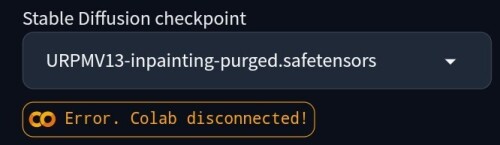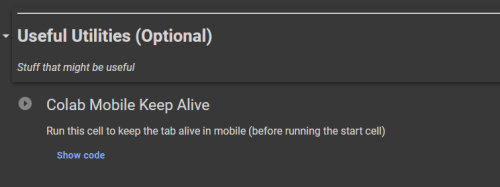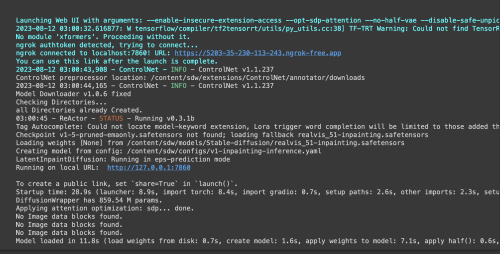-
Welcome to the Fakes / AI / Deepfakes category
When posting AI generated content please include prompts used where possible. -
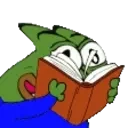 While we continue to work on the forum, the forum is now read only.
While we continue to work on the forum, the forum is now read only.
Login, registration, reacting, posting are now limited.
WE ARE NOT GOING ANYWHERE. DO NOT BELIEVE THE ANGRY REDDIT THOTS 🤣 🐀
You are using an out of date browser. It may not display this or other websites correctly.
You should upgrade or use an alternative browser.
You should upgrade or use an alternative browser.

Getting this error, anyone know how to fix:
NansException: A tensor with all NaNs was produced in Unet. This could be either because there's not enough precision to represent the picture, or because your video card does not support half type. Try setting the "Upcast cross attention layer to float32" option in Settings > Stable Diffusion or using the --no-half commandline argument to fix this. Use --disable-nan-check commandline argument to disable this check.
Time taken: 2.0 sec.
NansException: A tensor with all NaNs was produced in Unet. This could be either because there's not enough precision to represent the picture, or because your video card does not support half type. Try setting the "Upcast cross attention layer to float32" option in Settings > Stable Diffusion or using the --no-half commandline argument to fix this. Use --disable-nan-check commandline argument to disable this check.
Time taken: 2.0 sec.

The error message you're receiving indicates that your U-net model produced a tensor containing only NaN (Not a Number) values. This might be caused by insufficient precision to represent the input image or incompatibility of your GPU with half-precision computations (float16).
Here's how you might go about fixing this:
- Increase Precision: As suggested in the error message, you can try increasing the precision of the computation to float32. This might be done through a setting in the software you're using, or by passing a command line argument like --no-half if you're running a command-line-based tool.
- Upcast Cross Attention Layer to Float32: Another possible solution could be upcasting the cross attention layer to float32. This option might be located in Settings under Stable Diffusion, depending on the software you're using.
- Disable NaN Check: If you wish to bypass this error for some reason (perhaps for debugging), you might disable the NaN check by using the --disable-nan-check command-line argument. However, please note that this could potentially lead to further issues if NaN values are indeed being produced, and should probably only be used as a temporary measure while diagnosing the problem.
Also getting NaN values might also be a symptom of a problem with your model or data, such as exploding gradients.
exploding gradients are a problem in deep learning where the gradient becomes too large and causes updates to be far too large. This is common in recurrent neural networks (RNNs), and especially in long short-term memory networks (LSTMs), due to the accumulation of gradients in the backward pass through time.
Ways to tackle exploding gradients:
- Gradient Clipping: This is a technique where the gradients are artificially capped at a maximum value during backpropagation. The gradients thus cannot exceed this value and explode. This is a common approach used in training RNNs.
- Use of Activation Functions: Some activation functions like ReLU and its variants (like Leaky ReLU) can help in controlling the magnitude of the activations and thus the gradients.
- Proper Weight Initialization: Using methods like He initialization or Xavier initialization can help prevent the gradients from becoming too large.
- Use of Batch Normalization: Batch normalization can not only help in faster training but also control the range of the output values of neurons, which can indirectly control the gradients.
- Use of Regularization: Regularization methods like L1 or L2 can help in controlling the magnitude of the weights and thus control the gradients.

Hey I'm getting this error when launching the first cell today:
*** Error running install.py for extension /content/sdw/extensions/canvas-zoom. *** Command: "/usr/bin/python3" "/content/sdw/extensions/canvas-zoom/install.py" *** Error code: 1 *** stderr: Traceback (most recent call last): *** File "/content/sdw/extensions/canvas-zoom/install.py", line 4, in <module> *** import gradio *** File "/usr/local/lib/python3.10/dist-packages/gradio/__init__.py", line 3, in <module> *** import gradio.components as components *** File "/usr/local/lib/python3.10/dist-packages/gradio/components.py", line 32, in <module> *** from fastapi import UploadFile *** File "/usr/local/lib/python3.10/dist-packages/fastapi/__init__.py", line 7, in <module> *** from .applications import FastAPI as FastAPI *** File "/usr/local/lib/python3.10/dist-packages/fastapi/applications.py", line 15, in <module> *** from fastapi import routing *** File "/usr/local/lib/python3.10/dist-packages/fastapi/routing.py", line 22, in <module> *** from fastapi import params *** File "/usr/local/lib/python3.10/dist-packages/fastapi/params.py", line 4, in <module> *** from pydantic.fields import FieldInfo, Undefined
*** ImportError: cannot import name 'Undefined' from 'pydantic.fields' (/usr/local/lib/python3.10/dist-packages/pydantic/fields.py) Launching Web UI with arguments: --enable-insecure-extension-access --opt-sdp-attention --share --no-half-vae --disable-safe-unpickle --no-hashing --gradio-queue --ckpt /content/sdw/models/Stable-diffusion//nullModelzeros.ckpt Traceback (most recent call last): File "/content/sdw/launch.py", line 39, in <module> main() File "/content/sdw/launch.py", line 35, in main start() File "/content/sdw/modules/launch_utils.py", line 390, in start import webui File "/content/sdw/webui.py", line 14, in <module> from fastapi import FastAPI File "/usr/local/lib/python3.10/dist-packages/fastapi/__init__.py", line 7, in <module> from .applications import FastAPI as FastAPI File "/usr/local/lib/python3.10/dist-packages/fastapi/applications.py", line 15, in <module> from fastapi import routing File "/usr/local/lib/python3.10/dist-packages/fastapi/routing.py", line 22, in <module> from fastapi import params File "/usr/local/lib/python3.10/dist-packages/fastapi/params.py", line 4, in <module> from pydantic.fields import FieldInfo, Undefined ImportError: cannot import name 'Undefined' from 'pydantic.fields' (/usr/local/lib/python3.10/dist-packages/pydantic/fields.py)
It's been working fine for me up until now though... any ideas? Thanks! :)
*** Error running install.py for extension /content/sdw/extensions/canvas-zoom. *** Command: "/usr/bin/python3" "/content/sdw/extensions/canvas-zoom/install.py" *** Error code: 1 *** stderr: Traceback (most recent call last): *** File "/content/sdw/extensions/canvas-zoom/install.py", line 4, in <module> *** import gradio *** File "/usr/local/lib/python3.10/dist-packages/gradio/__init__.py", line 3, in <module> *** import gradio.components as components *** File "/usr/local/lib/python3.10/dist-packages/gradio/components.py", line 32, in <module> *** from fastapi import UploadFile *** File "/usr/local/lib/python3.10/dist-packages/fastapi/__init__.py", line 7, in <module> *** from .applications import FastAPI as FastAPI *** File "/usr/local/lib/python3.10/dist-packages/fastapi/applications.py", line 15, in <module> *** from fastapi import routing *** File "/usr/local/lib/python3.10/dist-packages/fastapi/routing.py", line 22, in <module> *** from fastapi import params *** File "/usr/local/lib/python3.10/dist-packages/fastapi/params.py", line 4, in <module> *** from pydantic.fields import FieldInfo, Undefined
*** ImportError: cannot import name 'Undefined' from 'pydantic.fields' (/usr/local/lib/python3.10/dist-packages/pydantic/fields.py) Launching Web UI with arguments: --enable-insecure-extension-access --opt-sdp-attention --share --no-half-vae --disable-safe-unpickle --no-hashing --gradio-queue --ckpt /content/sdw/models/Stable-diffusion//nullModelzeros.ckpt Traceback (most recent call last): File "/content/sdw/launch.py", line 39, in <module> main() File "/content/sdw/launch.py", line 35, in main start() File "/content/sdw/modules/launch_utils.py", line 390, in start import webui File "/content/sdw/webui.py", line 14, in <module> from fastapi import FastAPI File "/usr/local/lib/python3.10/dist-packages/fastapi/__init__.py", line 7, in <module> from .applications import FastAPI as FastAPI File "/usr/local/lib/python3.10/dist-packages/fastapi/applications.py", line 15, in <module> from fastapi import routing File "/usr/local/lib/python3.10/dist-packages/fastapi/routing.py", line 22, in <module> from fastapi import params File "/usr/local/lib/python3.10/dist-packages/fastapi/params.py", line 4, in <module> from pydantic.fields import FieldInfo, Undefined ImportError: cannot import name 'Undefined' from 'pydantic.fields' (/usr/local/lib/python3.10/dist-packages/pydantic/fields.py)
It's been working fine for me up until now though... any ideas? Thanks! :)