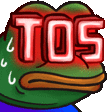Hey all, I'm writing a guide with tips and tricks that I use to download from this forum.
I believe you might find them useful. Ill try to explain every step carefully.
Tools you will need
This is a github project which contains a Python command line tool that is used to scrap SimpCity forum posts.
The Creator has done a fantastic job of including your log in details to make it very easy to use. It will run through every page of a girl you like and try to pull all the links that uses posted (it misses the hidden ones and password links). But it gets like 80% of the links posted.
This project must be run once to generate the `URLS.txt` file that it uses to read posts.
Lets walk through some steps:
Step 1:
Head over to your downloaded Cyberdrop repository and open up a command line. Type
Step 2:
Go to Simp City and find a girl/boy you like:
You might find their main OF thread or even a request thread. Go and copy that link and make sure you remove any extra fields that might cause the downloader to make a mistake:
ex:
`https://simpcity.su/threads/riley-reid.56113/page-4#post-1007790`
and
`https://simpcity.su/threads/riley-reid.9379/page-17#post-953078`
Remove the extra slashes at the end so that your links look like this
`https://simpcity.su/threads/riley-reid.56113`
`https://simpcity.su/threads/riley-reid.9379`
Now you can paste those in your generated `URLS.txt`.
Step 3:
You can supply your credentials at the command line level so that it logs into the forum and scrapes the pages like this:
This will start downloading the supported forum links that it can handle. It will skip over those that it cant.
TIP:
If you want to hardcode your credentials so that they are always saved, . Just fill it in where it says
Thanks to , we can now connect Jdownloader to scrape the pages that the Cyberdrop downloader fails to pick up.
(Note Thanks to Jules-Winnfield this is now available in Cyberdorp!)
Jdownloader is an awesome multi account downloader that has loads of plugins. It doesn't scrape simpcity and it isn't as good at downloading from Cyberdrop or Bunker.is as well as CyberDropDownloder is, but it will grab all your Megaupload links, Mediafire, Gdrive, etc. You can even connect your Debrid account to it and have it automatically downloading using that account.
This might be a little tricky step, but you need to enable the MyJdownloader server so that you can access the api programmatically and send the download links there. Go to the my.jdownloader.org and create a profile. This will allow you to use your myjdownloader and access it via web on their web GUI.
#TODO write the instructions using the new cyberdrop jdownloader integration
This code connects to your running Jdownloader instance and will start submitting the not supported links to the linkgrabber service inside of jdownloader. You should see a ton of links now being populated in your jdownloader program that start scraping the links. Wait until they are good, remove any unwanted javascript, css or html (or set up a filter!) and you are now ready to download.
Do you want more? I still have yet to talk about my deduplication methods and how to move hundred of gigabytes using rclone.
I believe you might find them useful. Ill try to explain every step carefully.
Tools you will need
- (To Scrape the pages, download this via github.) (Notice you will also need Python 3 installed on your system)
- (Super powerful general downloader)
- (Tool to deduplicate and find similar images and similar videos)
- (Tool to move your folder anywhere)
This is a github project which contains a Python command line tool that is used to scrap SimpCity forum posts.
The Creator has done a fantastic job of including your log in details to make it very easy to use. It will run through every page of a girl you like and try to pull all the links that uses posted (it misses the hidden ones and password links). But it gets like 80% of the links posted.
This project must be run once to generate the `URLS.txt` file that it uses to read posts.
Lets walk through some steps:
Step 1:
Head over to your downloaded Cyberdrop repository and open up a command line. Type
python start.py in the same directory as the start.py file and this should generate the `URLS.txt` file.Step 2:
Go to Simp City and find a girl/boy you like:
You might find their main OF thread or even a request thread. Go and copy that link and make sure you remove any extra fields that might cause the downloader to make a mistake:
ex:
Riley Reid
You will find some links in this format:`https://simpcity.su/threads/riley-reid.56113/page-4#post-1007790`
and
`https://simpcity.su/threads/riley-reid.9379/page-17#post-953078`
Remove the extra slashes at the end so that your links look like this
`https://simpcity.su/threads/riley-reid.56113`
`https://simpcity.su/threads/riley-reid.9379`
Now you can paste those in your generated `URLS.txt`.
Step 3:
You can supply your credentials at the command line level so that it logs into the forum and scrapes the pages like this:
python start.py --simpcity-username "YourUsername" --simpcity-password "YourPassword" This will start downloading the supported forum links that it can handle. It will skip over those that it cant.
TIP:
If you want to hardcode your credentials so that they are always saved, . Just fill it in where it says
default. This will involve editing the code and saving the changes locally so that you do not have to type out the '--simpcity-username' or password anymore.Thanks to , we can now connect Jdownloader to scrape the pages that the Cyberdrop downloader fails to pick up.
(Note Thanks to Jules-Winnfield this is now available in Cyberdorp!)
Jdownloader is an awesome multi account downloader that has loads of plugins. It doesn't scrape simpcity and it isn't as good at downloading from Cyberdrop or Bunker.is as well as CyberDropDownloder is, but it will grab all your Megaupload links, Mediafire, Gdrive, etc. You can even connect your Debrid account to it and have it automatically downloading using that account.
This might be a little tricky step, but you need to enable the MyJdownloader server so that you can access the api programmatically and send the download links there. Go to the my.jdownloader.org and create a profile. This will allow you to use your myjdownloader and access it via web on their web GUI.
#TODO write the instructions using the new cyberdrop jdownloader integration
This code connects to your running Jdownloader instance and will start submitting the not supported links to the linkgrabber service inside of jdownloader. You should see a ton of links now being populated in your jdownloader program that start scraping the links. Wait until they are good, remove any unwanted javascript, css or html (or set up a filter!) and you are now ready to download.
Do you want more? I still have yet to talk about my deduplication methods and how to move hundred of gigabytes using rclone.
Last edited: