
Para no sacar captura de pantalla y, descargar la imagen tal cuál de DivasPlay.
Not to take a screenshot and download the image as it is from DivasPlay.
1. Presionar F12 y, se abrirá la "herramienta de desarrollo".
Press F12 and, the "development tool" will open.
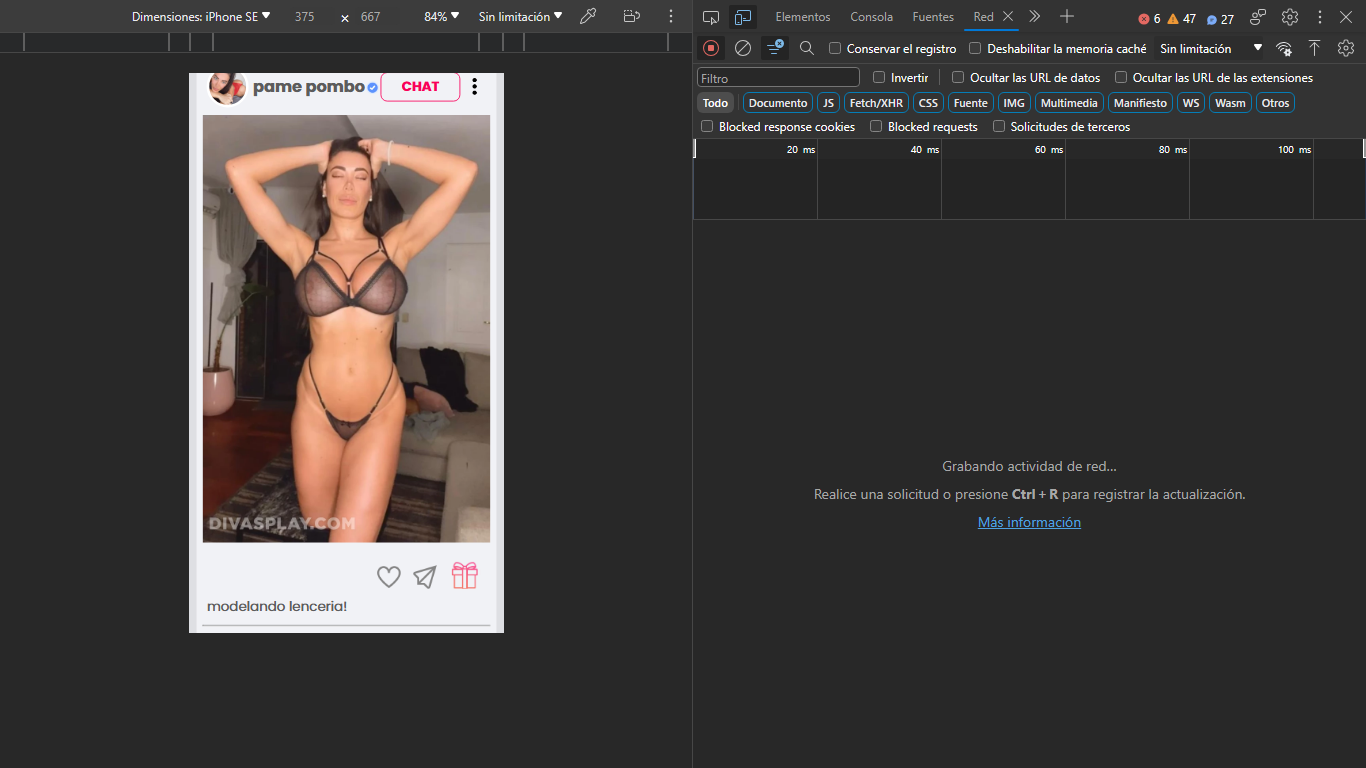
2. Dirigirse al icono de seleccionar elemento (marcada en la imagen) y, seleccionar imagen.
Go to the select element icon (marked on the image) and select image.
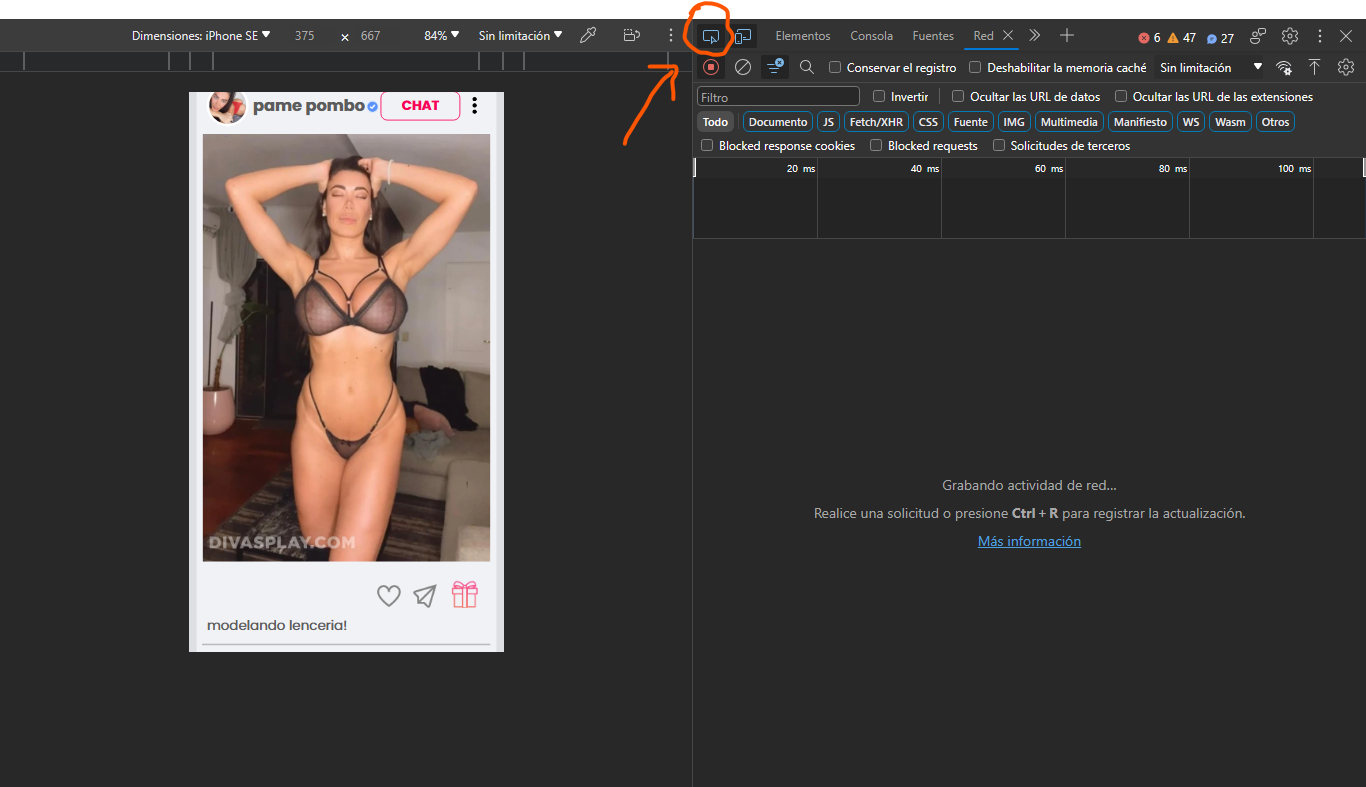
3. Presionar en la imagen y para que luego se muestre en el lado derecho el elemento seleccionado. la cual contiene el enlace de la imagen (marcada con azul).
Click on the image and then the selected element is displayed on the right side. which contains the link to the image (marked with blue).
4. Una vez seleccionado el enlace presionar click derecho del mouse. Saldrá una pequeña ventana, elegir la opción "Ir a" y, presionar.
Once the link is selected, press right click of the mouse. A small window will pop up, choose the "Go to" option and, press.
5. Lo dirigirá a la imagen correspondiente. La cual se podrá descargar presionando click derecho del mouse y, elegir la opción "Guarda imagen como" y, listo.
It will direct you to the corresponding image. Which can be downloaded by right-clicking the mouse and choosing the option "Save image as" and that's it.

Para descargar los videos del sitio DivasPlay.
To download the videos from the DivasPlay site.
1. Descargar el complemento "FetchV". En el siguiente enlace
Download the "FetchV" plugin. In the following link
2. Una vez instalado el complemento, se mostrar en la barra de herramientas del navegador (marcado en la imagen).
Once the plugin is installed, it will be displayed in the browser toolbar (marked in the image).
3. Luego dirigirse al video el cual debe de estar reproduciéndose para su descargar.
Then go to the video which must be playing to download.
4. Presionar en el icono del complemento, se desplegará una pequeña ventana con dos URL (esto se puede deber porque hay dos formatos de videos distintos o, distintos tamaños del archivo de video. Elegir la de mayor tamaño, para mayor calidad de video).
Click on the plugin icon, a small window will be displayed with two URLs (this may be due to the fact that there are two different video formats or different video file sizes. Choose the larger one for higher video quality).
5. Una vez seleccionada la opción, lo redirigirá a una nueva ventana para descargar el video.
Once the option is selected, it will redirect you to a new window to download the video.
6. Listo ya puedes visualizar el video.
Ready, you can view the video.
Not to take a screenshot and download the image as it is from DivasPlay.
1. Presionar F12 y, se abrirá la "herramienta de desarrollo".
Press F12 and, the "development tool" will open.
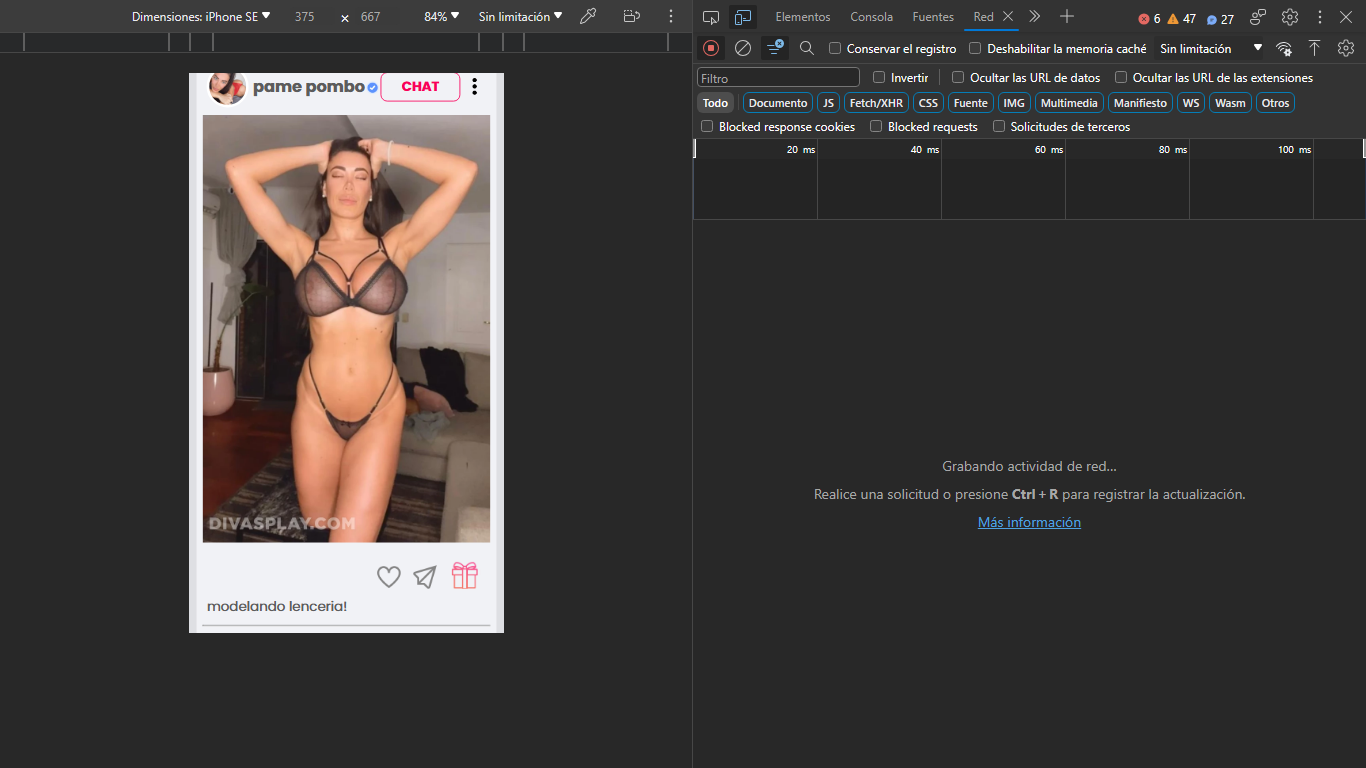
2. Dirigirse al icono de seleccionar elemento (marcada en la imagen) y, seleccionar imagen.
Go to the select element icon (marked on the image) and select image.
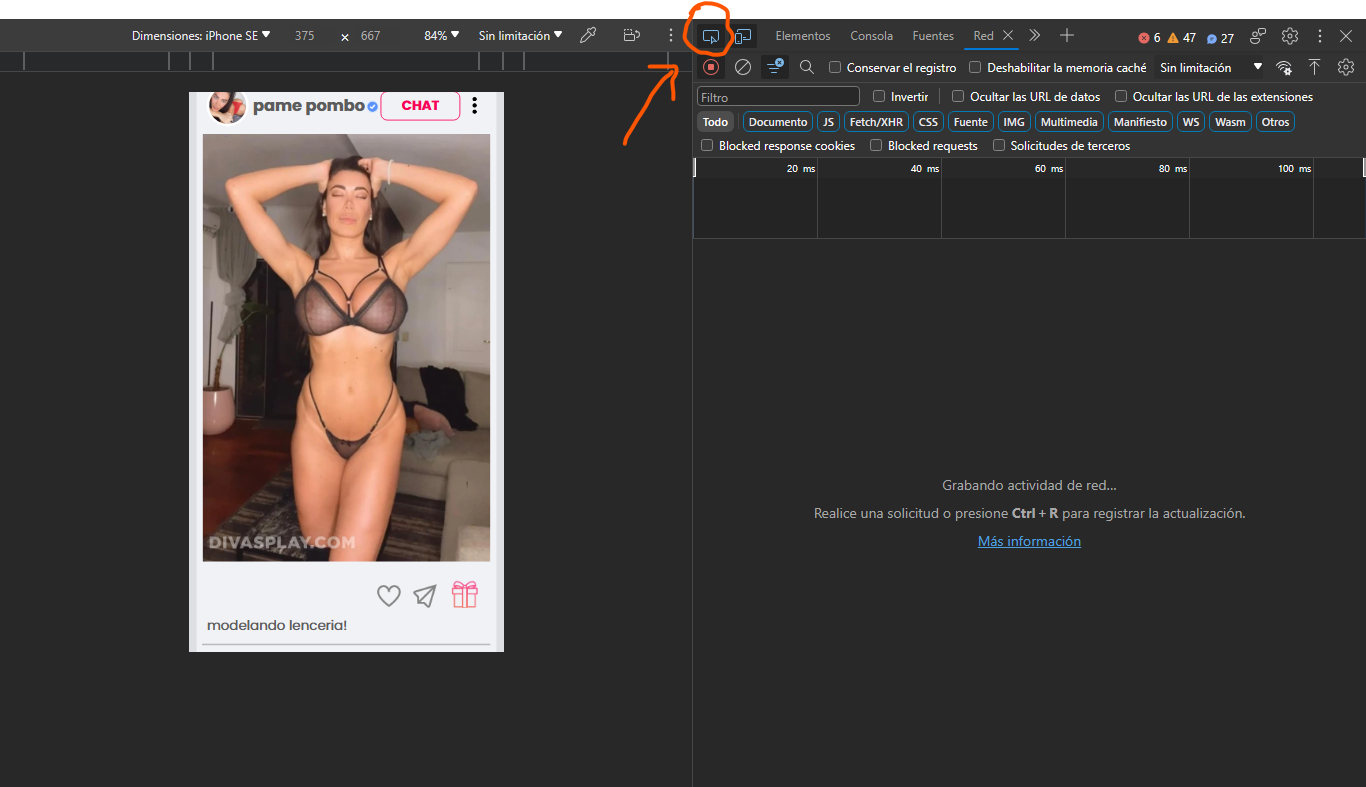
3. Presionar en la imagen y para que luego se muestre en el lado derecho el elemento seleccionado. la cual contiene el enlace de la imagen (marcada con azul).
Click on the image and then the selected element is displayed on the right side. which contains the link to the image (marked with blue).
4. Una vez seleccionado el enlace presionar click derecho del mouse. Saldrá una pequeña ventana, elegir la opción "Ir a" y, presionar.
Once the link is selected, press right click of the mouse. A small window will pop up, choose the "Go to" option and, press.
5. Lo dirigirá a la imagen correspondiente. La cual se podrá descargar presionando click derecho del mouse y, elegir la opción "Guarda imagen como" y, listo.
It will direct you to the corresponding image. Which can be downloaded by right-clicking the mouse and choosing the option "Save image as" and that's it.

Para descargar los videos del sitio DivasPlay.
To download the videos from the DivasPlay site.
1. Descargar el complemento "FetchV". En el siguiente enlace
Download the "FetchV" plugin. In the following link
2. Una vez instalado el complemento, se mostrar en la barra de herramientas del navegador (marcado en la imagen).
Once the plugin is installed, it will be displayed in the browser toolbar (marked in the image).
3. Luego dirigirse al video el cual debe de estar reproduciéndose para su descargar.
Then go to the video which must be playing to download.
4. Presionar en el icono del complemento, se desplegará una pequeña ventana con dos URL (esto se puede deber porque hay dos formatos de videos distintos o, distintos tamaños del archivo de video. Elegir la de mayor tamaño, para mayor calidad de video).
Click on the plugin icon, a small window will be displayed with two URLs (this may be due to the fact that there are two different video formats or different video file sizes. Choose the larger one for higher video quality).
5. Una vez seleccionada la opción, lo redirigirá a una nueva ventana para descargar el video.
Once the option is selected, it will redirect you to a new window to download the video.
- La resolución del video (señalado con naranja)
- The resolution of the video (indicated in orange)
- El tamaño del video (señalado con violeta)
- The size of the video (marked in purple)
- Ya finalizado la descargar del video, se habilitará el botón para guardarlo en el dispositivo (señalado con celeste).
- Once the video has been downloaded, the button to save it to the device will be enabled (marked in light blue).
6. Listo ya puedes visualizar el video.
Ready, you can view the video.

