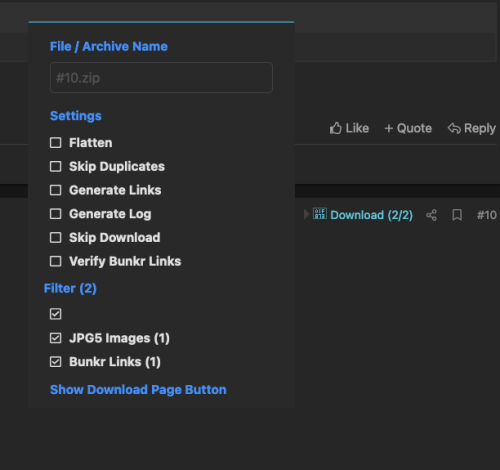preface: i dont if this has been asked or mentioned already but,
anyone else getting timed out from gofile.io AFTER using the post download from this script? it happened three times now for me, on different pages, different post, and days. i can access the site after 10 hrs or so, and ive never had this before from this script. but i have seen this happened on a site, ie usually a site false flagging you cus of some bot behavior.
tldr. anyone else getting locked out from gofile.io after using the script?
anyone else getting timed out from gofile.io AFTER using the post download from this script? it happened three times now for me, on different pages, different post, and days. i can access the site after 10 hrs or so, and ive never had this before from this script. but i have seen this happened on a site, ie usually a site false flagging you cus of some bot behavior.
tldr. anyone else getting locked out from gofile.io after using the script?