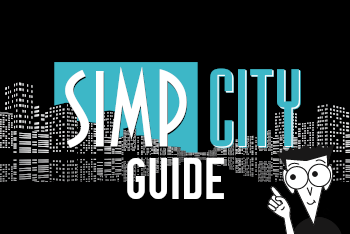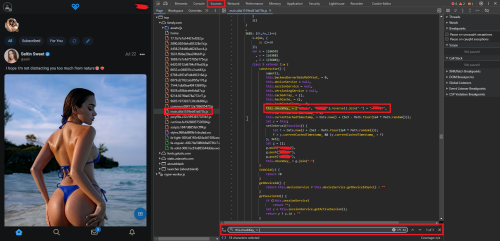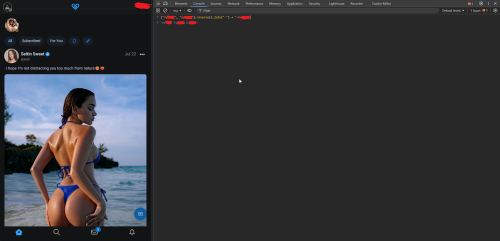- Mar 10, 2022
- 17,965
- 2,228,381
Copying over my guide from SE, I'll add pics in later
Introduction
Following the success (I hope) of my Onlyfans Downloading Guide and with DIGITALCRIMINAL releasing a version of his script that can download from Fansly its time to try and gather everything together in one thread. To begin with this thread won't be as complete as the Onlyfans downloading thread as I'm unaware of any browser extensions or methods for ripping on mobile so I shall leave blank posts to be filled in later.
I will just link to other peoples guides for the various methods as I have not tested them and can't really offer support.
Please respond to the thread if you find any new methods and I can edit them in.
PC
Mobile
Disclaimer
I have no idea if Fansly leave traces in the source files, I would assume not due to the extra resources this would take them to implement.
However, any custom content made just for you will be very easy to trace back to you so I suggest not sharing those.
Onlyfans
For Onlyfans downloading see here:
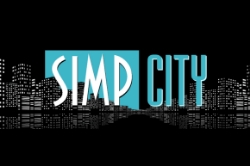
 simpcity.su
simpcity.su
Introduction
Following the success (I hope) of my Onlyfans Downloading Guide and with DIGITALCRIMINAL releasing a version of his script that can download from Fansly its time to try and gather everything together in one thread. To begin with this thread won't be as complete as the Onlyfans downloading thread as I'm unaware of any browser extensions or methods for ripping on mobile so I shall leave blank posts to be filled in later.
I will just link to other peoples guides for the various methods as I have not tested them and can't really offer support.
Please respond to the thread if you find any new methods and I can edit them in.
PC
- Python Script - Risk of account ban
- See here for a bookmarklet to extract auth info from fansly
- Tampermonkey Script - Works for pics but downloads vids at 720p twice
- Chrome Extension - Pics Only
- IDM
- Live Stream Recording Extension
Mobile
Disclaimer
I have no idea if Fansly leave traces in the source files, I would assume not due to the extra resources this would take them to implement.
However, any custom content made just for you will be very easy to trace back to you so I suggest not sharing those.
Onlyfans
For Onlyfans downloading see here:
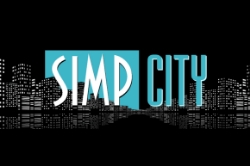
Guide - Onlyfans Downloading - A complete guide for PC and Mobile
A full guide for ripping content from Onlyfans on multiple devices Mobile There is currently no solution to save source quality of DRM protected videos on mobile devices, DRM vids can be identified by the addition of an 'Auto' selection in the video quality menu (gear cog icon bottom right of...
Last edited: