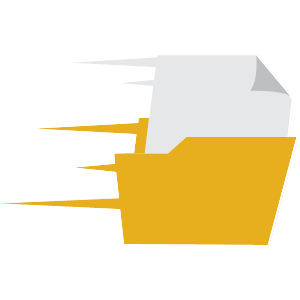- Dec 3, 2022
- 86
- 4,291
Can anyone share Laney Grey's BaDoinkVR scene "Laney Let Loose" in 7K resolution please? Thanks in advance
need that aswell
Nvm I found a working torrent even though it was slow af. Didn't turn off my computer for 2 weeks straight for this so pls download it (gofile) to prevent the file from being deleted



240p - 2160p [EPORNER]
w/ Original Duration which more likely gets deleted. Grab it while you still can.
w/ 10s Intro Card Added On for improved resiliency. You can losslessly cut that intro off using LosslessCut.
7K 3584p [Source Quality]
gofile. It's there somewhere. Download to prevent the file from being deleted.
If you don't have a VR headset:
- First make sure you have a video player that supports 360° playback installed. What this means is that with said player you should have the ability to control the viewing direction of the video in real time (Eporner VR is a good example of this). VLC media player is your best bet here imo. It's available on almost every platform (windows, mac, android, linux, etc.), it's safe and it's free.
- Mind you, even with supporting media player, your video will still look like this.

That's because the player still recognizes it as a regular video. You'll need to put certain metadata into the video file to "tell" the player that this is a 360° video.
- To do so, you can use this app called Spatial Media Metadata Injector. Open the link then under "Assests" click on 360.Video.Metadata.Tool.win.zip (or 360.Video.Metadata.Tool.mac.zip if you're on mac) to download.
- Open the zip file then open the .exe. It should look like this.

- Click open and choose the file you want to inject.
- Make sure to check the "My video is spherical (360)" and un-check the other 2.

Click inject metadata and choose where you want to put the injected video file (by default it'll save the file in the same directory as the source file and add "_injected" at the end of the filename).
- Click save and then wait until it says "Successfully saved file to..."
- The video should now look like this. You can hold the left-mouse button (or use the arrow keys) to adjust viewing angle. The scroll button (and the page up/down keys) can be used for zooming in/out.

- Hope that helps :)
VR porn discussion thread:

Discussion - VR Porn
The original VR discussion thread got lost during the fapdemic, so here we go again ig...