- Mar 12, 2022
- 26
- 1,176
Those are what I have. I would appreciate it if someone could upload the latest contents from Wearlady.


Re-up possible?






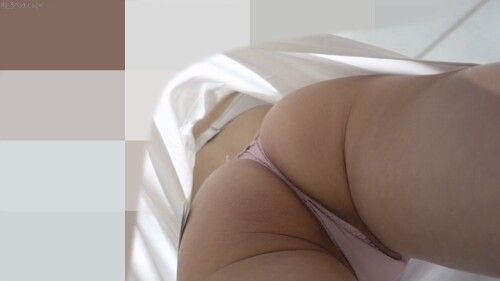



I found some bunkr links of Erena’s private contents. She is a model for angel movie 14, 15 and 25 (hipangel39). You might recognize her
I am not original uploader, but I just wanted to share…
https://bunkrrr.org/a/0iF9uhVM
This link was shared in this thread few months ago
But These three below were not, as far as I know
Doesn't work, atleast for me. It only downloads the folder but not the actual video, it says "Account is missing" even though i added my credentialsHi Admins, apologies in advance and please let me know if my post is not allowed here!
HOW TO DOWNLOAD VIDEOS (including private) FROM TOKYOMOTION (Must be friends with video owner to download private videos)
(PLEASE DO NOT SHARE TOO MUCH. THIS MAY BE PATCHED)
I received alot of questions regarding how I was able to download videos from TokyoMotion since there is the watermark in one of the videos.
So I thought I'd make a little tutorial:
1) Download Javdownloader:
- Link: CLICK HERE
- Select your OS
- Download, extract, and run
2) Open JDownloader2 and open Settings
- Top Menu List -> Settings -> Settings
3) Add your Tokyo Motion Account credentials.
- Setting List on the left hand side, select "Account Manager"
- Click "Add" at the bottom
- Type in "*Blacklisted site*" in "1. Choose a Hoster"
- Type your username into "Name" and password into "Pass" & then save
* (IF done correctly, you will see a pop-up saying "Verified Logins: Free Account")
4) Downloading the Video
- Head over to "LinkGrabbers"
- Paste the url of the page which has the video you want to download (EX: https://www.*Blacklisted site*/video/3169724/walking-1#)
- You will see a folder created with the media file
- Expand the folder -> right-click the video -> "Start Download"
- Head to "Downloads" -> check progress till 100%
- You should find the video in the folder set for downloaded files, which is generally "/Downloads"
Proof of downloaded video:
Link: https://www.*Blacklisted site*/video/3169724/walking-1#
Files attached:
not a traditional download link but I downloaded it from here and its fine, but theres only those 2, hope this sparks interest for more from you guys


Hikaru Fujimiyahttps://gofile.io/d/Zq4Tfc
https://i.imgur was here once, but it's now gone/BT5GVBZ.jpghttps://i.imgur was here once, but it's now gone/xP5WE8r.jpghttps://i.imgur was here once, but it's now gone/I9ecXzE.jpghttps://i.imgur was here once, but it's now gone/f7Yig4J.jpghttps://i.imgur was here once, but it's now gone/ofMQLAK.jpghttps://i.imgur was here once, but it's now gone/0I4adLZ.jpghttps://i.imgur was here once, but it's now gone/4tmiBD1.jpg
