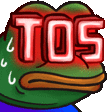I have ripped a couple OF pages and when you are done, you obviously just end up with a ton of image files. HOWEVER, I want to add the "Date Modified" to the beginning of the file name. Why you ask.... with the ripper I use, the "Date Modified" corresponds with the date of the post. I want to organize my files so they group the images by post.
Example of what I am working with:
Organizing the files by "Date Modified" put the images in sequence by the date of the post!
Now how do I get that "Date Modified" at the beginning of the image Name?
This is what I want it to look like:
Or is there a better OF ripper that does it automatically?
Example of what I am working with:
Organizing the files by "Date Modified" put the images in sequence by the date of the post!
Now how do I get that "Date Modified" at the beginning of the image Name?
This is what I want it to look like:
Or is there a better OF ripper that does it automatically?