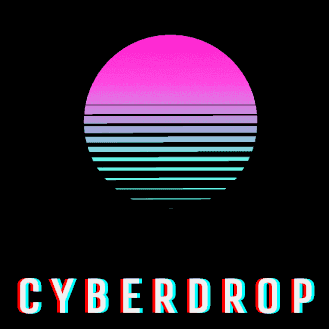- Jul 2, 2024
- 37
- 826
I always get this error when I upload videos on Saint2.Su
Is there something wrong with the site? Most of my videos are under 250MB & acceptable file format too (.mp4). I tried log out & log in to upload videos. Still getting the same error over & over again. Is it my video file name? Is it a VPN issue? I tried everything & it's the same error. Need help and clarification on this one. Please & thank you.

Is there something wrong with the site? Most of my videos are under 250MB & acceptable file format too (.mp4). I tried log out & log in to upload videos. Still getting the same error over & over again. Is it my video file name? Is it a VPN issue? I tried everything & it's the same error. Need help and clarification on this one. Please & thank you.