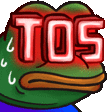1. Click F12 to open the developer console.
2. Open the Network tab of the developer console, and filter by "media".
3. Make sure the video you want to download is loading/running on the page.
4. At least one link will appear in the Network tab, right-click > Copy > Copy link address
5. Open the "Elements" tab in the developer console.
6. Right-click anywhere in the HTML code > Edit as HTML
7. Add the following tag: <a href="here you put the link you copied from the network tab">anytext</a>
8. Click outside the text box to confirm that the tag was created.
9. Click on the tag you created to make it highlighted if it isn't already.
10. Search for "console" within the developer console, type $0.click() in it (and click Enter).
Result: The video will open in a new tab, and can be saved by right clicking > save as.
Obs.: For some websites you can skip steps 5~10 , and just open the link address you got on step 4.
Obs2.: For websites that this method doesnt work (like youtube), you can try the opensource Android app called "Seal", , it works like wonders for downloading multiple pornhub videos at once.
2. Open the Network tab of the developer console, and filter by "media".
3. Make sure the video you want to download is loading/running on the page.
4. At least one link will appear in the Network tab, right-click > Copy > Copy link address
5. Open the "Elements" tab in the developer console.
6. Right-click anywhere in the HTML code > Edit as HTML
7. Add the following tag: <a href="here you put the link you copied from the network tab">anytext</a>
8. Click outside the text box to confirm that the tag was created.
9. Click on the tag you created to make it highlighted if it isn't already.
10. Search for "console" within the developer console, type $0.click() in it (and click Enter).
Result: The video will open in a new tab, and can be saved by right clicking > save as.
Obs.: For some websites you can skip steps 5~10 , and just open the link address you got on step 4.
Obs2.: For websites that this method doesnt work (like youtube), you can try the opensource Android app called "Seal", , it works like wonders for downloading multiple pornhub videos at once.
Last edited: