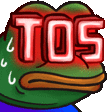Better Likey
This tool improves the browsing experience on Likey and allows downloads.Enhancements:
- Allows image & video saving (right-click & save, left-click inside DMs)- Removes watermarks
- Displays images in source quality, when available
- Lets you right-click any darn thing you want
- (For developers) Allows running Developer Tools
Installation:
1. Install the Tampermonkey browser extensionFor Firefox:
For Chrome or Edge:
2. Download the Better Likey tool:
Downloading this file should automatically install the tool on Tampermonkey.
Press "Install".
3. Open Likey
If the tool will not automatically install:
1. Locate & click on the Tampermonkey icon in the top-right of the browser (it may be black or red)2. Go to "Dashboard"
3. Drag the file you downloaded onto the page.
This was only tested on Firefox, but should work on other browsers as well. Also, I recommend you run an ad blocker like , because Likey otherwise collects significantly more data on you.
Last edited: