
How to make huge images in SD 1.5: I'll be converting 1 image to another using a lora of HeyImBee
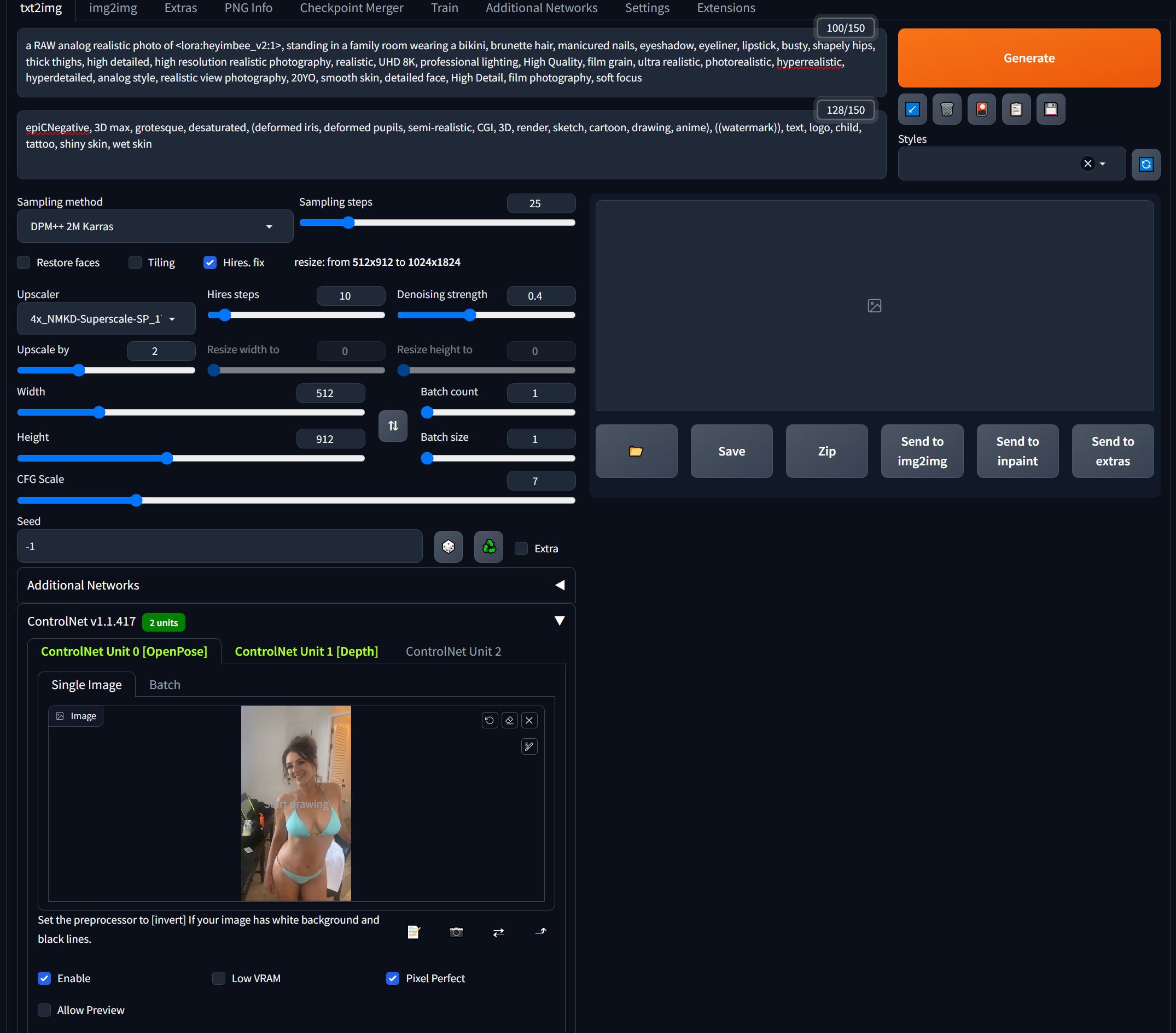
The resulting image:

Looks okay, but it's only 1024x1824 and the teeth look bad. So let's fix it

After

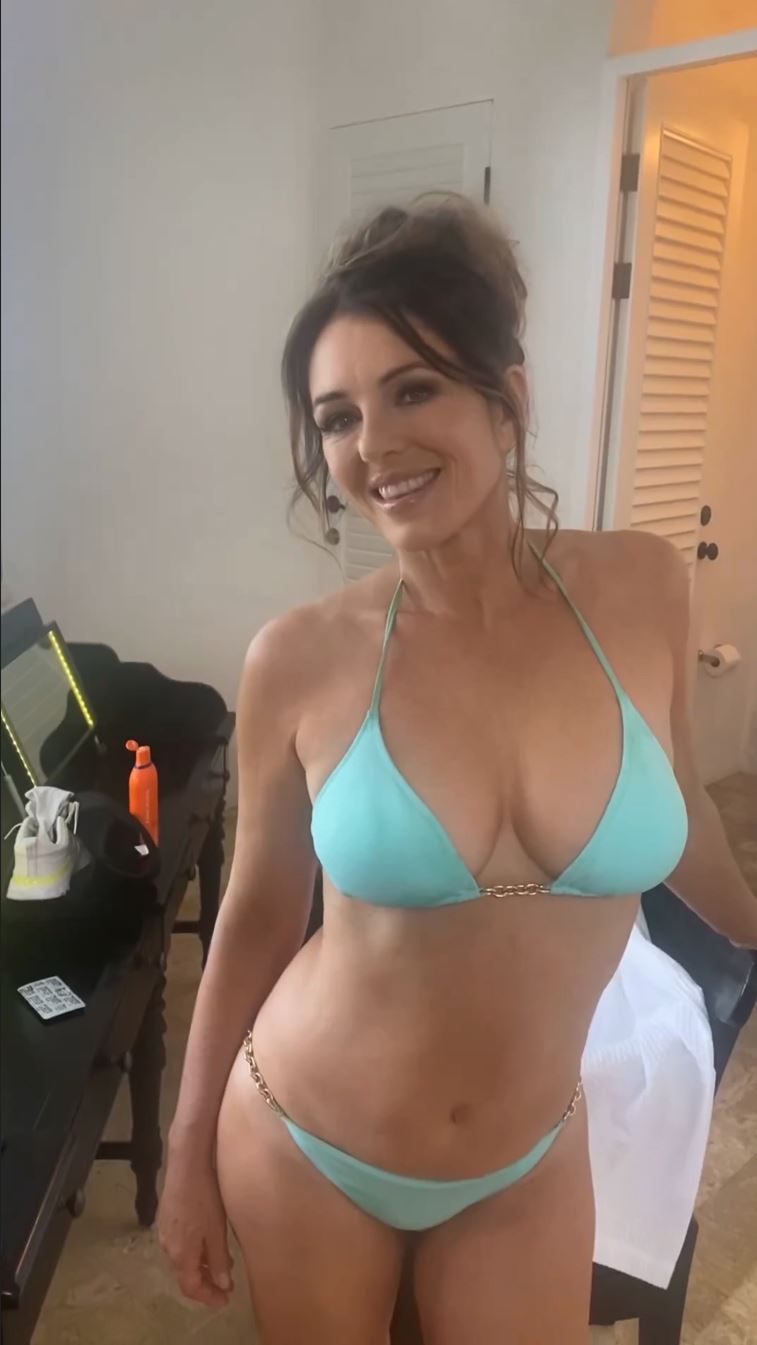
tx2img with ControlNet Openpose + Depth and Highres.fix 512x912 to 1024x1824:

To the final with img2img SD upscale finale size of 2048x3648:

FAQ:
- Using txt2img
- Find an image to reference, load it into 2 ControlNets
- This generally helps the prompt out a little and helps to avoid mutations but comes at the expense of generating a completely original image
- Load the image into Canny/Openpose, enable pixel perfect
- Canny if you want to just copy the image
- Openpose if you want to copy just the pose but replace everything else
- Load the image into Depth, enable pixel perfect
- self-explanatory, helps add depth to the image
- Find an image to reference, load it into 2 ControlNets
- Create your prompts and set the image size
- Use 512 for the lowest dimension
- Set the sampler to DMP++ 2M Karras
- Set samples to 25
- Enable Highres.fix
- Upscaler: 4x_NMKD-Superscale-SP_178000_G
- Highres Steps, 10
- Denoising Strength, 0.4
- Upscale by 2
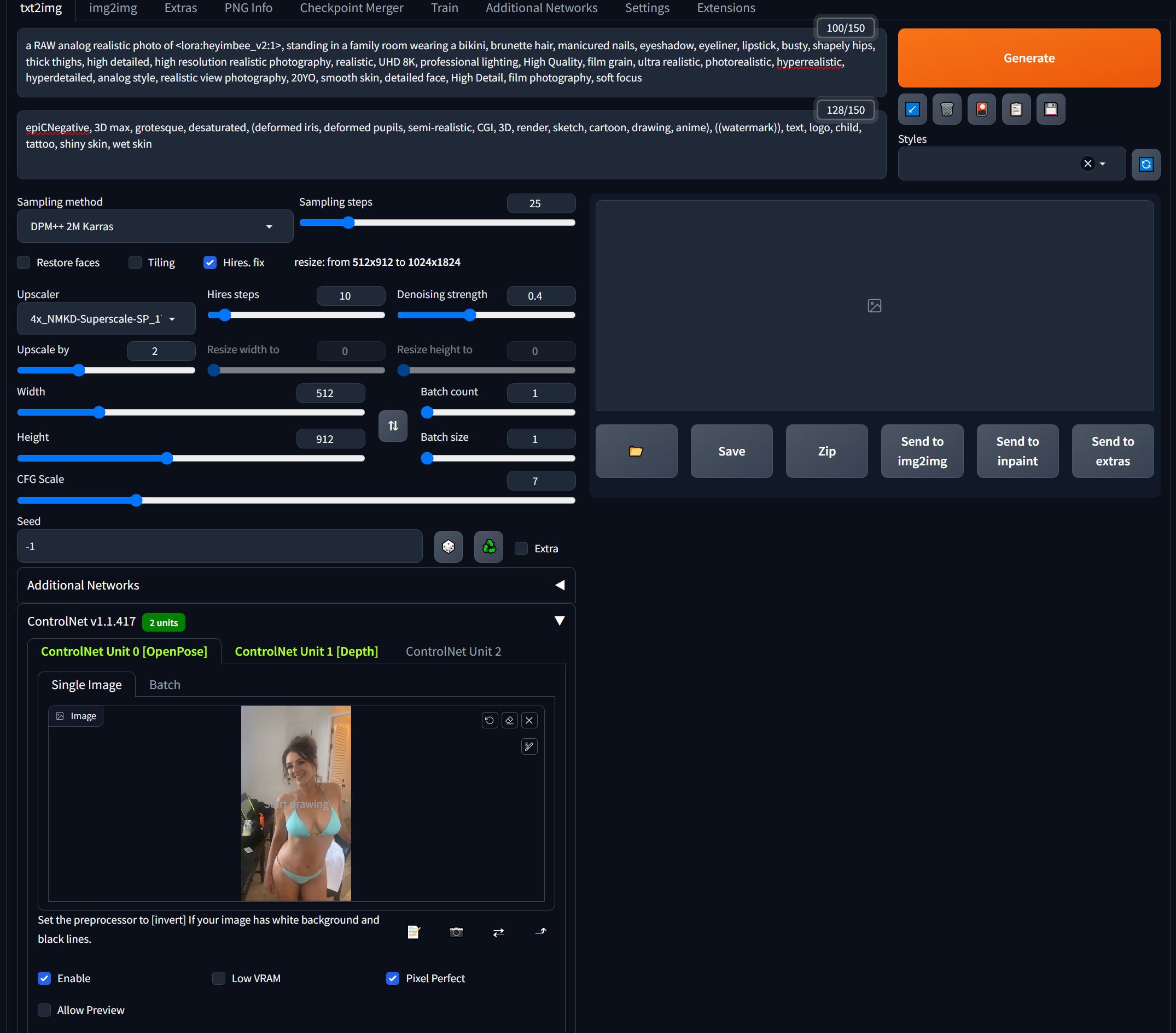
The resulting image:

Looks okay, but it's only 1024x1824 and the teeth look bad. So let's fix it
- Below the generated image, click "Send to inpaint"
- Your prompts will be copied over. Copy the positive prompts and delete it, then replace it with what you need to fix. In this example, "mouth, teeth"
- Set the sampling method to DPM++ 2M Karras
- steps to 25
- Leave Denoising strength to 0.75 (for now)
- Change inpaint area from Whole picture to Only Masked
- Paint the area that you need to fix
- Generate an image

After

- When you're happy after a few generations click "Send to img2img" under the preview generation
- Change the Denoising Strength to 0.3 (do not change any other parameters)
- in the txt2img tab, copy your positive prompt and paste it back in to the img2img tab
- Scroll down to the bottom of the page
- in the "Script" dropdown menu select "SD upscale"
- Set the SD upscale Upscaler to 4x_NMKD-Superscale-SP_178000_G
- Do not change any other parameters
- in the "Script" dropdown menu select "SD upscale"
- Generate an image
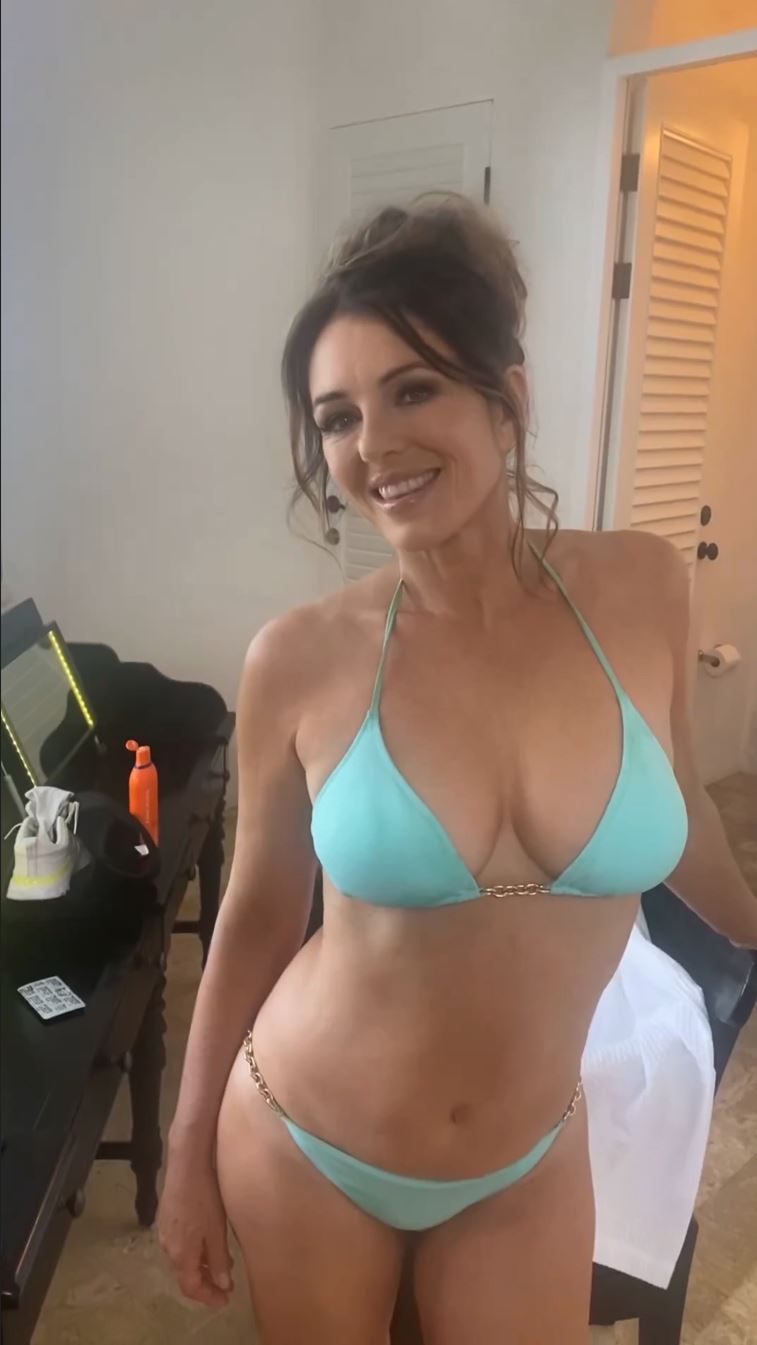
tx2img with ControlNet Openpose + Depth and Highres.fix 512x912 to 1024x1824:

To the final with img2img SD upscale finale size of 2048x3648:

FAQ:
- How do I install ControlNet / 4x_NMKD upscaler / SD upscale
- Google is your friend
- I'm getting Out of Memory errors in the txt2img / img2img steps!
- Get a better GPU
- Can I do this on my phone/tablet?
- lol


