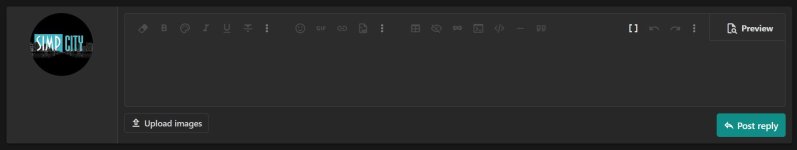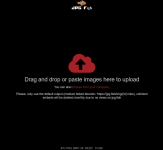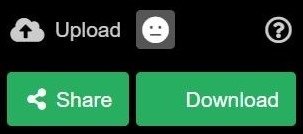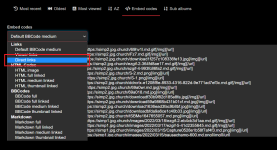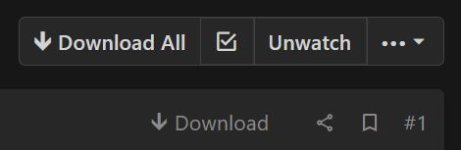- Mar 11, 2022
- 342
- 116,942
Recently we activated an external plug-in that will allow you to upload images to an external host (JPG5.su) and then automatically have the images inserted into your posts (via bbcode).
The button is javascript so make sure to not block it with any antivirus or extensions
JPG5.su supports jpg, png, bmp, gif and webp with a max file size of 15 MB.
We are using an external host to offload picture deliver to another server and avoid overloading the main forum server.
Registration and Use
To use this external host you will need to register a free account at JPG5.su
Once registered, you can use the new "Upload Images" button
This will present you with this pop-up which will require you to login if not done so already
One logged in, drag and drop your files onto the pop-up and click upload.
When uploading is finished, the popup will automatically close and your images will be inserted into your post
Albums
You can also create albums on jpg5.su similar to Pixl etc and share those links on here.
To create an album, go to your profile on https://jpg5.su/ and select create album in the top right.
When uploading via the button you are presented with the option to select the album you would like to upload into from the drop down menu.
Last edited by a moderator: