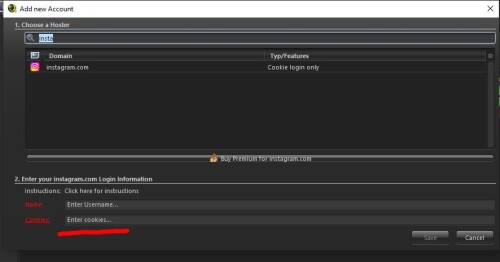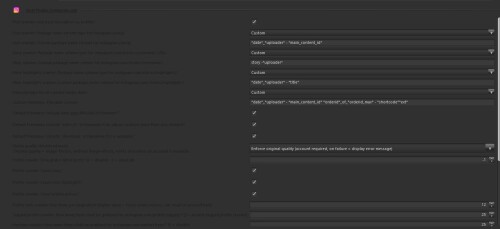- Mar 19, 2022
- 41
- 1,718
Hello,
Recently (past 2 years? Idk, time flies ) Instagram's max image resolution for posts was increased from 1080x1350 to 1440x1800.
) Instagram's max image resolution for posts was increased from 1080x1350 to 1440x1800.
But what about image quality? For videos it's called bitrate, for images I'm not sure (dots per inch?). What is the best obtainable quality, and how to go about that?
Also, I saw somewhere else that you could grab a still image from an Instagram reel (the thumbnail). But it's not like a screengrab (usually), it's actually a very high quality image, much higher than the 1440x1800 standard. Just wondering if that's possible, with the regular posts somehow.
And what is the best way to download an Instagram account's profile picture in max quality?
Just to say, I know how to do all of this already, but I am specifically looking for ways to get even better quality images, if possible.
Recently (past 2 years? Idk, time flies
But what about image quality? For videos it's called bitrate, for images I'm not sure (dots per inch?). What is the best obtainable quality, and how to go about that?
Also, I saw somewhere else that you could grab a still image from an Instagram reel (the thumbnail). But it's not like a screengrab (usually), it's actually a very high quality image, much higher than the 1440x1800 standard. Just wondering if that's possible, with the regular posts somehow.
And what is the best way to download an Instagram account's profile picture in max quality?
Just to say, I know how to do all of this already, but I am specifically looking for ways to get even better quality images, if possible.