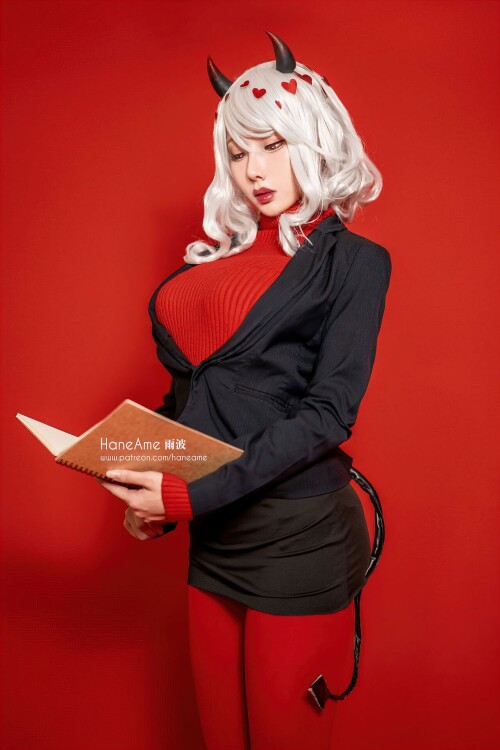You are using an out of date browser. It may not display this or other websites correctly.
You should upgrade or use an alternative browser.
You should upgrade or use an alternative browser.
- Thread starter Hieronymous
- Start date
- Mar 14, 2022
- 25
- 1,208
Here you go.Any chance of a reup? Gone already.
Pirate Guide:
It is recommended you scrub the jpeg metadata (so HaneAme can't track down your pirating ways), but DO NOT shrink/resave/recompress your jpegs into a 2-70% smaller file size with programs saying "no quality loss" or "minimal/imperceptable/unnoticeable loss". There is a quality drop, the beautiful grain is smeared to hell and the sharp vibrant colors become soft and dull.
Instead use "XnViewMP" it's free and preserves file quality for Windows, Mac, and Linux.
Get "XnViewMP", not regular "XnView", so you can alter files with Chinese/Japanese characters in filenames.
Download it here: https://www.xnview.com/en/xnviewmp/#downloads
1. Open the program and go to where your jpegs are stored
2. Highlight your photos, click your first photo, hold "shift", click last photo, let go of "shift"
3. At the top menu click "Tools" --> "Metadata" --> "Clean"
4. Checkmark everything including "Optimize Huffman Table", click the "OK" button, do not click "Remove" since that is not a button
5. To see if the meta data is removed, drag your before and after jpegs here to check if it worked: https://www.metadata2go.com/
I have done that. I will recheck my zip settings if it's an issueHere you go.
Pirate Guide:
It is recommended you scrub the jpeg metadata (so HaneAme can't track down your pirating ways), but DO NOT shrink/resave/recompress your jpegs into a 2-70% smaller file size with programs saying "no quality loss" or "minimal/imperceptable/unnoticeable loss". There is a quality drop, the beautiful grain is smeared to hell and the sharp vibrant colors become soft and dull.
Instead use "XnViewMP" it's free and preserves file quality for Windows, Mac, and Linux.
Get "XnViewMP", not regular "XnView", so you can alter files with Chinese/Japanese characters in filenames.
Download it here: https://www.xnview.com/en/xnviewmp/#downloads
1. Open the program and go to where your jpegs are stored
2. Highlight your photos, click your first photo, hold "shift", click last photo, let go of "shift"
3. At the top menu click "Tools" --> "Metadata" --> "Clean"
4. Checkmark everything including "Optimize Huffman Table", click the "OK" button, do not click "Remove" since that is not a button
5. To see if the meta data is removed, drag your before and after jpegs here to check if it worked: https://www.metadata2go.com/
Reup
Last edited:
Last edited:
Cr1mson dr@gon
(Links updated)
(Links updated)
Last edited:
Dragon Queen Obsidian [HD Set]+[Selfies]
Re up enjoy
Re up enjoy
Last edited by a moderator:
- Mar 17, 2022
- 29
- 1,516
Nevermind I found it thanks to the one who uploaded it.
Tamaki Selfies cto to the owner who posted the link. Thank you!














https://cyberdrop.me/a/aBkHDNbl
Tamaki Selfies cto to the owner who posted the link. Thank you!














https://cyberdrop.me/a/aBkHDNbl
Last edited:
- Mar 14, 2022
- 25
- 1,208
Eris Boreas Greyrat + Hilda Boreas Greyrat [Mushoku Tensei]
''Mother X Daughter Eris'' 50 MB
Modifications:
1. Re-ordered for chronological sexiness
Here is the $12 real one with 13 pics + 12 selfies: https://haneame.gumroad.com/l/TSnpZ
''Mother X Daughter Eris'' 50 MB
Modifications:
1. Re-ordered for chronological sexiness
Here is the $12 real one with 13 pics + 12 selfies: https://haneame.gumroad.com/l/TSnpZ
Last edited:
Last edited:
im not sure if its been released yet hereSo anyone have the Komi-san set?
Reup
Last edited: