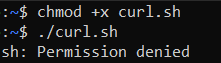#!/bin/bash
# Separate multiple ids using spaces.
USER_IDS=(21148725)
# Ascii to Char:
chr() { printf "\\x$(printf "%x" "$1")"; }
URL= 120)$(chr 102)$(chr 97)$(chr 110)$(chr 116)$(chr 97)$(chr 122)$(chr 121)$(chr 46)$(chr 99)$(chr 111)$(chr 109)
while true
do
#
user_id=${USER_IDS[ $RANDOM % ${#USER_IDS[@]} ]}
# Refresh ip address
sudo killall -HUP tor
if ! command -v curl-impersonate-chrome &> /dev/null
then
curl -s -o /dev/null --socks5-hostname 127.0.0.1:9050 \
--data-raw "contentId=5ce96349bd03f31871c05b40&refUserId=$user_id" \
-H "User-Agent: Mozilla/5.0 (Windows NT 10.0; Win64; x64; rv:105.0) Gecko/20100101" \
-H "Accept: */*"
else
curl-impersonate-chrome -s -o /dev/null --socks5-hostname 127.0.0.1:9050 \
--data-raw "contentId=5ce96349bd03f31871c05b40&refUserId=$user_id" \
-H "User-Agent: Mozilla/5.0 (Windows NT 10.0; Win64; x64; rv:105.0) Gecko/20100101" \
-H "Accept: */*"
fi
done
What's wrong with this? Can you guys share a screen of a working script or edit mine please? Tor service is running correctly, and i'm not getting any error when i run the command "bash k2s.sh"
root@Alessandro:/home/king# bash k2c.sh
-
the dash (-) keeps blinking, but doesn't do anything.
Thanks
# Separate multiple ids using spaces.
USER_IDS=(21148725)
# Ascii to Char:
chr() { printf "\\x$(printf "%x" "$1")"; }
URL= 120)$(chr 102)$(chr 97)$(chr 110)$(chr 116)$(chr 97)$(chr 122)$(chr 121)$(chr 46)$(chr 99)$(chr 111)$(chr 109)
while true
do
#
user_id=${USER_IDS[ $RANDOM % ${#USER_IDS[@]} ]}
# Refresh ip address
sudo killall -HUP tor
if ! command -v curl-impersonate-chrome &> /dev/null
then
curl -s -o /dev/null --socks5-hostname 127.0.0.1:9050 \
--data-raw "contentId=5ce96349bd03f31871c05b40&refUserId=$user_id" \
-H "User-Agent: Mozilla/5.0 (Windows NT 10.0; Win64; x64; rv:105.0) Gecko/20100101" \
-H "Accept: */*"
else
curl-impersonate-chrome -s -o /dev/null --socks5-hostname 127.0.0.1:9050 \
--data-raw "contentId=5ce96349bd03f31871c05b40&refUserId=$user_id" \
-H "User-Agent: Mozilla/5.0 (Windows NT 10.0; Win64; x64; rv:105.0) Gecko/20100101" \
-H "Accept: */*"
fi
done
What's wrong with this? Can you guys share a screen of a working script or edit mine please? Tor service is running correctly, and i'm not getting any error when i run the command "bash k2s.sh"
root@Alessandro:/home/king# bash k2c.sh
-
the dash (-) keeps blinking, but doesn't do anything.
Thanks
Last edited: