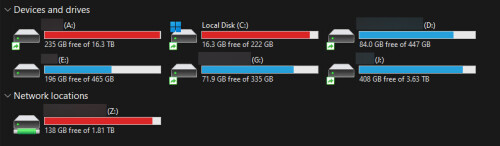- Mar 12, 2022
- 50
- 2,301
As the title says.
I like to download stuff and keep it on my hard drive in case they get deleted or I lose the link.
But now the files starting to get heavier as the quality improves, 4K has become the default quality of professional porn or even amateur porn like the one on this website.
I started using Handbrake which can be used to reduce a file size without losing too much quality but I'm no video expert so I only change the Bitrate and average quality to make videos less heavy and it works (can reduce file size up to 75% sometimes) but some file get heavier like the professional porn vids.
o far I can manage by deleting files I don't really find useful or keeping the links when I'm sure the file won't get blocked and I also plan to buy a new hard drive soon but I think it will be useful to know how to manage files.
Do you have any advices on how to manage my hard drive, and possibly reduce file sizes (like 4K to 720p/1080p)? I'll take everything.
Sorry for the long post and thanks in advance.
I like to download stuff and keep it on my hard drive in case they get deleted or I lose the link.
But now the files starting to get heavier as the quality improves, 4K has become the default quality of professional porn or even amateur porn like the one on this website.
I started using Handbrake which can be used to reduce a file size without losing too much quality but I'm no video expert so I only change the Bitrate and average quality to make videos less heavy and it works (can reduce file size up to 75% sometimes) but some file get heavier like the professional porn vids.
o far I can manage by deleting files I don't really find useful or keeping the links when I'm sure the file won't get blocked and I also plan to buy a new hard drive soon but I think it will be useful to know how to manage files.
Do you have any advices on how to manage my hard drive, and possibly reduce file sizes (like 4K to 720p/1080p)? I'll take everything.
Sorry for the long post and thanks in advance.